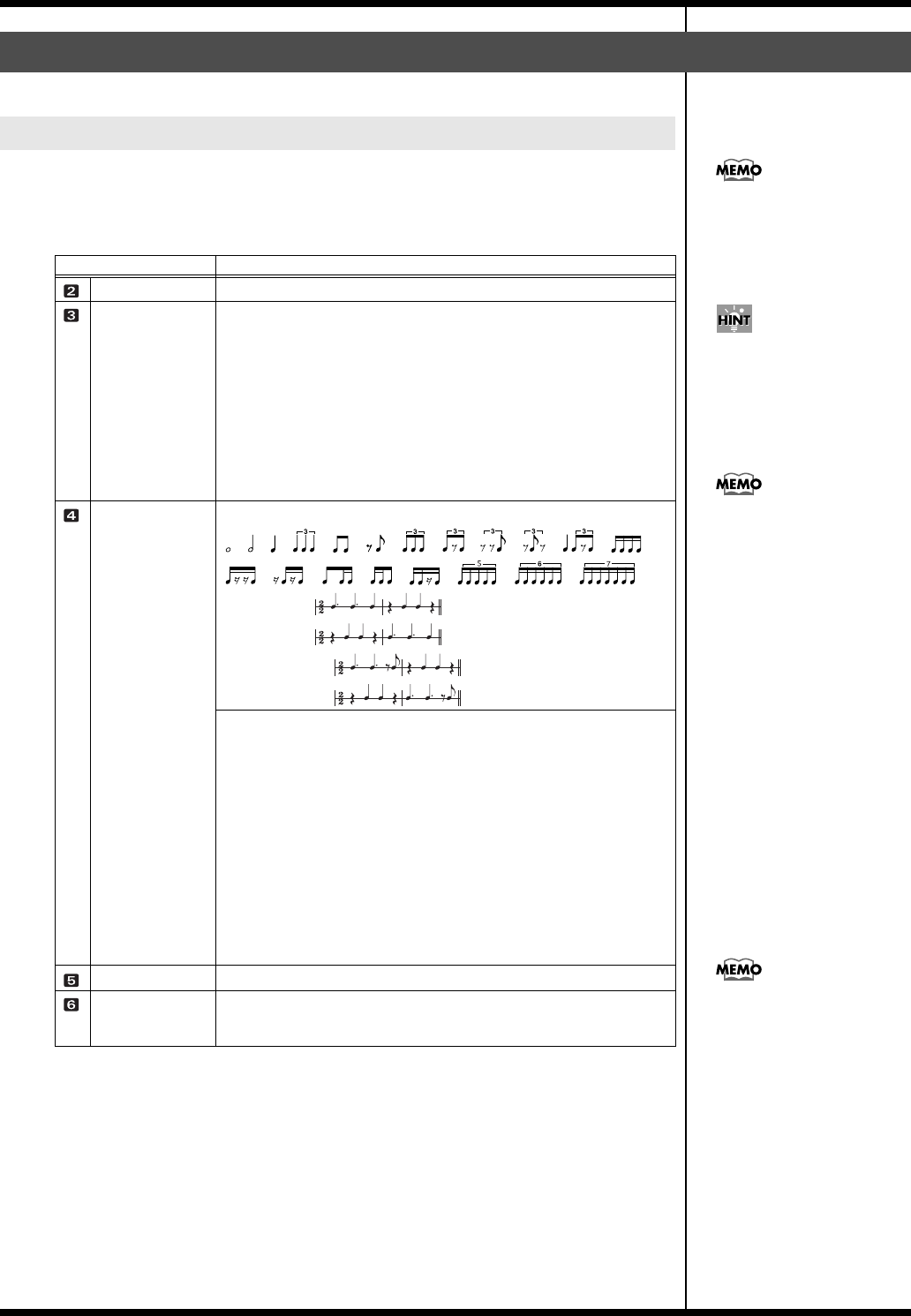
11
Practice
The metronome alternately starts and stops each time you press the [START/STOP] button.
You can change the metronome tempo, beat, rhythm type, sound, and volume.
1.
Press the [METRONOME] button a few times to select the desired parameter.
The numbers shown at the left of the display indicate the parameters that are changed.
2.
Press the [+] or [-] button to set the values for each parameter.
3.
Press the [START/STOP] button to turn the metronome on and off.
Using the Metronome
Changing the Metronome Settings
Parameter
Value
TEMPO
20–300
CLICK SOUND
(Type of metro-
nome sound)
C01: Traditional Metronome
C02: Simple Electric
C03: Electric Beep
C04: Cowbell
C05: Claves
C06: Sticks
C07: Voice Count
C08: Hand Clap
C09: Finger Snap
C10: Hi-Hat Close
C11: Hi-Hat Pedal
C12: Ride Cymbal
C13: Triangle
C14: Agogo
C15: Tambourine
Ptn *
* Selecting Ptn enables selection of patterns P01–P22 for the RHYTHM
(Rhythm type) parameter. Using Ptn, you can easily select a metronome
backing style for your workout.
RHYTHM
(Rhythm type)
When C01–C15 is selected for CLICK SOUND:
, , , , , , , , , , , ,
, , , , , , , ,
3-2 son clave ( ),
2-3 son clave ( ),
3-2 rumba clave ( ),
2-3 rumba clave ( )
When Ptn is selected for CLICK SOUND:
P01: Triangle 16th *
P02: Agogo 16th *
P03: Drum Simple 8 Beat
P04: Drum Simple 16 Beat
P05: Drum Shuffle
P06: Drum Disco
P07: Jazz Legato Hi-Hat
P08: Jazz Legato Ride
P09: Jazz Count Hi-Hat
P10: Samba Kick
P11: Samba Surdo
P12: Simple Surdo
P13: Wood Block & Shaker
P14: Agogo Triplet *
P15: 2-3 Son Clave *
P16: 3-2 Rumba Clave *
P17: Hi-Hat Open Close 1
P18: Hi-Hat Open Close 2
P19: Hi-Hat Open Close 3
P20: Hi-Hat Open Close 4
P21: Hi-Hat Open Close 5
P22: Rock Fill
Patterns indicated with an asterisk (*) can be created with a combination
of the CLICK SOUND and RHYTHM.
BEAT 0–9, 2+3, 3+2, 3+4, 4+3, 4+5, 5+4, 5+6, 6+5, 6+7, 7+6, 7+8, 8+7, 8+9, 9+8
CLICK VOLUME
(Metronome
volume)
0 (Off)–15 (Max.)
Adjusting the settings while the
metronome is on helps you
monitor the resulting change.
CLICK SOUND
A beep tone is played when
nothing is connected to the
OUTPUT jack. You can select
b
eep sound from 1–2.
Hold down the
[METRONOME] button and
press the [-] button to have
selections come up in the
reverse order.
CLICK VOLUME
Adjusts the volume of the
metronome sound that is heard
when nothing is connected to
the OUTPUT jack. You can
select beep volume from 0–3.
RMP-5_e.book 11 ページ 2005年8月11日 木曜日 午後2時47分


















