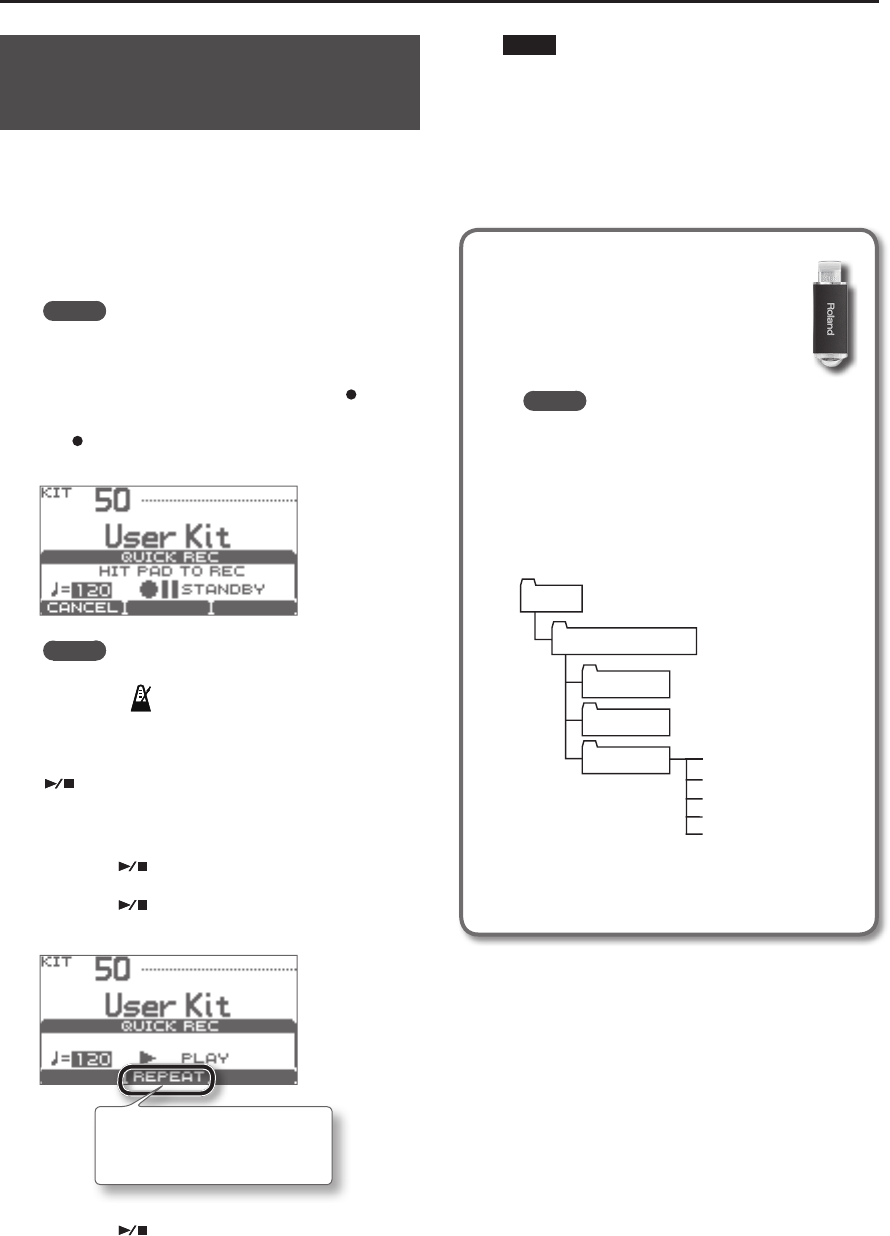
Playing the Drums
14
Recording Your Performance
(QUICK REC)
The TD lets you easily record and play back your own
performance (QUICK REC).
This is a convenient way to repeatedly record
yourself practicing and then play back to check your
performance.
* Before you continue, select the drum kit that you
want to use for practicing (recording).
MEMO
You can also record your playing along with a song.
For details, refer to p. 30.
1. In the DRUM KIT screen (p. 11), press the [ ] (QUICK
REC) button.
The [ ] (QUICK REC) button will light, and the QUICK REC
screen will appear.
MEMO
If you want to hear the metronome while you record,
press the [
] button to turn on the metronome.
Use the value dial to set the tempo.
2. To start recording, strike a pad or press the
[ ] button.
* When recording starts, the previous recording will be
completely erased.
3. Press the [ ] button to stop recording.
4. Press the [ ] button once again.
The recorded performance will play back.
You can press the [F2] (REPEAT)
button to make the performance
play back repeatedly.
5. Press the [ ] button to stop playback.
NOTE
Whenever you turn on the power, the TD is prepared
for the playback of its demo patterns.
After you’ve made a recording, if you turn o the
power, the data for the recording will be erased. Then,
the next time the power is switched on, the demo
patterns will once again be loaded in from internal
memory.
Where the recorded data is exported
When a USB ash drive is connected,
your recorded data is automatically
exported to the USB ash drive. Only the
ve most recent recorded performances
will be exported as SMF data.
MEMO
SMF (Standard MIDI File) is a standard le
format that allows performance data to
be exchanged between various musical
applications.
The recorded data is saved in the following folder
of the USB ash drive.
TD-15 or TD-11
Backup
Kit
Roland
QUICK REC KIT_01.MID
KIT_03.MID
KIT_02.MID
KIT_04.MID
KIT_05.MID


















