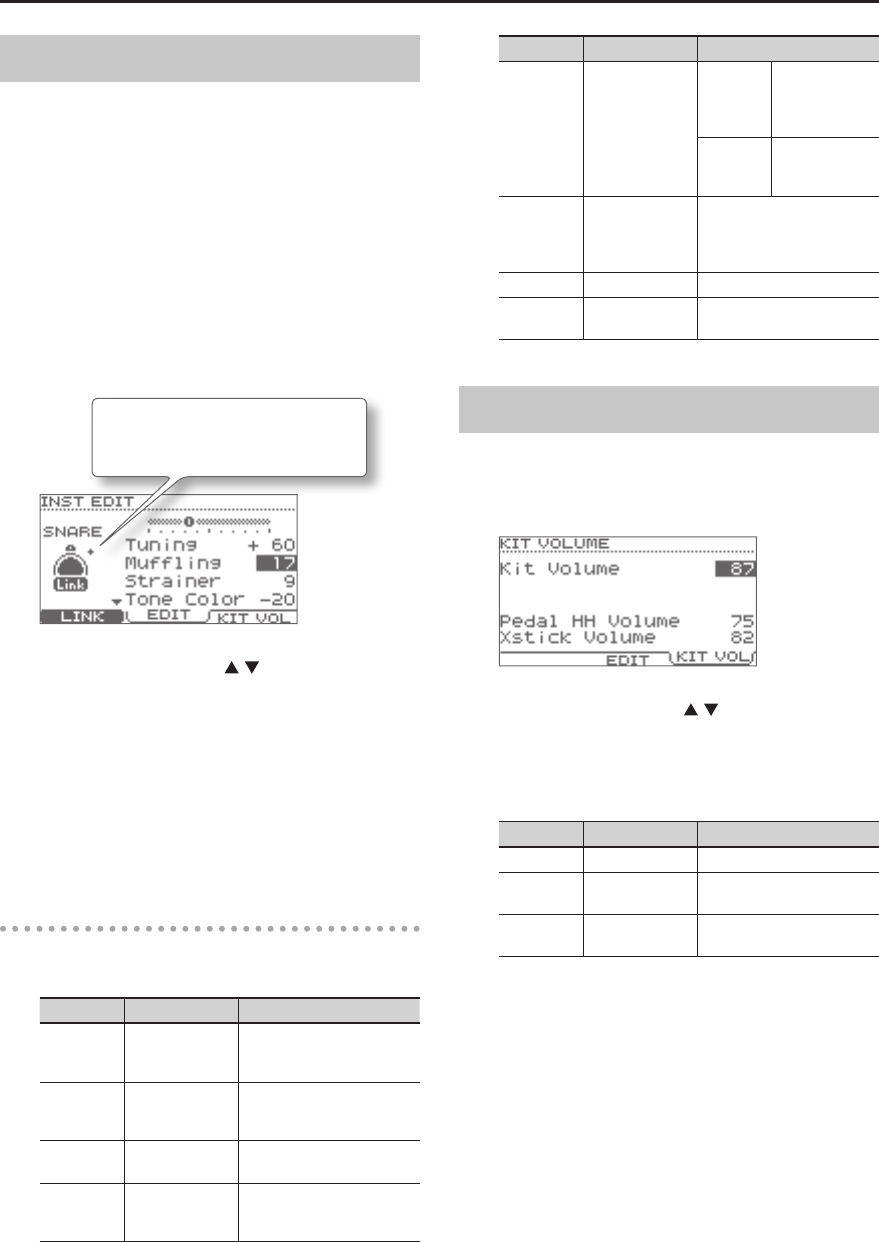
Creating a Drum Kit
18
Instrument Edit
1. In the DRUM KIT screen (p. 11), press the [MENU]
button.
The KIT MENU screen will appear.
2. Press the [F1] (INST) button.
The INST screen will appear.
3. Strike the pad whose instrument settings you
want to edit.
The edit screen for the pad you struck will appear.
4. Press the [F2] (EDIT) button.
The INST EDIT screen will appear.
The “+” indication is shown if the head
and rim are set to dierent values even
though LINK is on.
5. Use the cursor buttons ( / ) to select a
parameter.
6. Use the value dial to edit the value of that
parameter.
For details on the parameters that can be edited, refer to
“INST EDIT parameter list” below.
7. Press the [EXIT] button several times to return to
the DRUM KIT screen.
INST EDIT parameter list
* The editable parameters will dier depending on the
instrument group.
Parameter Value Description
Tuning -240–+240
Negative (-) values will lower
the pitch, and positive (+)
values will raise the pitch.
Muing 0–50
Larger values will decrease
the resonance, emphasizing
the attack of the sound.
Snare Buzz 0–10
Higher values will make the
snare resonance louder.
Strainer 1–10
Higher values make the
strainer (snare) tension
tighter.
Parameter Value Description
Fixed HH
NORMAL,
FIXED1–4
NORMAL
The openness
of the hi-hat can
be changed by
the pedal.
FIXED
The openness of
the hi-hat will be
xed.
Tone Color -50–+50
Adjusts the brightness of the
tone. Positive (+) values make
the tone brighter; negative (-)
values make the tone darker.
Volume 0–100 Species the volume.
Pan L15–CENTER–R15
Species the pan (stereo
position).
Drum Kit Volume
1. In the INST EDIT screen, press the [F3] (KIT VOL)
button.
The KIT VOLUME screen will appear.
2. Use the cursor buttons ( / ) to select a
parameter.
3. Use the value dial to edit the value of that
parameter.
Parameter Value Description
Kit Volume 0–100 Overall drum kit volume
Pedal HH
Volume
0–100 Pedal hi-hat volume
Xstick
Volume
0–100 Cross-stick volume
4. Press the [EXIT] button several times to return to
the DRUM KIT screen.


















