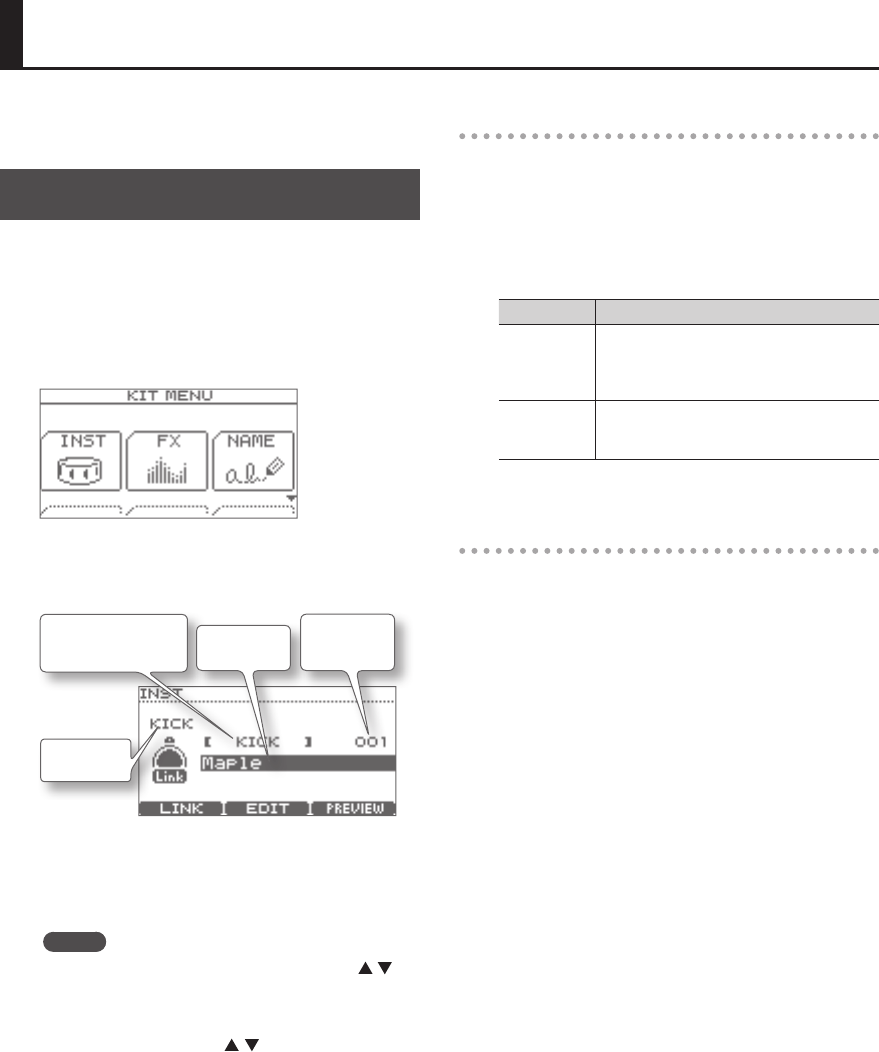
17
Creating a Drum Kit
You can edit the individual sounds in each kit to
customize them for your musical style.
Changing the Instrument
On the TD, each instrumental sound, such as the kick
drum or snare drum within the drum kit, is called an
“instrument (INST).”
1. In the DRUM KIT screen (p. 11), press the [MENU]
button.
The KIT MENU screen will appear.
2. Press the [F1] (INST) button.
The INST screen will appear.
Instrument type
(instrument group)
Instrument
Instrument
number
Pad name
3. Strike the pad whose instrument you want to
change.
The edit screen for the pad you struck will appear.
MEMO
Alternatively, you can use the cursor buttons (
/ ) to
move the cursor to the pad name, and then use the
value dial to select a pad.
4. Use the cursor buttons ( / ) to move the cursor
to the desired instrument group or instrument.
5. Use the value dial to change the instrument
group or instrument.
6. Press the [EXIT] button several times to return to
the DRUM KIT screen.
Individual head and rim settings (Link)
For some pads, you can assign dierent instruments to
the head and rim (for a cymbal, to the bow and the bell).
To enable this, turn Link o.
1. In the INST screen, press the [F1] (LINK) button.
Each time you press the button, LINK will turn on/o.
Value Description
ON
For SNARE, TOM1–3, HIHAT, CRASH1–2, RIDE,
and AUX (TD-15 only), the head and rim
settings (instrument, tuning, muing, pad
volume, pan) will change in tandem.
OFF
For SNARE, TOM1–3, HIHAT, CRASH1–2, RIDE,
and AUX (TD-15 only), the head and rim
settings can be changed independently.
Previewing (auditioning) an instrument
When the INST screen is displayed, you can strike the
pad or press the [F3] (PREVIEW) button to preview the
selected instrument.


















