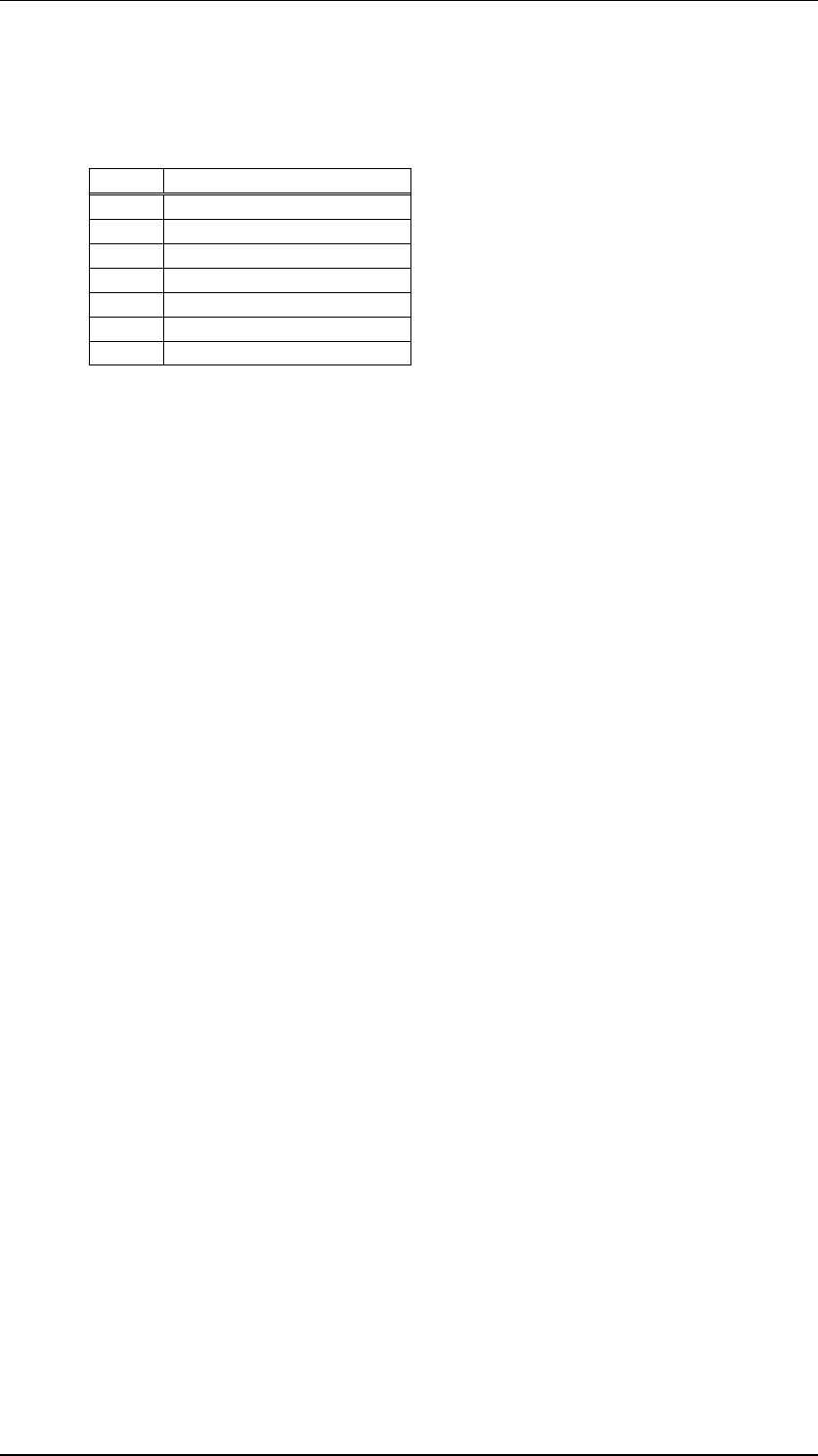
SRP-X500P RS-232C Interface Manual
♦ Parameter
The parameter consists of 7 bytes of data in the order shown in the following table.
Byte Parameter
1st MASTER VOLUME LEVEL
2nd REMOTE 1 LEVEL
3rd REMOTE 2 LEVEL
4th REMOTE 3 LEVEL
5th REMOTE 4 LEVEL
6th REMOTE 5 LEVEL
7th REMOTE 6 LEVEL
• MASTER VOLUME LEVEL (1st byte)
The master volume level is shown (in dB units).
The correspondence of the parameter with the level setting is the same as that of the FADER
parameter of the INPUT FADER command (page 7).
• REMOTE 1-6 LEVEL (2nd-7th byte)
The level of each REMOTE fader is shown (in dB units).
The correspondence of the parameter with the level setting is the same as that of the LEVEL
parameter of the REMOTE 1-6 LEVEL command (page 10).
2.1.9 MASTER VOLUME UP : 0x43 0x4C 0x56 0x2B (‘CLV+’)
This command is used to turn up the master volume.
When this command is transmitted, the volume increases continuously. When the MASTER VOLUME STOP
command (page 13) is transmitted, the volume level stops increasing.
To read the control status of the MASTER VOLUME motor from the SRP-X500P, use the STATUS REQUEST
command (page 23).
To read the master volume level setting from the SRP-X500P, use the REMOTE FADER LEVEL PARAMETER
REQUEST command (page 11).
Packet format
0x43 0x4C 0x56 0x2B “parameter” 0x0D
♦ Parameter
The parameter consists of 1 byte of data.
Be sure to use 0x40(‘@’) for this parameter.
Example
To turn up the master volume level:
0x43 0x4C 0x56 0x2B 0x40 0x0D
(‘C L V + @ CR’)
Page 12/43


















