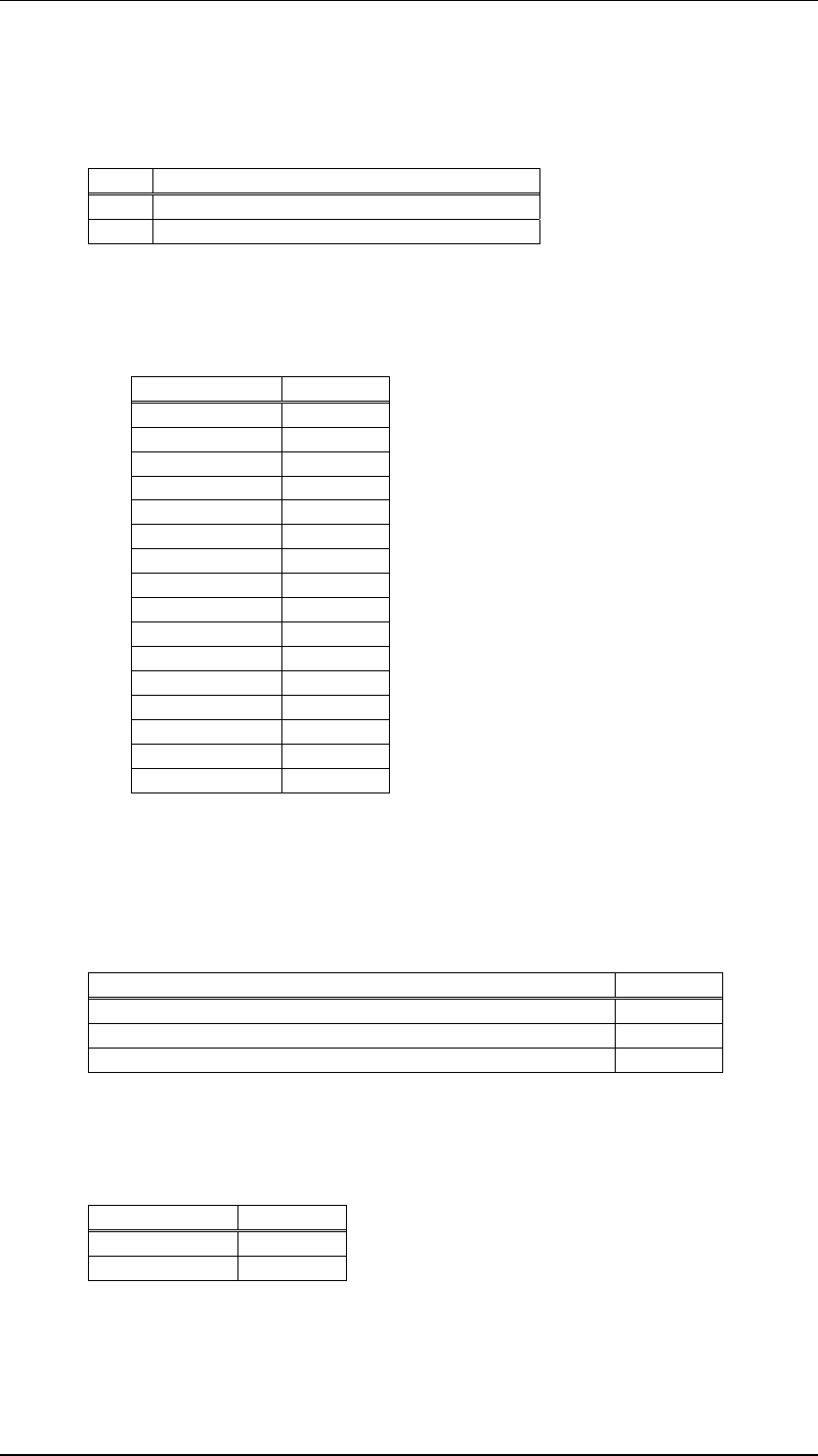
SRP-X500P RS-232C Interface Manual
♦ TEMPERATURE (78th and 79th byte)
The TEMPERATURE parameter consists of 2 bytes of data in the order shown in the following table.
Byte Parameter
1st SPEAKER OUTPUT CH1/2 TEMPERATURE
2nd SPEAKER OUTPUT CH3/4 TEMPERATURE
• TEMPERATURE
Shows the temperature of the heat sink in the power amplifier section.
The correspondence of the parameter with the temperature is shown in the following table.
Temperature
Less than30℃ 0x30 (‘0’)
30-34℃ 0x31 (‘1’)
35-39℃ 0x32 (‘2’)
40-44℃ 0x33 (‘3’)
45-49℃ 0x34 (‘4’)
50-54℃ 0x35 (‘5’)
55-59℃ 0x36 (‘6’)
60-64℃ 0x37 (‘7’)
65-69℃ 0x38 (‘8’)
70-74℃ 0x39 (‘9’)
75-79℃ 0x3A (‘:’)
80-84℃ 0x3B (‘;’)
85-89℃ 0x3C (‘<‘)
90-94℃ 0x3D (‘=‘)
95-99℃ 0x3E (‘>‘)
100℃ or more 0x3F (‘?’)
♦ PROJECTOR ON/STANDBY INDICATOR (80th byte)
Shows the status of the PROJECTOR ON/STANDBY POWER switch on the front panel of the SRP-
X500P.
The parameter and the status of the PROJECTOR ON/STANDBY POWER switch are shown in the
following table.
PROJECTOR ON/STANDBY INDICATOR
STANDBY (The switch lights up red.) 0x30 (‘0’)
ON (The switch lights up red.) 0x31 (‘1’)
Cooling down before entering STANDBY (The switch flashes green.) 0x32 (‘2’)
♦ EMG MUTING (83rd byte)
Shows the muting status of the REMOTE PARALLEL connector using the EMG function.
The parameter and the muting status using the EMG function are shown in the following table.
EMG MUTING
Muting off 0x30(‘0’)
Muting on 0x31(‘1’)
Page 34/43


















