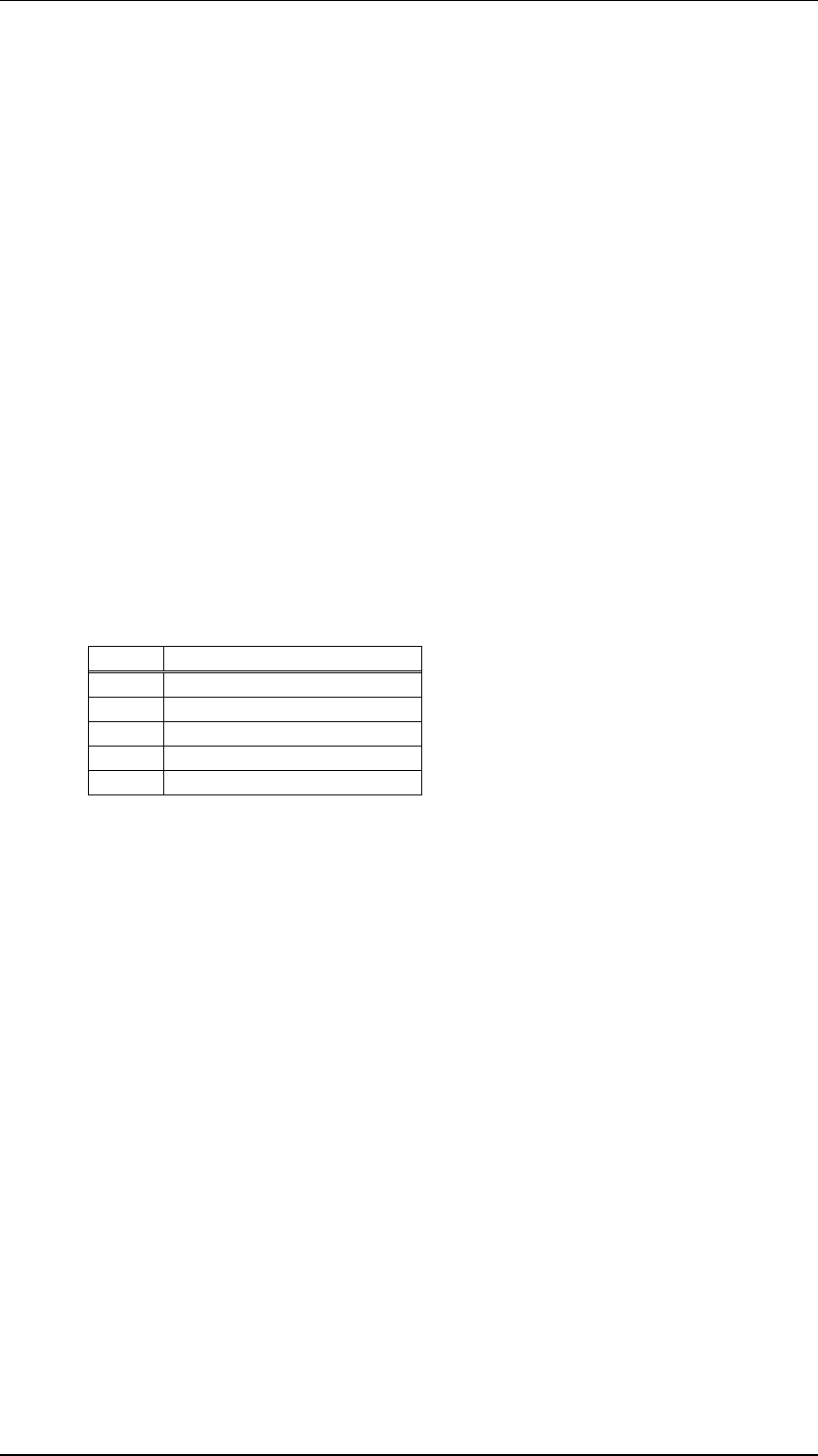
SRP-X500P RS-232C Interface Manual
Example
To turn off REMOTE fader 1(“Muting on”):
0x43 0x4D 0x55 0x54 0x42 0x41 0x0D
(‘C M U T B A CR’)
2.1.13 MUTING PARAMETER REQUEST : 0x52 0x4D 0x55 0x54 (‘RMUT’)
This command is used to read the muting status of the SRP-X500P.
Packet format
0x52 0x4D 0x55 0x54 0x0D
Return packet format
When the SRP-X500P receives the command successfully, the parameter is returned together with an ACK
(0x41 (‘A’)) in the order shown below.
0x41
“parameter” 0x0D
♦ Parameter
The parameter consists of 5 bytes of data in the order shown in the following table.
Byte Parameter
1st INPUT MUTING
2nd SPEAKER OUTPUT MUTING
3rd LINE OUTPUT MUTING
4th MASTER MUTING
5th REMOTE MUTING
• INPUT MUTING (1st byte)
Shows the muting status of the input channels in the form of 8 bits of data.
The bit is 0 for a channel which is not turned off (
“Muting off”) and 1 for a channel which is
turned off (
“Muting on”).
MSB LSB
bit7 bit6 bit5 bit4 bit3 bit2 bit1 bit0
0 1 AV/RGB LINE MIC 4 MIC 3 MIC 2 MIC 1
/WL 2 /WL 1
• SPEAKER OUTPUT MUTING (2nd byte)
Shows the muting status of the speaker output channels in the form of 8 bits of data.
The bit is 0 for a channel which is not turned off (
“Muting off”) and 1 for a channel which is
turned off (
“Muting on”).
MSB LSB
bit7 bit6 bit5 bit4 bit3 bit2 bit1 bit0
0 1 0 0 CH4 CH3 CH 2 CH 1
Page 15/43


















