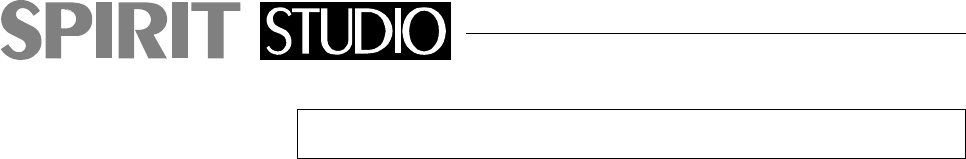
INTRODUCTION
Congratulations on your purchase of a SPIRIT STUDIO
mixer. Owning a Soundcraft console brings you the
expertise and support of one of the industrys leading
manufacturers and the results of over 17 years experi-
ence supporting some of the biggest names in the
business. Packed full of features for track-laying,
mixdown and overdubbing SPIRIT STUDIO provides
you with access to the full range of professional mul-
titrack techniques from an unusually compact mixer.
Designed by engineers who understand the individual
needs of musicians, SPIRIT STUDIO has been built to
the highest standards using quality Japanese compo-
nents and employing automated assembly techniques
beyond the reach of most manufacturers of compact
mixers.
A rugged steel chassis is combined with moulded side
trims to give protection and distinctive appearance.
Custom-moulded controls, designed for the best feel
and visual clarity complement the styling, resulting in a
truly professional product which is ideal for all types of
multitrack recording from 8-track all the way up to 24-
track.
An in-line console available in two frame sizes (16/8/2
and 24/8/2) there is no shortage of inputs on SPIRIT
STUDIO, since in mixdown mode the multitrack moni-
tor inputs double as extra line inputs.
The input channels are able to accept a wide range of
Microphone and Line level signals from separate input
sockets. Every channel features a separate Channel
and Tape Monitor section, with unique flexibility to
swap functions between the two paths. The 4-band EQ
is in two sections - normally the HL/LF section is be-
fore the insert point and the LOW MID and HI MID after
the insert point, thus allowing separate EQ of Send and
Return. If EQ to Monitor switch is pressed the HF/LF
EQ is switched into the Monitor path leaving the LOW
MID and HI MID section after the Insert point in the
Page 2


















