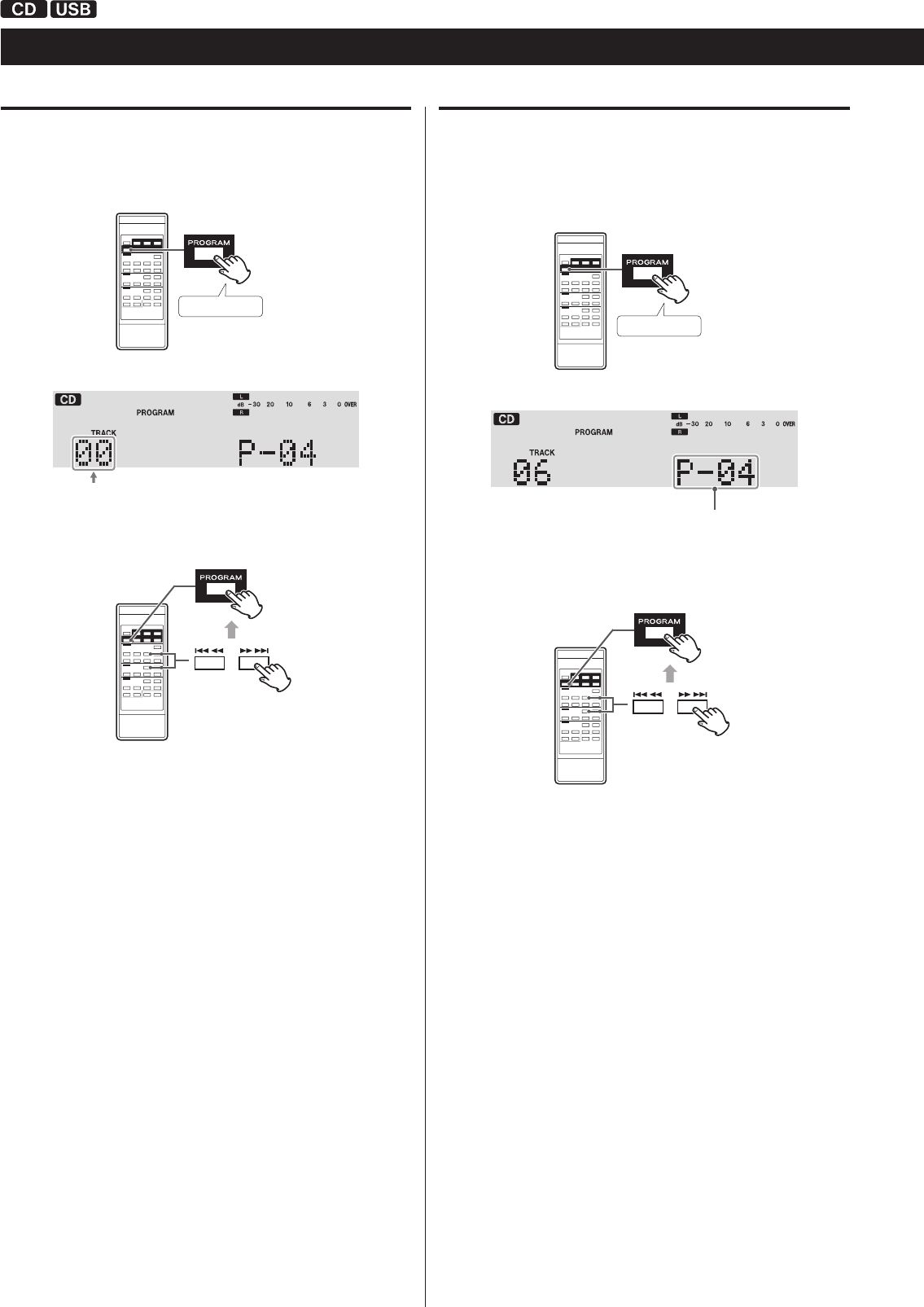
26
Adding tracks/files to the end of the program
When playback is stopped, press the PROGRAM button repeatedly
until “TRACK 00” appears on the display.
Press repeatedly
Example:
Select a track/file number you want to add using a CD/USB Skip
(. or /) button, and then press the PROGRAM button.
The track/file is added to the end of the program.
Overwriting part of the program
When playback is stopped, press the PROGRAM button repeat-
edly until the program number of the track that you want to
change appears on the display.
Press repeatedly
Example:
Program number
to be changed
Select the track/file number that you want to add using a CD/USB
Skip (. or /) button, and then press the PROGRAM button.
The selected track/file is added to the program, replacing the track
that had been at that program number before.
Programmed Playback (2)


















