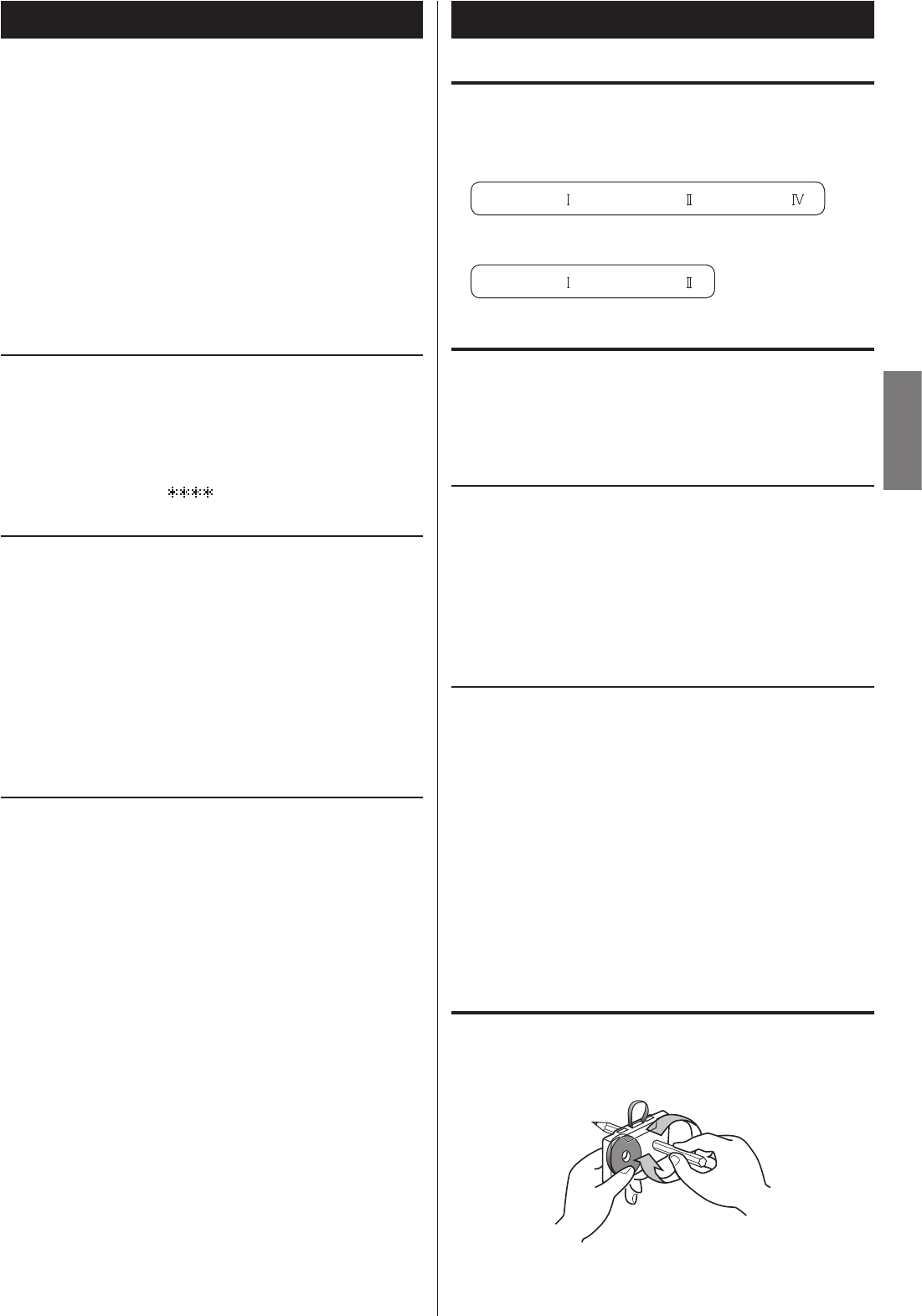
9
ENGLISH
MP3 Files
This unit can play MP3 files that are on CD-R/CD-RW discs and exter-
nal USB flash drives.
< This unit can play back mono and stereo MP3 files that are in the
MPEG-1 Audio Layer 3 format with a sampling rate of 16-48kHz
and a bit rate of 320 kbps or less.
< This unit is not compatible with discs that have been recorded
using multiple sessions. Only the first session can be played back.
< See page39 for information about the file format recorded on
USB flash drives using this unit.
File information display
The display of this unit can only show single-byte letters and numbers.
< If the file information uses Japanese, Chinese or other double-byte
characters, playback is possible but the name will not be shown
correctly. In such cases, “
” is displayed.
Precautions when preparing MP3 files using a computer or
other device
< Always include the extension in the file name. This unit recognizes
MP3 files by their “.mp3” file extensions.
< Always close the session (complete disc creation). This unit cannot
play discs if the session has not been closed.
< Carefully read the manual for the software that you are using when
you create an MP3 disc.
Files that are unplayable or only partially playable
< Files without extensions cannot be played. Files that are not in
the MP3 format cannot be played even if they have “.mp3” file
extensions.
< Variable bit rate files might not play back correctly.
< If the media has more than 999 files or 255 folders, this unit cannot
play any file in a folder that is 256th or later or any file that is the
1000th or later in a folder.
< Depending on disc conditions, this unit might not be able to play a
disc or skipping might occur.
Cassette Tapes (1)
Tape types
There are several types of cassette tapes.
Cassette tapes that can be played by this unit
Cassette tapes that can be recorded on by this unit
CAUTION
< Do not open a cassette or pull out the tape.
< Do not touch the tape.
Storage precautions
< Keep cassette tapes away from magnets or magnetized items
because they may cause noise or erase recorded contents.
< Do not leave cassette tapes in a dusty place.
< Do not store cassette tapes in a place with high temperature or
humidity.
Types of cassette tapes that should be avoided
The following types of cassette tapes might prevent the unit from
operating or functioning normally. The tape of such cassette tapes
could be caught in the unit and cause unexpected problems.
Deformed cassette tapes
Cassettes that are deformed, that have tape that does not track
properly, or that generate abnormal noise during fast-forwarding
or rewinding.
Long-duration tapes
Tapes that allow recording for 90minutes or longer sometimes get
caught by the capstan because they are extremely thin and stretch
easily. Avoid using them whenever possible.
Slackening of tapes
Slack tape could get caught in the capstan or other parts.
Eliminate slack by using a pencil or similar tool before use.
Normal (type ) Chrome (type ) Metal (type )
Normal (type ) Chrome (type )


















