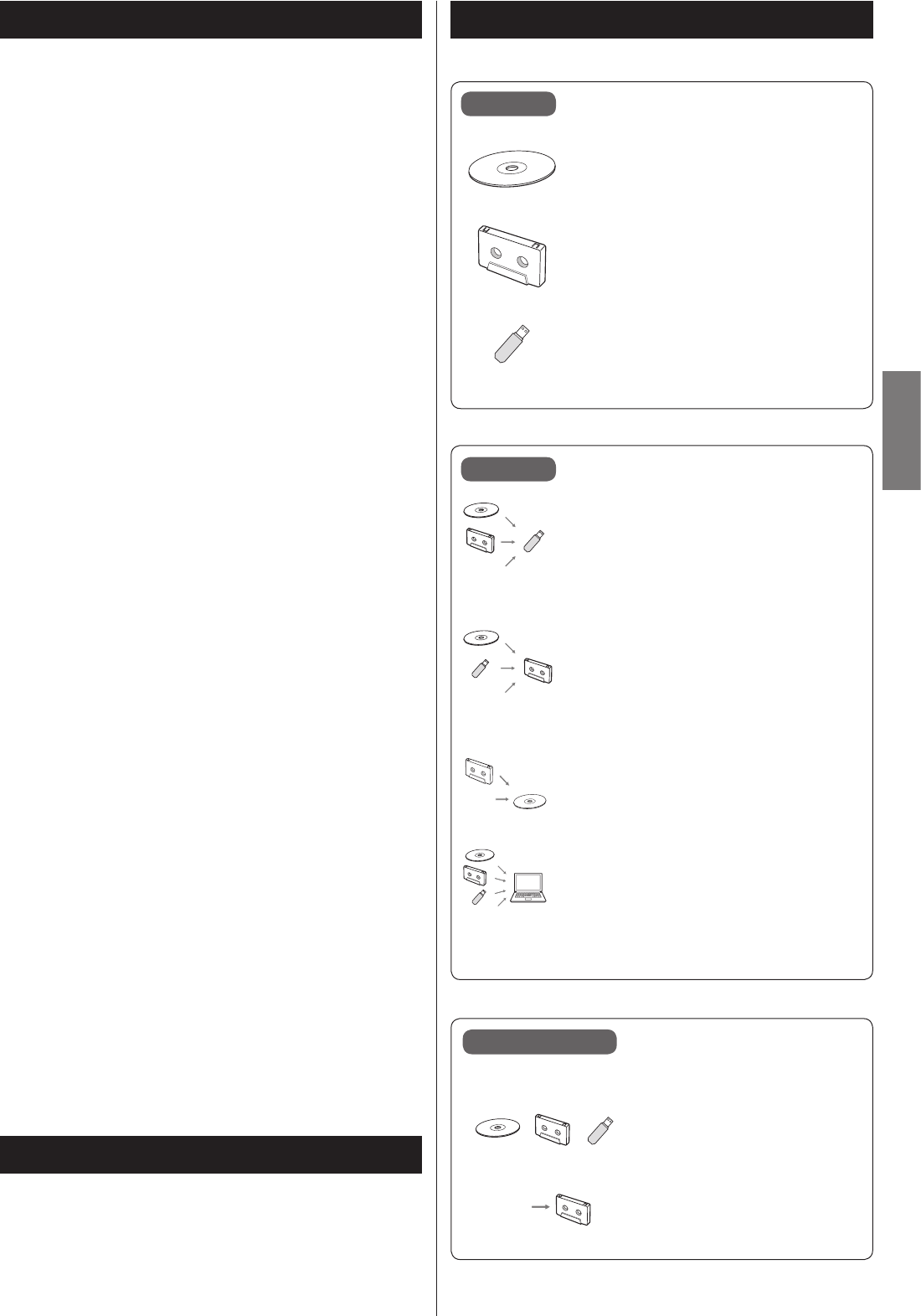
5
ENGLISH
Thank you for choosing this TEAC product. Read this manual
carefully to get the best performance from this unit.
Contents
Recording
LINE IN
PHONO
DIGITAL
Record on a USB flash drive from a CD,
cassette tape or an external device connected
to this unit
e “Recording on a USB Flash Drive” on
pages39-41
LINE IN
PHONO
DIGITAL
Record on a cassette tape from a CD, USB
flash drive or an external device connected
to this unit
e “Recording on a Cassette Tape” on
pages42-44
LINE IN
PHONO
DIGITAL
Record on a CD from a cassette tape or an
external device connected to this unit
e “Recording on a CD” on page 31-34
LINE IN
PHONO
DIGITAL
Record on a computer from a CD, cassette
tape, USB flash drive or an external device
connected to this unit
e
“Recording to a Computer” on pages 47-48
Playback
CD/CD-R/CD-RW
(Audio CD/MP3/WMA disc)
e “Listening to a CD” on pages20-21
Cassette tape
e “Listening to a Cassette Tape” on
pages28-30
MP3/WMA files on USB flash drive
e “Listening to Files on a USB Flash Drive
(MP3/WMA)” on pages22-23
What You Can Do with This Unit
Requires a commercially available timer
e “Timer-Controlled Playback”
on pages45-46
e “Timer-Controlled Recording”
on page46
Timer operation
LINE IN
Product Registration ..............................................5
What You Can Do with This Unit ..................................5
Before Use. . . . . . . . . . . . . . . . . . . . . . . . . . . . . . . . . . . . . . . . . . . . . . . . . . . . . . . .6
Discs .............................................................7
USB Flash Drives ..................................................8
MP3 Files .........................................................9
Cassette Tapes ....................................................9
Connections ...................................................10
Identifying the Parts (Main Unit) ................................12
Identifying the Parts (Remote Control Unit) .....................14
Remote Control Unit ...........................................15
Display .........................................................16
Basic Operation ................................................18
Listening to a CD ...............................................20
Listening to Files on a USB Flash Drive (MP3/WMA) .............22
Shuffle Playback ................................................24
Repeat Playback ................................................ 24
Programmed Playback ..........................................25
Listening to a Cassette Tape ....................................28
About Recording ...............................................30
Before Recording ............................................... 31
Recording on a CD .............................................31
Synchronous recording to CD ..................................34
Finalizing ....................................................... 36
Unfinalizing (CD-RW only) ......................................37
Erasing tracks from a disc (CD-RW only) ......................... 38
Recording on a USB Flash Drive ................................. 39
Erasing Files from a USB Flash Drive ............................. 42
Recording on a Cassette Tape ...................................42
Timer-Controlled Playback and Recording ......................45
Recording to a Computer .......................................47
Troubleshooting ................................................48
MP3 Playback Order ............................................50
Specifications ..................................................51
Customers in the USA, please visit the following TEAC website to regis-
ter your TEAC product online:
http://audio.teac.com/support/registration/
Product Registration


















