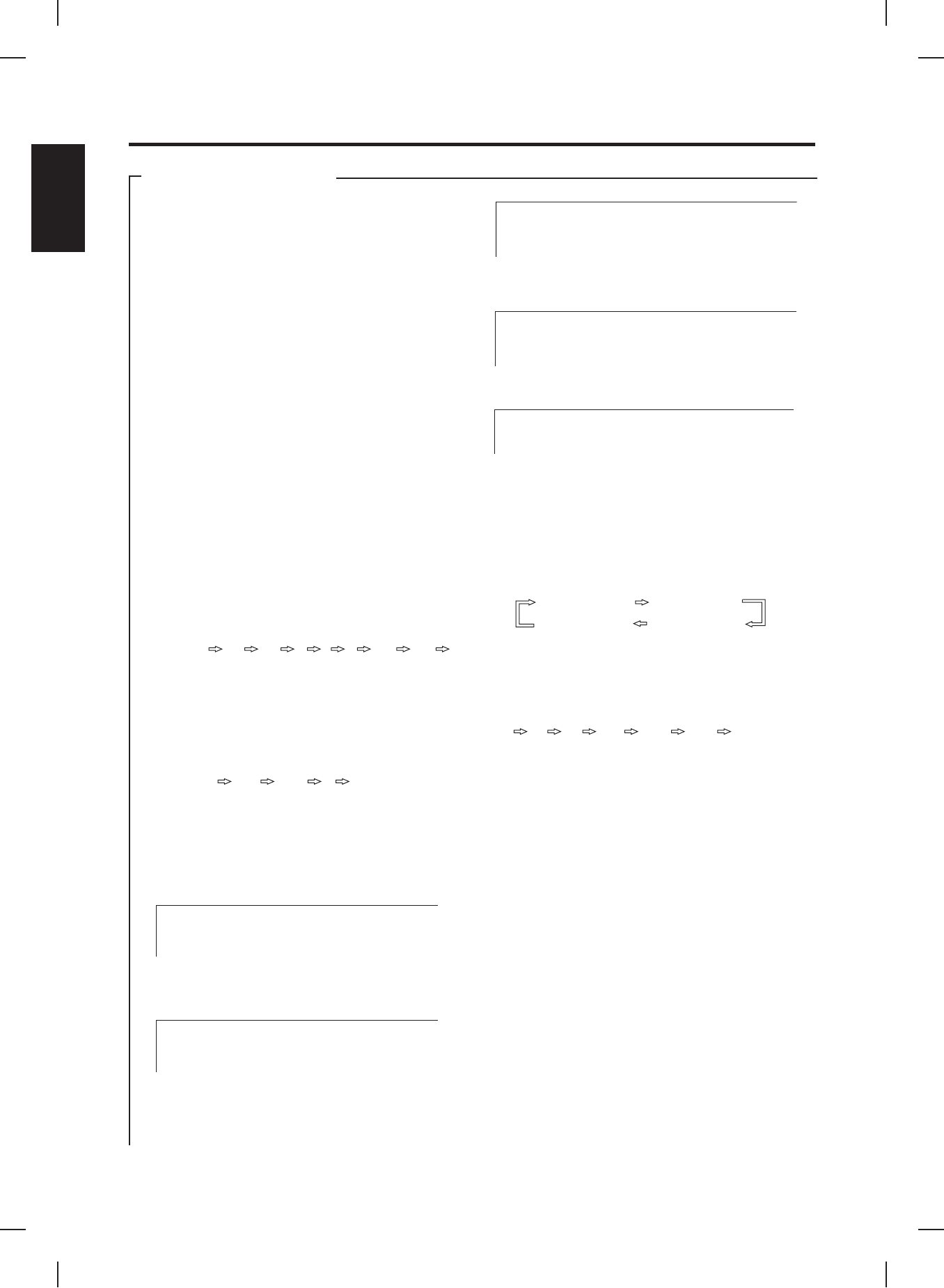
Title Remain
TT 01/35 CH 25/38 0:49:20
Title Elapsed
TT 01/35 CH 25/38 1:26:16
OTHER FUNCTIONS
BASIC OPERATION
DBB EFFECT
EQ EFFECT
AVC/KEY/ECHO
Turn the DBB effect on by pressing the DBB button on
the remote control.
By pressing the EQ button on the remote control the
user can choose different effects (Classic, JAZZ, Pop,
FLAT and Rock - 5)
Pressing the Karaoke Function button on the front of
the Singing Machine or on the remote control will
allow the user to adjust the AVC/Key/Echo effects
being produced from the Singing Machine.
Pressing the button in the middle for the first time will
display "AVC"on the lower left corner of the screen
Pressing the Karaoke Function +/- button on the front
of the Singing Machine or on the remote control will
adjust theAVC volume, which ranges from 0 to 10.
Pressing the Karaoke Function button again will
change the display to "Key Tone" on the lower left
cornor of the screen.
Adjust the key effect by pressing karaoke function +/-
buttons, which range from -8 to +8.
Pressing the Karaoke Function button again will
change the display to "Echo Level" on the lower left
cornor of the screen.
Adjust the echo level by pressing karaoke function +/-
buttons, which ranges from 0 to 10.
1/3
TIME DISPLAY
ZOOM
WATCHING A MOVIE IN DIFFERENT
ANGLES
Pressing the DISPLAYbutton during normal playback
will allow the TV to display different time modes. The
following will appear on your TV screen in sequences
shown below:
“Title Elapsed” mode appears if the DISPLAYbuttonis
being pressed once. It shows the time of the current
title elapsed.
“Title Remain” mode appears after the “Title Elapsed”
mode as long as the DISPLAY button has been
pressed again. This mode shows the time remaining
in this title.
“Chapter Elapsed” mode follows the “Title Remain”
mode if the DISPLAY button is being pressed again. It
shows the time of the chapter elapsed.
Next mode is “Chapter Remain”. It shows the time
remaining in this chapter.
Display mode will turn off if the DISPLAY button is
being pressed in the “Chapter Remain” mode.
1. This function is not available for JPG picture CD
and MP3 disc.
2. For CDG and CD discs, the display sequence is
different from the above:
Single Elapsed Single Remain
Total Remain Total Elapsed
This unit has six different zoom modes. Pressing the
ZOOM button on the remote control repeatedly will
display as shown below on your TV screen:
2X 3X 4X ½ X X 1/4X Normal Play
:
1. This function only works on DVD discs.
2. “2X” means the size of the playback screen is
enlarged (approximately) two times more than the
default. “½ X” means the size of the playback
screen is reduced to (approximately) half of the
original default.
3. The enlarged picture can be moved by the cursor
on the remote control. The position of the picture
will move and be shown on another display on the
TV screen.
Some DVD discs contain scenes which have been
shot simultaneously from a number of different
angles. Therefore, the same scenes can be viewed
from different angles by pressing the ANGLE button
repeatedly. (The recorded angles differ from disc to
disc.)
1. This function only works on DVD discs.
2. If the DVD disc is recorded with only one angle,
this function will not be available.
NOTE:
NOTE
NOTE:
aa aa aa aa aa aa
Chapter Elapsed
TT 01/35 CH 25/38 0:02:21
Chapter Remain
TT 01/35 CH 25/38 0:01:38
Display Off
E25
KEY: -08 -06 -05 ... 0 ... +05 +06 +08KEY: -08 -06 -05 ... 0 ... +05 +06 +08
ECHO: 00 +01 +0 2 .... +10ECHO: 00 +01 +0 2 .... +10
ENGLISH


















