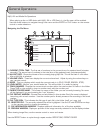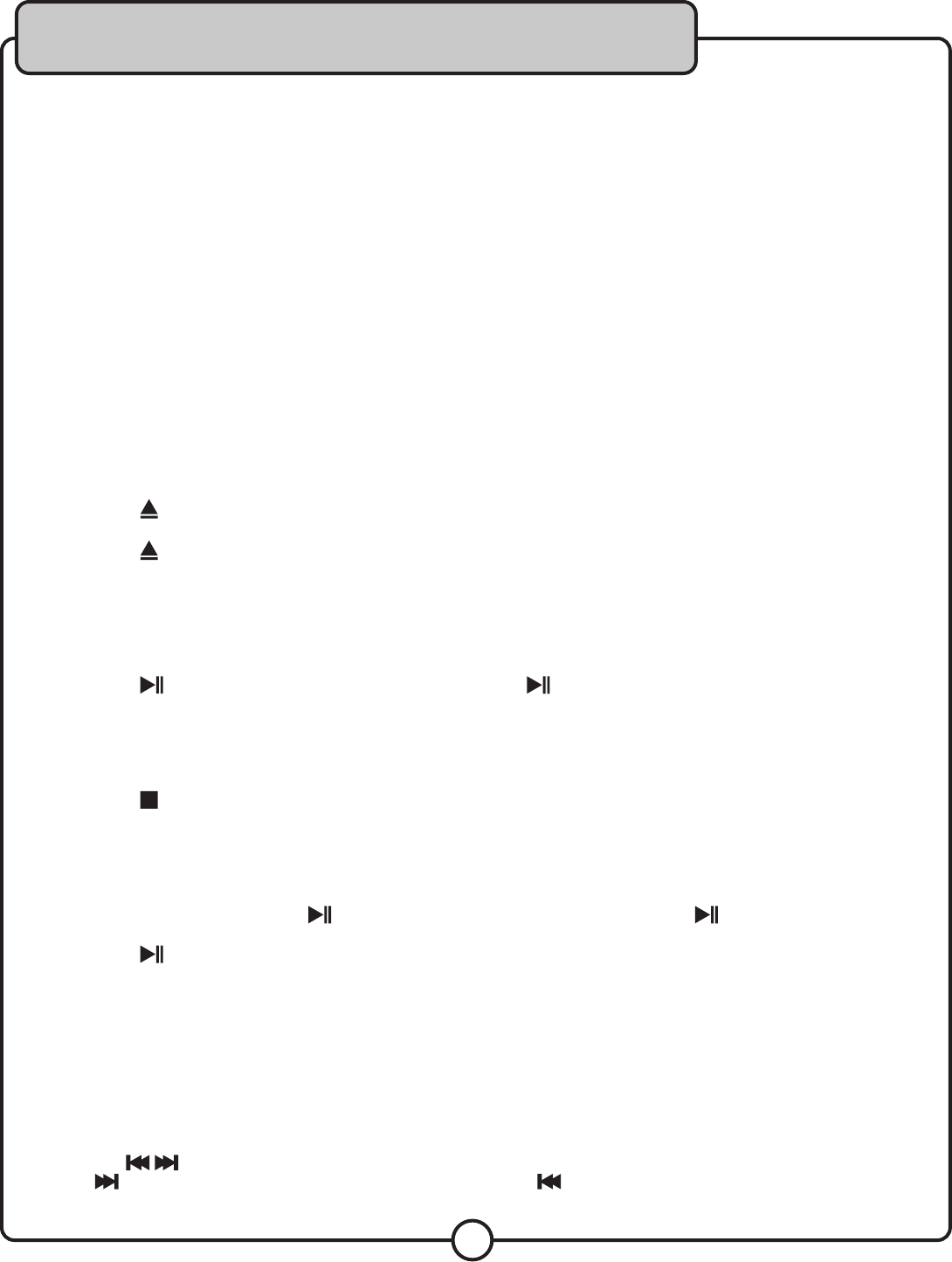
13
General Operations
Turning on the Power
Main Power
The main power button for the DVX-668K is located on the front panel.
1. Press the POWER button on the front panel to turn the DVX-668K ON and OFF.
Standby
Once the main power is turned ON, the DVX-668K can be set to standby mode using the POWER button on
the remote control.
1. Press the POWER button on the remote control while the player is ON to set the player to standby mode.
2. Press the POWER button again to turn the player back ON.
Inserting a Disc
1. Press the (EJECT) button on the front panel or EJECT on the remote control to open the disc tray.
2. Insert the disc label-side-up.
3. Press the (EJECT) button on the front panel or EJECT on the remote control a second time to close the
disc tray.
Playing a Disc
1. Insert a disc into the disc tray.
2. Press the (PLAY/PAUSE) button on the front panel or the (PLAY/PAUSE) button on the remote
control to begin playing.
Stopping a Disc
1. Press the (STOP) button on the front panel or the STOP button on the remote control to stop a disc while
it is playing.
Pausing a Disc
1. While a disc is playing press the (PLAY/PAUSE) button on the front panel or the (PLAY/PAUSE)
button on the remote control to pause the disc.
2. Press the (PLAY/PAUSE) button again to resume playback.
Muting a Disc
1. Press the MUTE button on the remote control to silence the disc.
2. Press the MUTE button again to un-mute the disc.
Skipping Tracks
1. Use the
(PREV/NEXT) buttons on the front panel or remote control to skip from one track to another.
2. The (NEXT) button skips forwards to the next track and the (PREV) button skips back to the previous
track.
General Operations