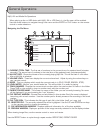23
27. (NEXT/PREV) - Press (PREV) to jump to the
previous track and (NEXT) to jump to the next track.
28. SLOW - Cycles through available Slow-motion Reverse and
Slow-motion Forward options.
See the Operations section in
this manual for using the slow-motion function.
29. STEP - For viewing one frame at a time on video discs. See
the Operations section in this manual for detailed instructions
on using the Step function.
30. STOP - Stops the disc or media.
31. MUTE - Mutes all disc music and movie audio.
32. VOL
+
& VOL
-
- Adjusts the master music volume.
33. Digital Key Control
- Adjusts the musical key to fit a singer’s
vocal range.
Press (FLAT) to lower the key.
Press (SHARP) to raise the key.
Press (NATURAL) to return back to the original key.
Remote Control cont.