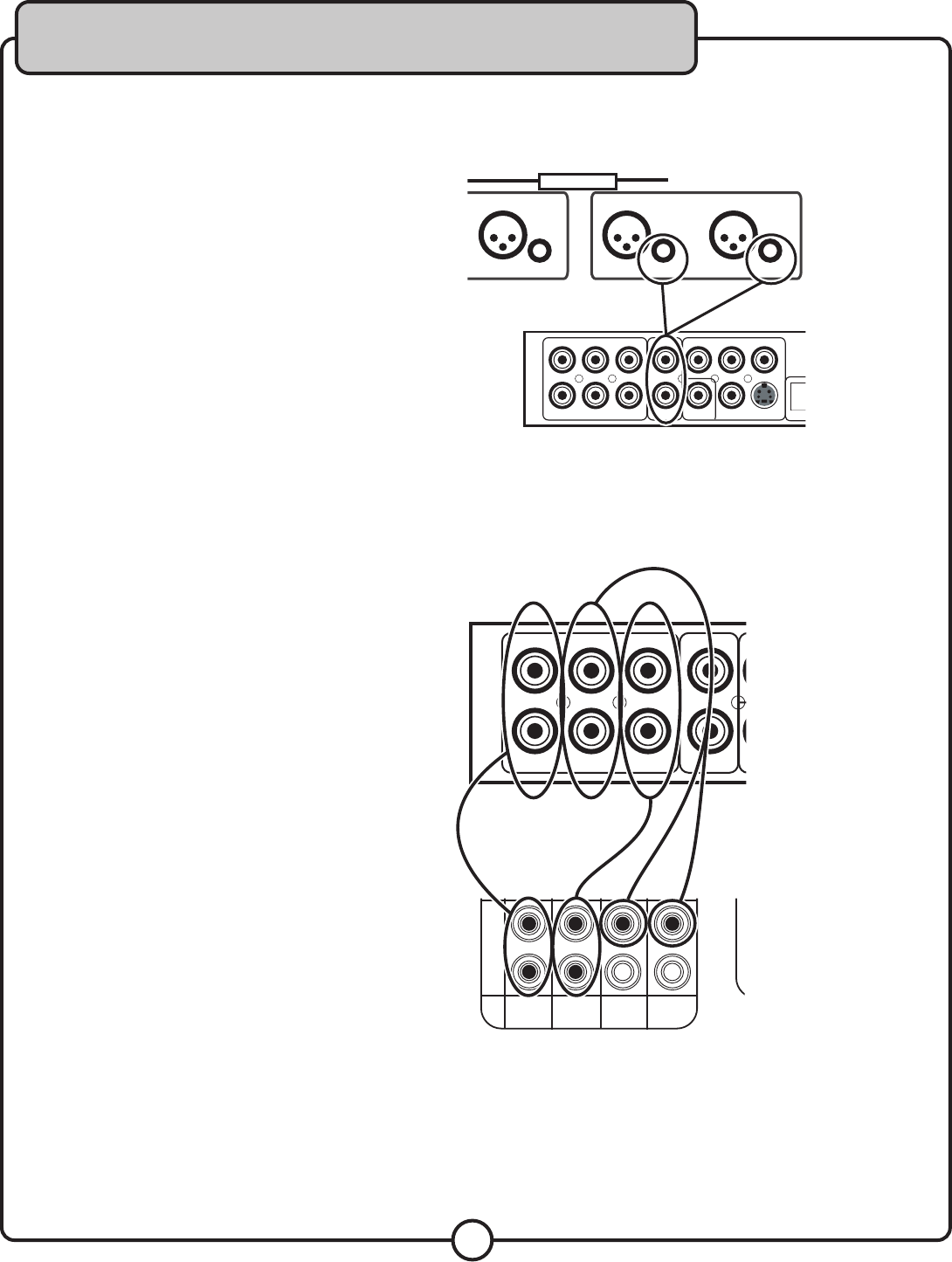
8
Audio Connections
Recording Music and Microphone Vocals using the Stereo Outputs
What you will need:
• 1 RCA L/R (red & white) audio cable
• Audio Recording Device with RCA L/R inputs
1. Connect one end of the L/R RCA audio cable to the
L and R (red & white) RCA Output channels on the
DVX-668K’s rear panel.
2. Connect the other end of the L/R RCA audio cable
to the L/R RCA audio inputs on an audio recording
device.
5.1 Audio
Connecting to a 5.1 Surround Sound Receiver
What you will need:
• 6 RCA-style surround sound cables
• A 5.1 surround sound receiver or amplifier
1. Connect an end of each RCA cable to the FL, FR,
CEN, SL, SR, and SUB outputs on the rear panel of
the DVX-668K.
2. Connect the other end of each RCA cable to the
FL, FR, CEN, SL, SR, and SUB inputs on a 5.1 CH.
Surround Sound receiver or amplifier.
For more information on setting up 5.1 Surround
Sound, see the “Setup Menu” section.
NOTE: Microphone vocals will only be output through
the Front Left and Front Right Channels.
• FL - Front Left
• FR - Front Right
• CEN - Center
• SL - Side Left
• SR - Side Right
• SUB - Subwoofer
NOTE: The actual inputs may be labeled differently on certain receivers and amplifiers.
Getting Connected


















