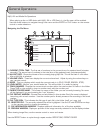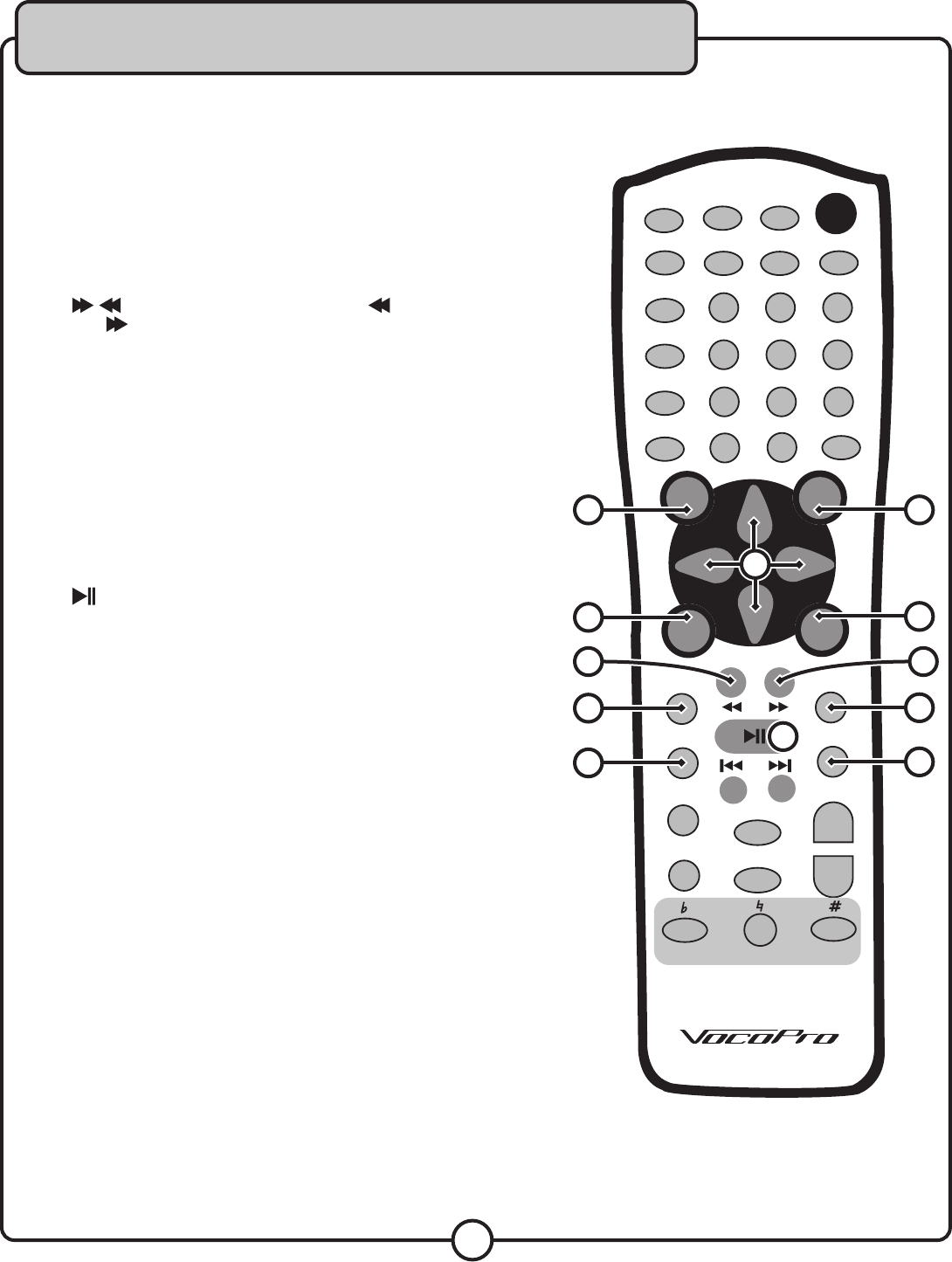
22
16. SETUP - Accesses the Setup Menu. See the Setting Up
Preferences section in this manual for detailed instructions on
using the Setup Menu.
17. ZOOM - For zooming in on the picture on DVDs, CD+Gs and
VCDs. You can zoom to a scale of 2X, 3X, 4X, 1/2, 1/3 or
1/4.
18. ARROW - For navigating through on-screen menus.
19. RETURN - Accesses the main menu on a VCD 2.0 disc.
20. ENTER - For making selections in on-screen menus.
21. - For scanning through a track. scans backwards
and scans forwards.
22. REPEAT - Cycles through the available repeat options.
Repeat options vary depending on the type of disc. See the
Operations section in this manual for detailed instructions on
using the Repeat function.
23. A-B - For setting a section on a disc for continuous looping.
See the Operations section in this manual for detailed
instructions on using the A-B loop feature.
24. TITLE - Accesses the title screen on a DVD.
NOTE: For use on DVDs with title screens. Some DVDs may
not have a title screen.
25. MENU - Accesses the main menu on DVDs and other discs
with main menus.
26. (PLAY/PAUSE) - Plays a disc. During playback, press to
pause the disc.
Remote Control cont.