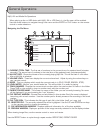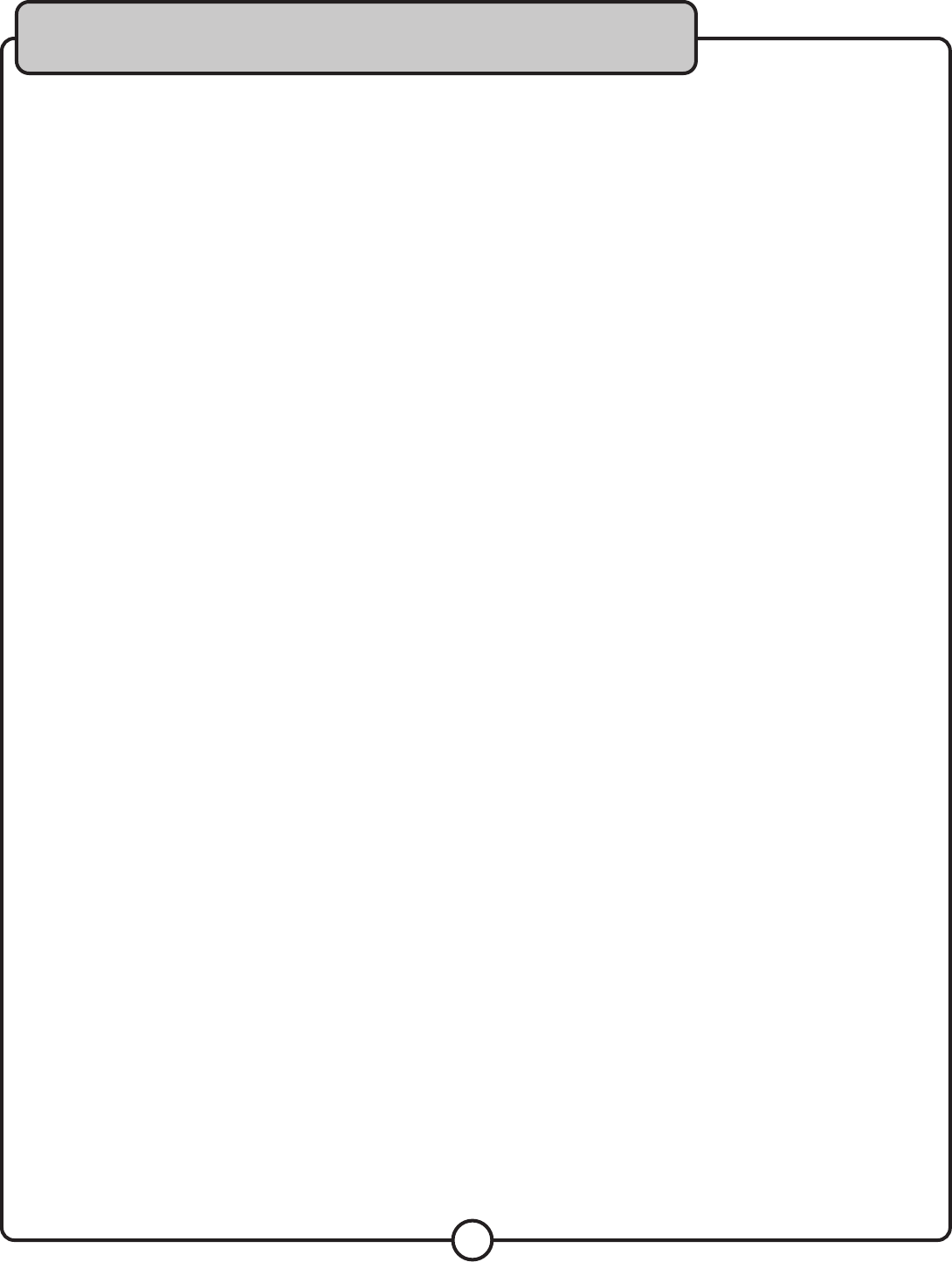
24
Setup Menu
The Setup Menu can be accessed by pressing the SETUP button on the remote control and allows you to
change the DVX-668K’s system settings. Use the arrow keys to select each page tab at the top of the screen.
GENERAL SETUP PAGE
1. Tv Display - Select one of these choices to match your television or viewing preferences:
Normal/PS - For viewing a 4:3 or “Pan and Scan” image format on your standard TV.
Normal/LB - View a widescreen image on your standard TV.
Wide - This setting is for viewing the output on a widescreen TV.
Wide Squeeze - Format a 4:3 or “Pan and Scan” image for a widescreen TV.
2. Angle Mark - Set the angle for compatible DVD discs.
3. OSD Lang - Change the on screen display language: English, French, German, Spanish, Dutch.
4. Captions - Enable on screen captions during movie playback (works with compatible DVD discs).
5. Screen Saver - Screen saver is used to protect your TV/video monitor when the player is idle for
a significant period of time.
6. Last Memory - When this mode is enabled, the DVX-668K will store the point that your disc was
stopped, and return to that point when the disc is resumed. The disc can be removed from the
player and the LAST MEMORY function will still play from the last point.
AUDIO SETUP PAGE
1. Speaker Setup
DownMix
Lt/Rt - Sound output is divided with the Left coming out of the Left speaker and the
Right coming out of the Right speaker.
Stereo - Sound output is in Stereo Mode.
V SURR- Use stereo output to create a virtual 5.1 surround sound effect.
5.1 CH - Use when you have a complete 5.1 speaker setup connected to the DVX-
668K.
Front Speaker
Large - If you have front speakers capable of low frequency output.
Small - If you have front speakers that are not capable of low frequency output.
Center Speaker
Large - If you have a center speaker capable of low frequency output.
Small - If you have a center speaker that is not capable of low frequency output.
Rear Speaker
Large - If you have rear speakers capable of low frequency output.
Small - If you have rear speakers that are not capable of low frequency output.
Subwoofer - Turn the subwoofer output on or off.
2. SPDIF Setup
Spdif Output
Spdif/Raw - When using digital output to connect to an amplifier with Dolby decoding,
select this option.
Spdif/Pcm - When using digital output for stereo playback.
Lpcm OUT - Choose the LPCM sampling rate for digital output, 46K or 96K.