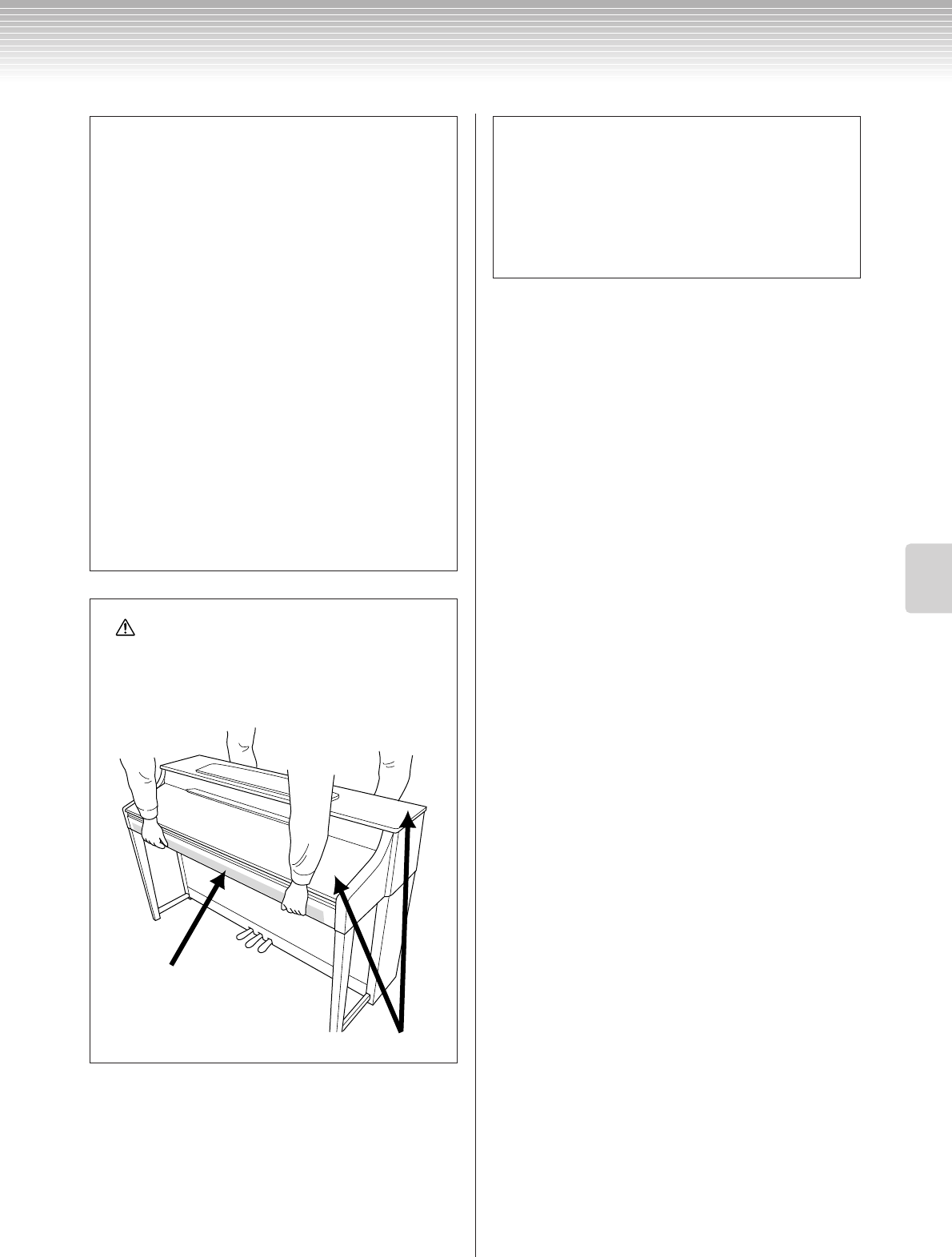
Keyboard Stand Assembly
CLP-380 Owner’s Manual
121
Appendix
After completing the assembly, please
check the following.
• Are there any parts left over?
Review the assembly procedure and correct any errors.
•Is the Clavinova clear of doors and other
movable fixtures?
Move the Clavinova to an appropriate location.
•Does the Clavinova make a rattling noise when
you shake it?
Tighten all screws.
•Does the pedal box rattle or give way when you
step on the pedals?
Turn the adjuster so that it is set firmly against the
floor.
•Is the power cord inserted securely into the
socket?
Check the connection.
•If the main unit creaks or is otherwise unsteady
when you play on the keyboard, refer to the
assembly diagrams and retighten all screws.
CAUTION
When moving the instrument after assembly, always hold
instrument by the lower surface in the front of the main
unit and by the handles in the rear panel.
Do not hold the key cover. Improper handling can result in
damage to the instrument or personal injury.
Do not hold here.
Hold here.
After transporting the instrument, do the following to
ensure optimum performance of the iAFC function
(page 92):
• Place the Clavinova so that its rear panel is at least 10 cm
away from the wall.
•Perform the automatic adjustment of the iAFC function
(page 93).


















