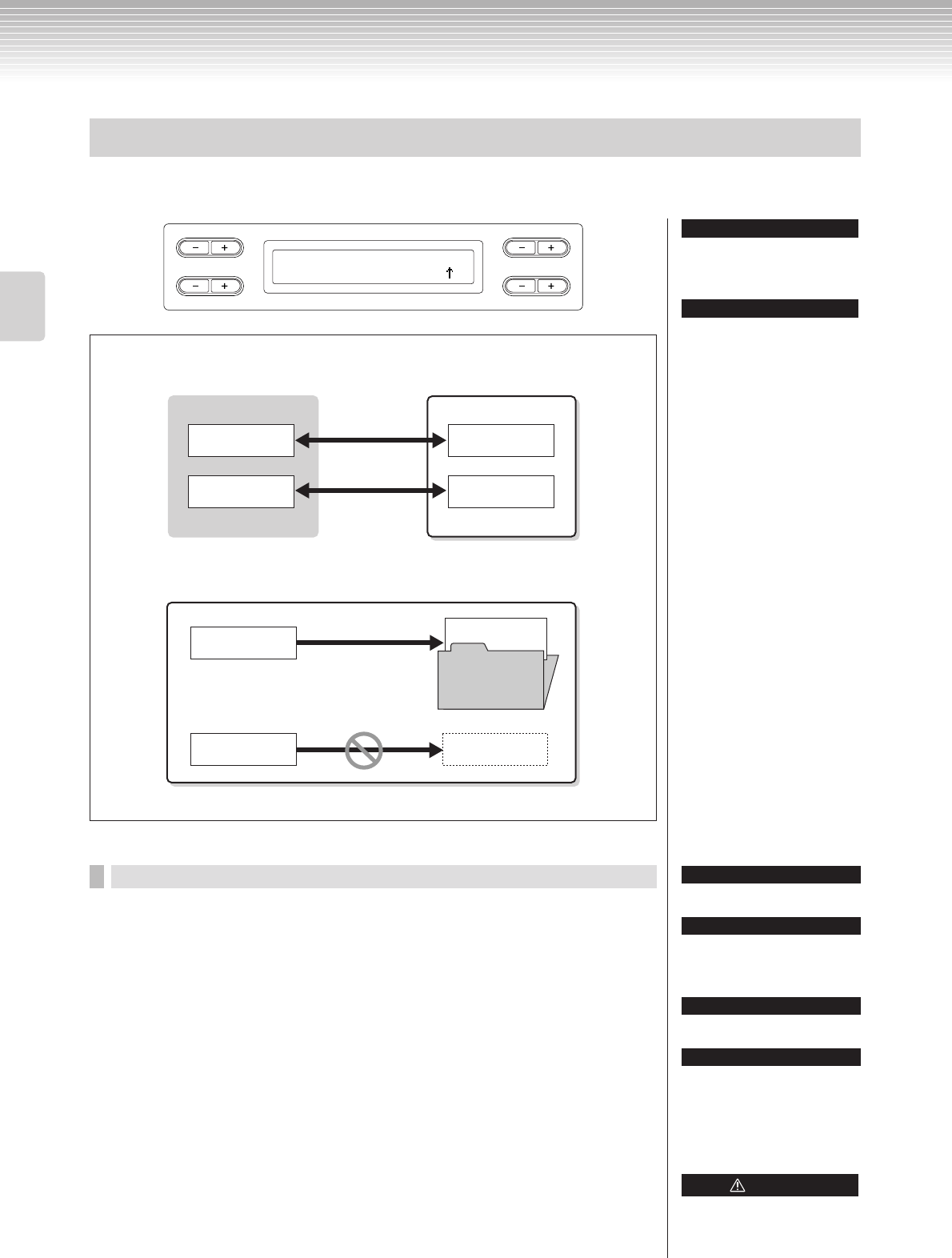
Handling files such as deleting song files ... [FILE/SONG SETTING]
CLP-380 Owner’s Manual
44
Basic Operation
You can copy songs. However, you cannot copy files to the same root directory or same folder.
Procedure
See page 41 for information on basic operations.
The following is a detailed procedure for Step 4.
4-1 When you copy a song to/from a USB storage device,
make sure that a USB storage device is connected to the
instrument.
4-2 Press the D [–] button to display “DriveSelected?→” and
press the C [–][+] buttons to select a copy destination
(Storage memory or USB storage device). After selecting a
copy destination, press the B [+ (YES)] button to fix it.
4-3 Press the B [+ (YES)] button located next to “Execute?→.”
Follow the instructions on screen.
Copying files ... [Copy]
B
D
NO YES
A
C
Copy Execute?-->
U1-001:NewaSong001 /-
Please note that the copy features
are intended for your personal use
only.
Root:
The highest level of a hierarchical
structure. This indicates an area
which does not belong to a folder.
TIP
TERMINOLOGY
Copy operation
You can copy files to other memory location.
File A
File A
File B
File B
Storage memory
Can be copied.
Can be copied.
USB storage device
You can copy files to a folder but not on the same root directory.
File A
File B
File A
Folder
Cannot be copied.
Can be copied.
USB storage device
Protected songs cannot be copied.
Please note that the copy features
are intended for your personal use
only.
You cannot copy a folder.
The “ ” and “ ” indicators may be
displayed in the lower right of the
screen. In this case, you can use
the D [+] button to open the folder.
Press the D [–] button to shift to the
upper level.
TIP
TIP
TIP
TIP
→
→
Do not turn off the power or eject
the media while “Executing” is
shown in the display.
CAUTION


















