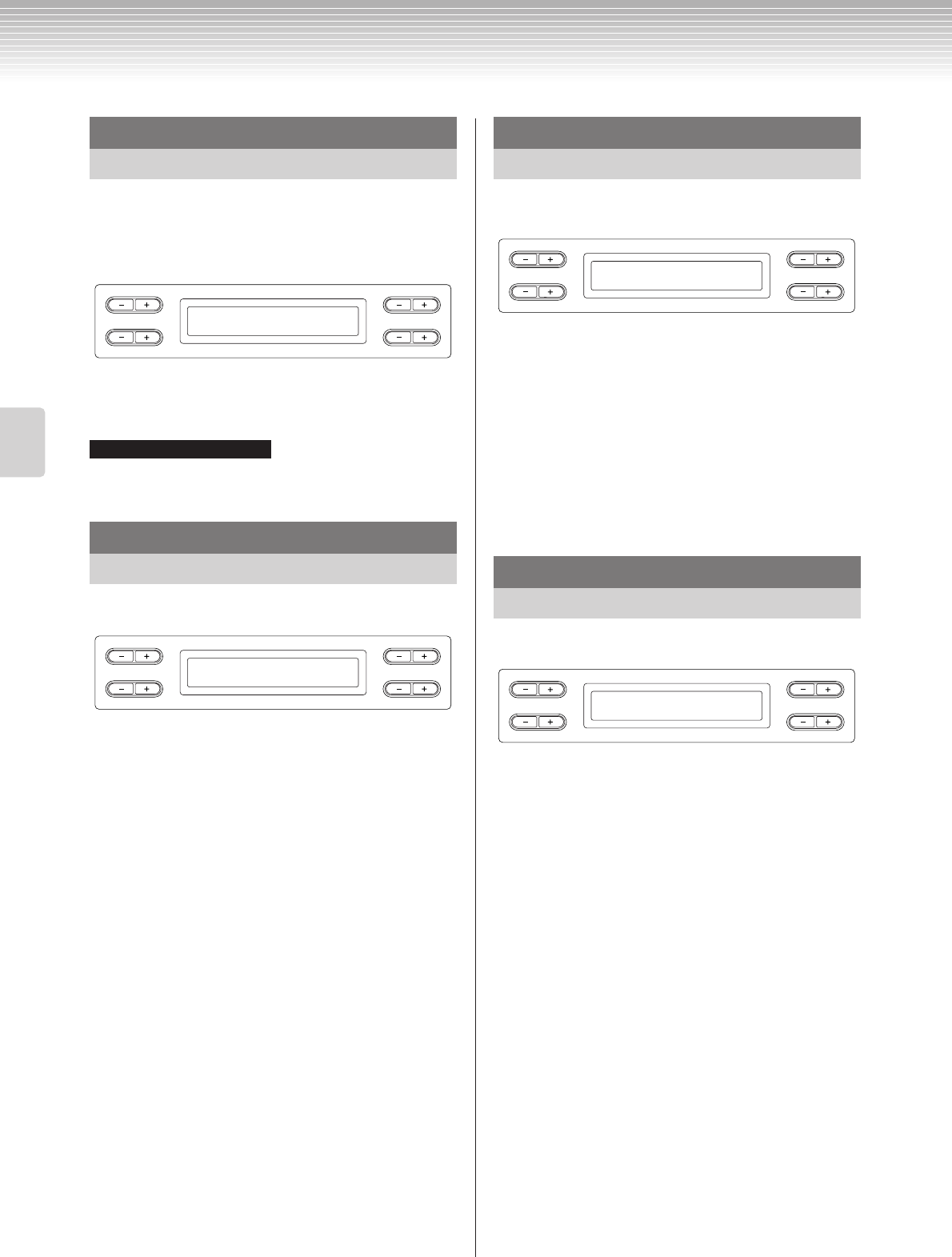
Other settings [FUNCTION]
CLP-380 Owner’s Manual
96
Detailed Settings
You can specify the split point (the boundary between the
right-hand and left-hand keyboard areas).
See the procedure on page 80.
Setting range:
A -1 – C7
You can also use [SPLIT] to set the split point (page 29).
See the procedure on page 80.
Setting range:
Sustain...................ON/OFF switch type damper
SustainCont............Damper that sustains the sound
proportionately to how deeply you press the
pedal
Sostenuto...............Sostenuto (page 24)
Soft.........................Soft (page 24)
Expression.............A function that lets you create changes in
dynamics (volume) as you play
PitchBend Up.........A function that smoothly raises the pitch
PitchBend Down
......A function that smoothly lowers the pitch
RotarySpeed..........Change the rotational speed of the
JazzOrgan rotary speaker (switch between
fast/slow each time you press the pedal)
VibeRotor...............Switch the vibraphone vibrato on/off (switch
on/off each time you press the pedal)
Normal setting:
SustainCont
See the procedure on page 80.
Setting range:
Same as “Setting the right pedal function” above, except for the
following parameters.
• SustainCont
• Expression
• PitchBend Up
• PitchBend Down
Normal Setting:
Sostenuto
See the procedure on page 80.
Setting range:
Same as “Setting the right pedal function” above, except for the
following parameters.
• SustainCont
• Expression
• PitchBend Up
• PitchBend Down
Normal Setting:
Soft (for all voices other than JazzOrgan, MellowOrgan and
VibraPhone), Rotary Speed (JazzOrgan and MellowOrgan),
Vibraphone (VibeRotor)
Specifying the Split Point
[Split Point]
Setting the right pedal function
[RPedalFunc]
B
D
NO YES
A
C
SplitPoint
F#2
TIP
B
D
NO YES
A
C
RPedalFunc Set?-->
SustainCont
Setting the center pedal function
[CPedalFunc]
Setting the left pedal function
[LPedalFunc]
B
D
NO YES
A
C
CPedalFunc Set?-->
Sostenuto
B
D
NO YES
A
C
LPedalFunc Set?-->
Soft


















