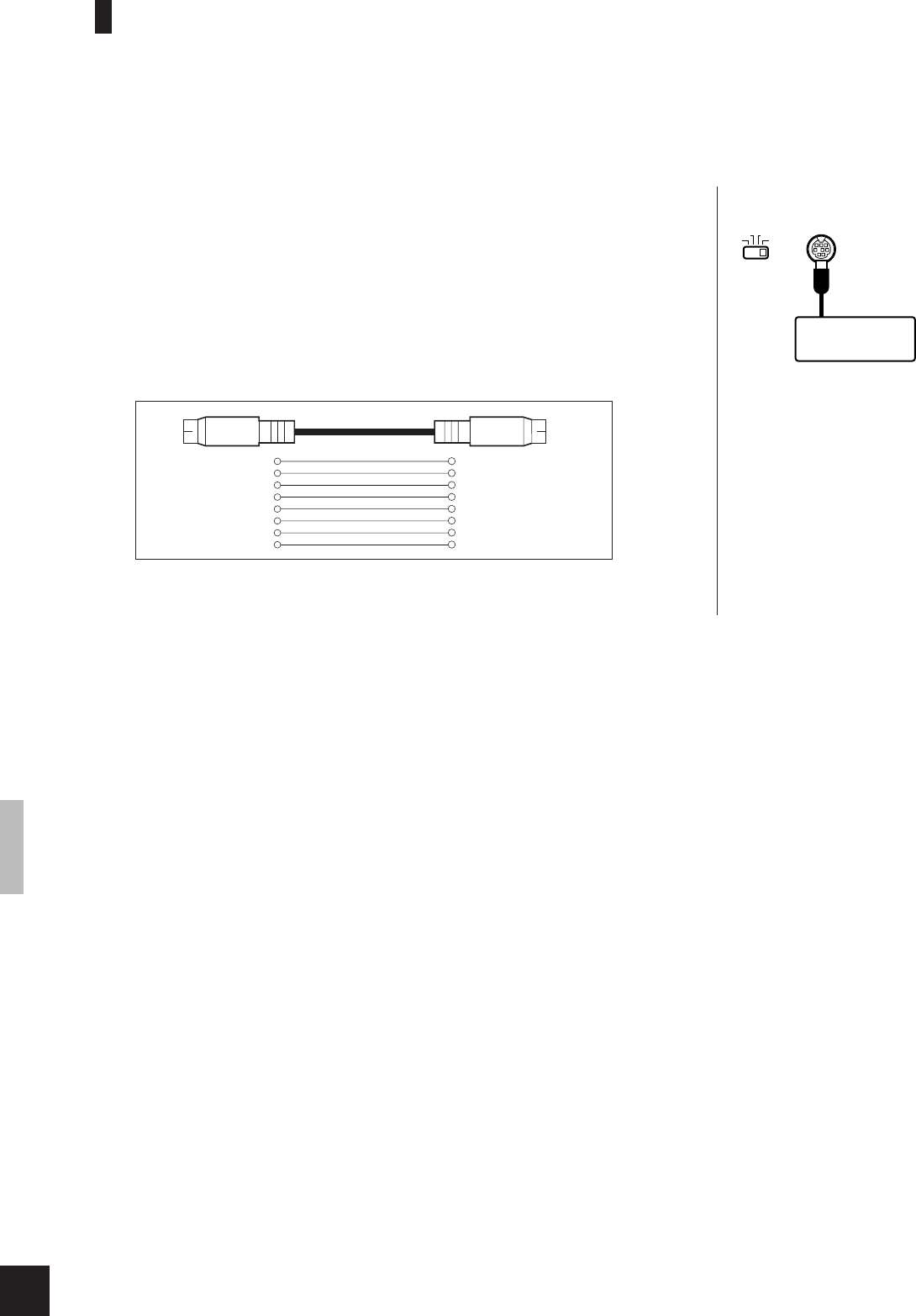
40
Connecting to a Personal Computer
Although the CLP-811/611 can be connected to a personal computer via the MIDI IN/OUT connectors and
a MIDI interface, the TO HOST connector and HOST SELECT switch allow direct connection to Apple
Macintosh, IBM-PC/AT, or NEC PC-9801/9821 series personal computers for sequencing and other music
applications without the need for a separate MIDI interface.
CLP-811/611 The Clavinova’s Device Connectors
1. Connecting to an Apple Macintosh Series
Connect the TO HOST connector of the Clavinova to the modem or printer port on your
Macintosh, depending on which port your MIDI software is using for MIDI data communica-
tion, using a standard Macintosh 8-pin system peripheral cable. Set the HOST SELECT switch
to the “Mac” position.
You may also have to make other MIDI interface settings on the computer side, depending on
the type of software you use (refer to your software owner’s manual). In any case the clock
speed should be set to 1 MHz.
●“Mac” Cable Connections
• 8-pin system peripheral cable.
• Data transfer rate: 31,250 bps.
■Trademarks
• Apple and Macintosh are trademarks of Apple Computer, Inc.
• IBM-PC/AT is a trademark of International Business Machines Corporation.
All other trademarks are the property of their respective holders.
HOST SELECT TO HOST
PC-2 PC-1
Mac
MIDI
Apple Macintosh
Series Computer
Set to the
“Mac”
position.
2 (HSK i)1
1 (HSK 0)2
5 (RxD-)3
MINI DIN
8-PIN
4 GND4
3 (TxD-)5
8 (RxD+)6
7 (GP i)7
6 (TxD+)8
MINI DIN
8-PIN


















