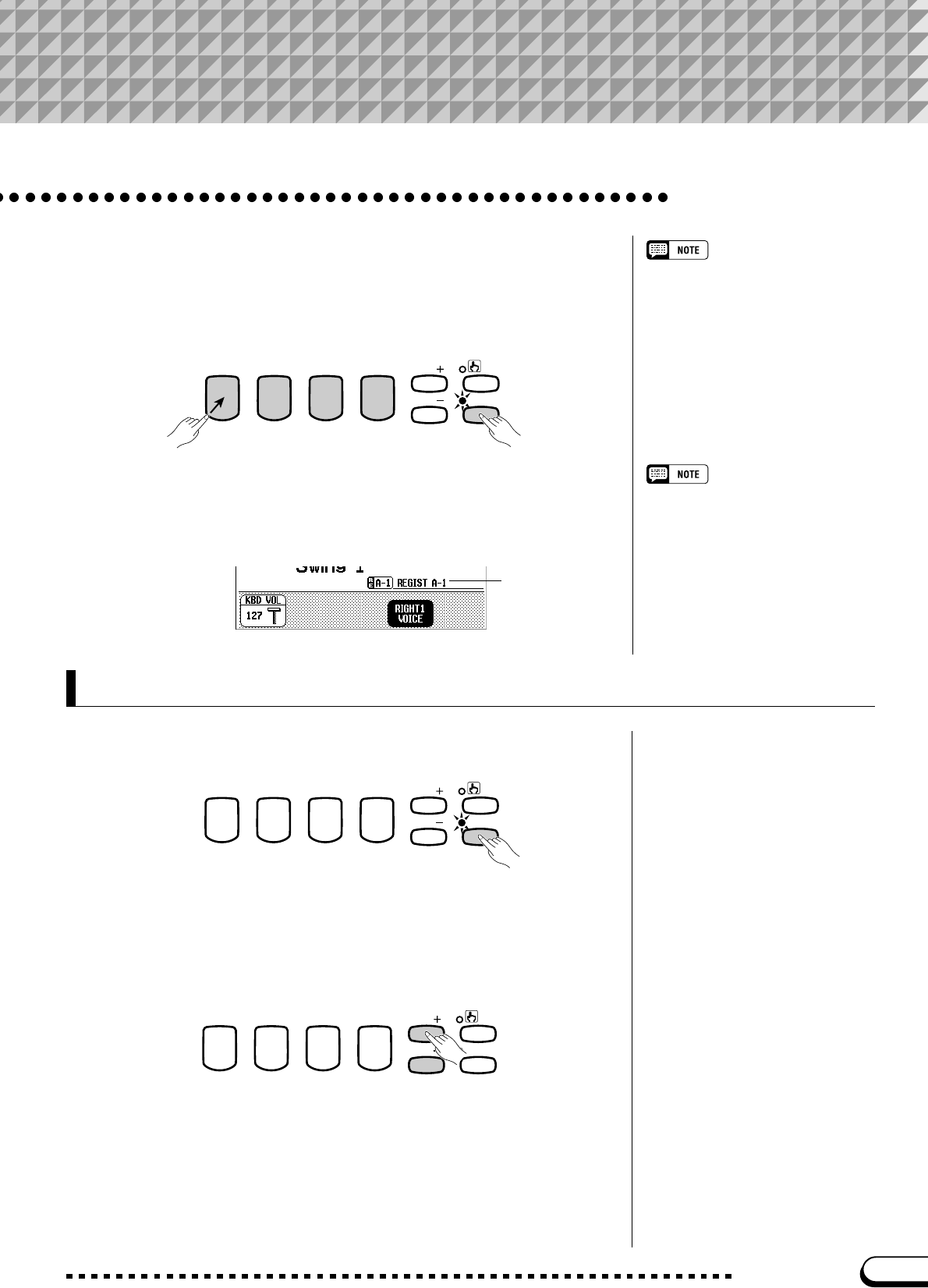
109
CVP-109/107/105/700
C Register the panel setup. ..........................................................................
Using Registrations
Registration Memory
• Range: 1 — 4 (each bank)
• Basic setting: None
While holding down the [REGISTRATION] button, press one of the
buttons labeled [1] through [4] under REGISTRATION/ONE TOUCH
SETTING corresponding to the registration memory where you want to
save the setup.
1234
BANK
BANK REGISTRATION
REGISTRATION/ONE TOUCH SETTING
ONE TOUCH
SETTING
➔ The number and name of the selected registration memory appear
below and to the right of the style name in the main display. The
panel settings that were previously stored in the selected registra-
tion are cleared and replaced by the new settings.
• Pre-programmed settings are initially
stored in all registration memories
when the Clavinova’s power is first
turned on.
• By default, the registration settings are
preserved even when the Clavinova’s
power is turned off (see page 206).
You can also save individual registra-
tions (or complete sets of 20 registra-
tions) to floppy disk for future recall
(see page 192).
Recalling the Registered Panel Settings
1234
BANK
BANK REGISTRATION
REGISTRATION/ONE TOUCH SETTING
ONE TOUCH
SETTING
107
Z Press the [REGISTRATION] button. .............................................
➔ The [REGISTRATION] lamp lights.
X Select a bank. .......................................................................................................
Use the BANK [+] and [–] buttons to select the bank that contains the
desired registration.
➔ The selected bank is displayed below and to the right of the style
name in the main display.
C Select a registration. .....................................................................................
Press one of the buttons labeled [1] through [4] under REGISTRA-
TION/ONE TOUCH SETTING corresponding to the registration
memory you want to recall.
Registration number
and name
1234
BANK
BANK REGISTRATION
REGISTRATION/ONE TOUCH SETTING
ONE TOUCH
SETTING


















