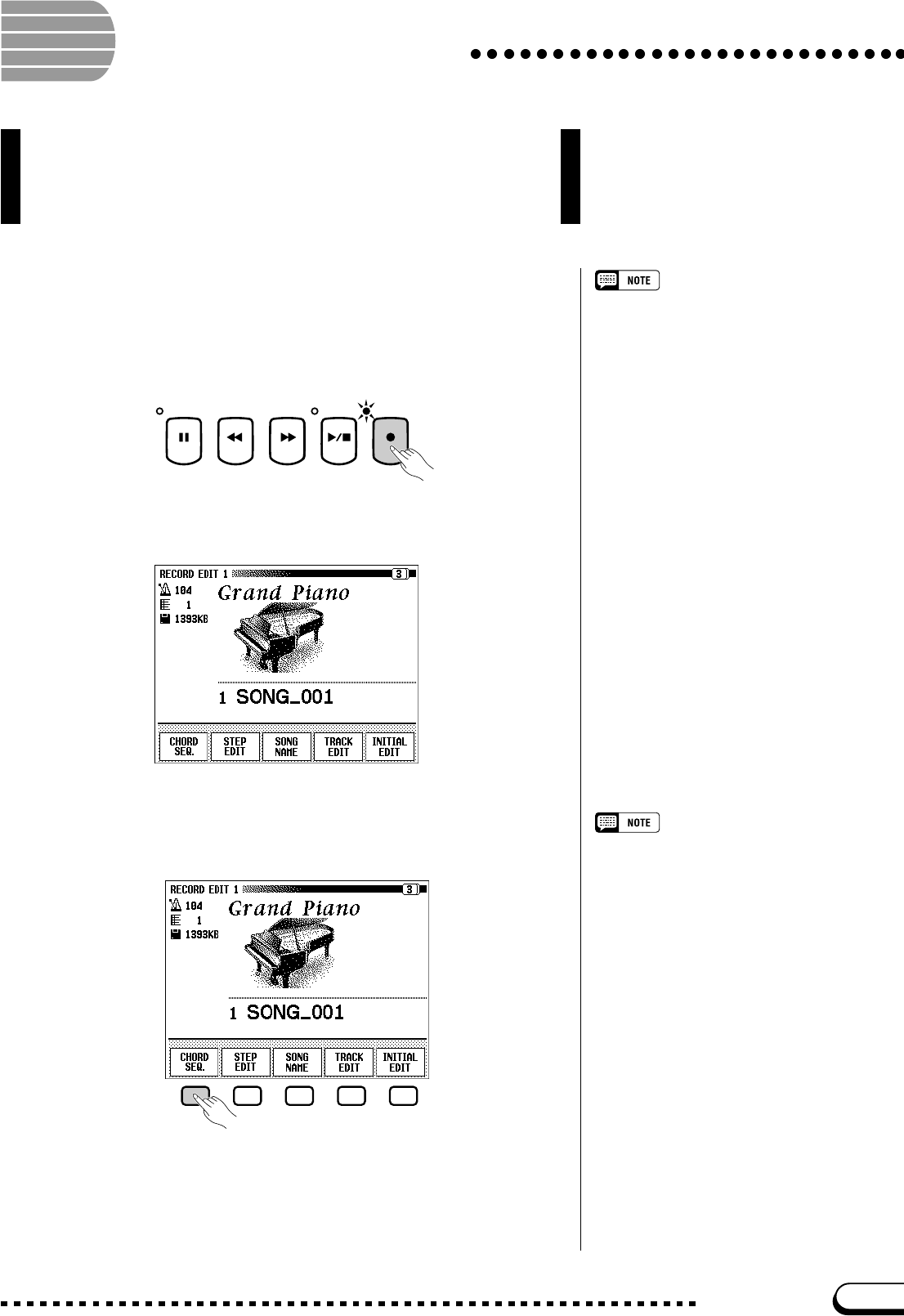
141
CVP-109/107/105/700
The Chord Sequence function lets you enter Auto Accompani-
ment data step-by-step according to chord names. You can use
this function to record the accompaniment part without having to
play the song in time with the rhythm or at a certain tempo.
➾ Select the RECORD EDIT 1 display (page 3 of the Record mode
display) by using the PAGE [<] and [>] buttons.
SONG CONTROL
PAUSE REW FF REC
PLAY
/
STOP
139
Chord Sequence
Z Set up the instrument for recording.........................................
Just as you did in steps 1 through 3 of Quick Recording, insert a
formatted disk, select a song number, then press the [REC] button to
enter the Record mode.
You cannot use the Music Database (page
79) or the Registration function (page 108)
while recording data with the Chord Se-
quence function.
X Turn on the Chord Sequence function. .................................
Press the CHORD SEQ. button in the RECORD EDIT 1 display.
When Chord Sequence cannot be turned
on…
The chord sequence function cannot be
used when no disk has been inserted in the
disk drive.


















