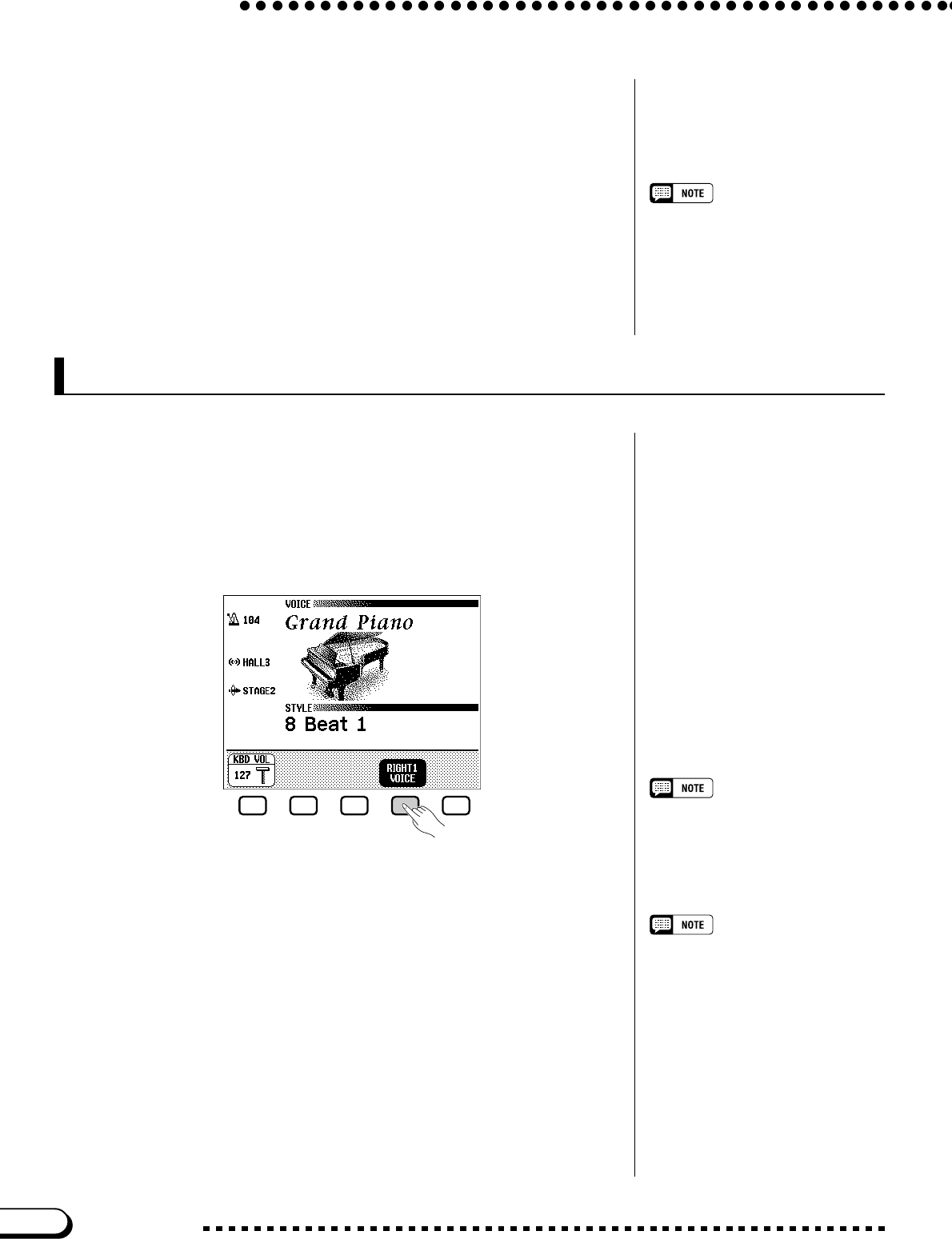
32
CVP-109/107/105/700
XSelect the voice..................................................................................................
Select the desired voice by pressing the appropriate left or right LCD
button. The data dial and [–] and [+] buttons can be also used.
You can also select the voice by pressing the VOICE ▲ and ▼ but-
tons.
Some of the VOICE SELECT displays have several successive pages.
Use the PAGE [<] and [>] buttons to call up the various pages.
CPlay the selected voice..............................................................................
Adjust the volume by using the [MASTER VOLUME] slider.
Automatic Voice-related Settings
Selecting a voice automatically selects
the best-suited reverb, chorus, effect,
and other settings for that particular
voice. You can disable this so that set-
tings are not automatically selected by
using the VOICE SETTING function
(page 189).
You can also select a voice using the RIGHT1 VOICE function in the
main display.
About Ensemble Voices
The Clavinova’s ensemble voices are
rich, dual-like voices that you can play
without entering the Dual mode (page
38.) Press the [Ensemble] button to
display a menu of ensemble voices.
About XG Voices
Yamaha’s XG format is a major new
enhancement to the GM (General MIDI)
System Level 1 format. It provides for
more instrument sounds and variations,
as well as greater expressive control over
voices and effects. XG also ensures
compatibility with future instruments and
software.
• Press the [XG] button to display a
menu of XG voices.
• Press another VOICE button while
holding down the [XG] button to dis-
play a list of XG voices in the corre-
sponding category.
Selecting Voices from the Main Display
ZSelect the RIGHT1 VOICE function. ..............................................
If the RIGHT1 VOICE function is not already highlighted, press the
fourth LCD button to highlight it.
XSelect the voice...................................................................................................
Select the voice using the data dial or [–] and [+] buttons. You can
also hold down RIGHT1 VOICE to advance the voice selection continu-
ously. (When selecting a voice in this way, the voice can be selected not
only from a certain voice group but from all voices.)
CPlay the voice........................................................................................................
Adjust the volume by using the [MASTER VOLUME] slider.
Selecting Voices
30


















