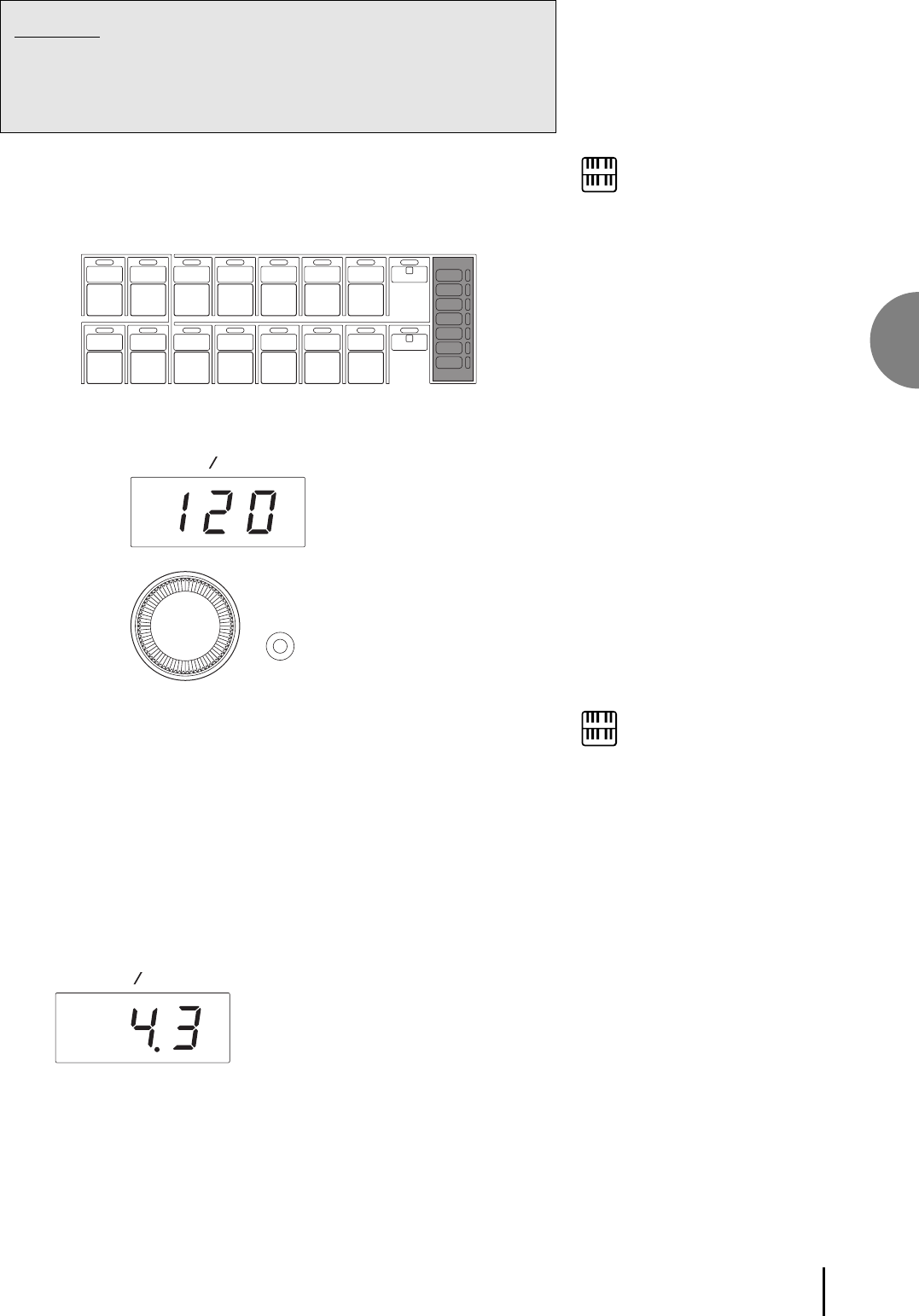
Rhythms
4
19
LEAD IN
Pressing the START button while holding down the INTRO. ENDING
button automatically plays a special one-measure Lead In, with a click on
each beat, to cue you in to the beginning of the song.
3
Set the volume using the panel rhythm volume button.
The controls have seven volume settings, from a minimum of 0, or no
sound, to a maximum of full volume.
SEQ.
1
SEQ.
2
SEQ.
3
SEQ.
4
RHYTHM
MAX
MIN
MARCH WALTZ SWING BOUNCE SLOW
ROCK
1
TANGO LATIN
1
LATIN
2
8 BEAT 16 BEAT
2
NOTE:
When the Electone is turned on, the
Rhythm Volume is automatically set to 0.
4
Set the rhythm tempo using the TEMPO dial.
1
2
(TEMPO Display:
shows current tempo)
BAR BEAT
TEMPO
BAR
BEAT
1 TEMPO Dial
For adjusting the speed of the rhythm. Turn the dial clockwise to
increase the tempo, and counterclockwise to decrease it.
2 TEMPO Display (BAR/BEAT Indicator)
Shows the current tempo. (Displayed values are given in beats per
minute, just as on a conventional metronome.)
Range: 40 - 240
When the rhythm begins playing, the TEMPO display changes
function to a Bar/Beat indicator.
BAR BEAT
(BAR/BEAT Indicator: shows the
current position in the measures)
The number on the left indicates the current bar
or measure and the one on the right indicates
the number of the beat in each bar.
The beat indicator lamp above the display also
indicates the beats.
NOTE:
When you turn the TEMPO Dial even
while the rhythm is playing, the display
momentarily changes to show the current
tempo.


















