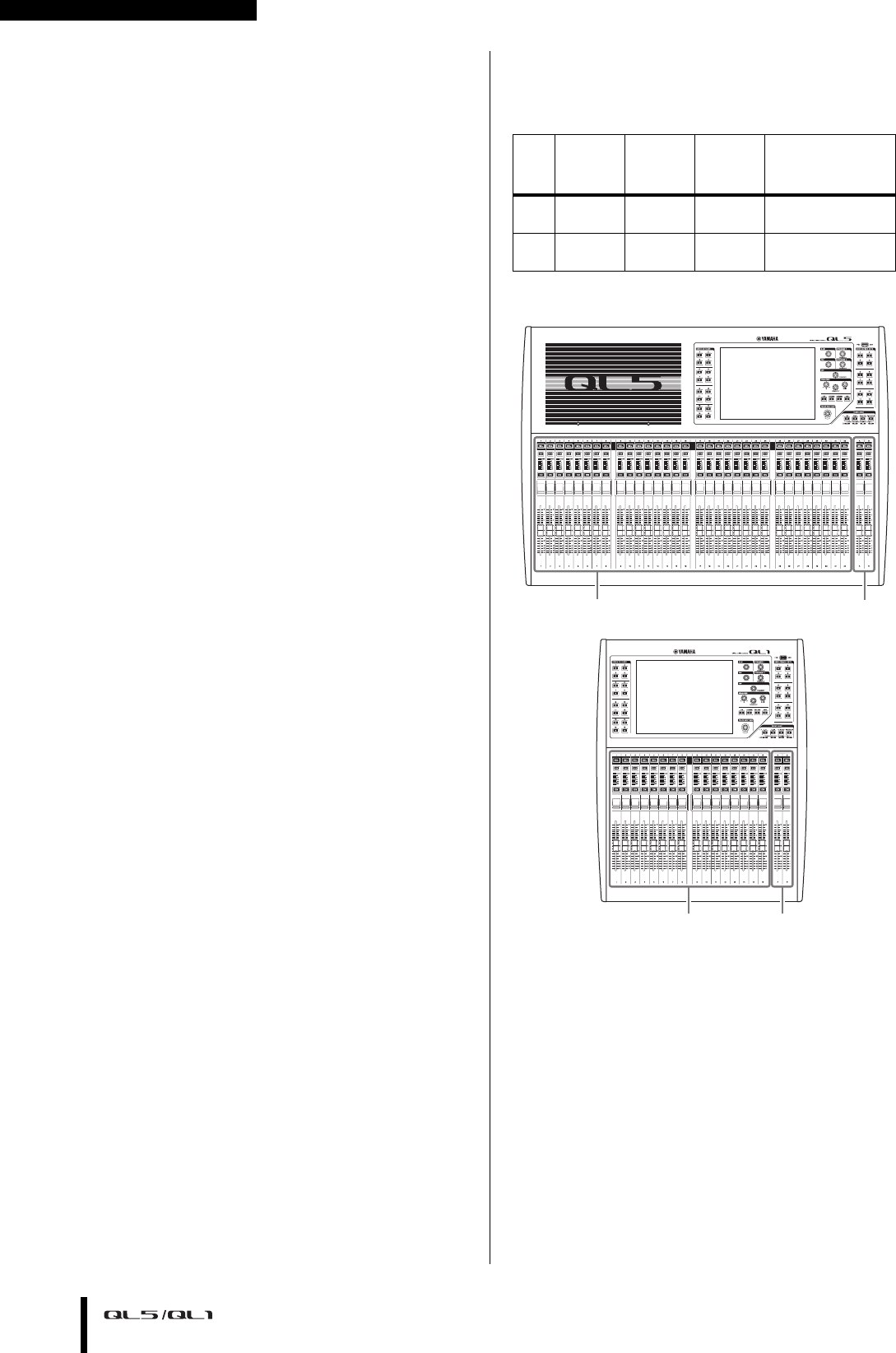
An overview of the QL series
Owner’s Manual
10
I/O card and processing card
expansion
The rear panel provides two slots in which separately
sold mini-YGDAI cards can be installed. You can add
inputs and outputs by installing AD cards, DA cards, or
digital I/O cards in these slots. You can also expand
processing or effects by installing a DSP card.
Cascade connections in the digital
domain
You can cascade a second QL series unit or another
digital mixer, such as the Yamaha CL series, M7CL,
PM5D or LS9, connected via a digital I/O card installed
in a slot or a Dante connector. (Cascade connections via
a Dante connector are possible only between QL series
consoles.) You can cascade any of the MIX, MATRIX,
STEREO (L/R), MONO, and CUE (L/R) buses.
Recorder function useful for sound
checks and mix recording
The QL series features a USB memory recorder function
that enables you to record output from STEREO or MIX
buses onto a USB flash drive. It also enables you to play
audio files that reside on a USB flash drive by assigning
the files to input channels or monitor outputs. The MP3
format (MPEG-1 Audio Layer-3) is supported for
recording. For playback, MP3, WMA (Windows Media
Audio), and MPEG-4 AAC (Advanced Audio Coding)
formats are supported. This function can be useful if you
want to record certain bus mix outputs or play music for
a sound check through speakers.
Security functions at user or system
level
Functionality can be restricted for users other than the
administrator at three levels of security: administrator,
guest, and user. Passwords can be specified for the
administrator and for users to help prevent important
settings from being changed accidentally.
Information specific to each user (user level, system
settings, and user-defined key/knob settings) can be
stored on the unit or on a USB flash drive as a
“user
authentication key.
” By loading your own user
authentication key, you can instantly reconfigure the unit
for your own ideal operating environment.
Help file downloadable to the unit
You can download from the website a Help file that
explains the parameters and messages displayed on the
screen. Once you load the Help file, it will be stored
inside the unit so that you can use the Help function at
any time.
About the models
The QL series is available in two models: QL5 and QL1.
Model differences are shown in the table below.
Analog
inputs
Analog
outputs
Monaural
input
channels
Channel strips
QL5 32 16 64
Block A/B: 32
Master section: 2
QL1 16 8 32
Block A/B: 16
Master section: 2
Block A/B
Master section
•QL5
Block A/B
Master section
•QL1


















