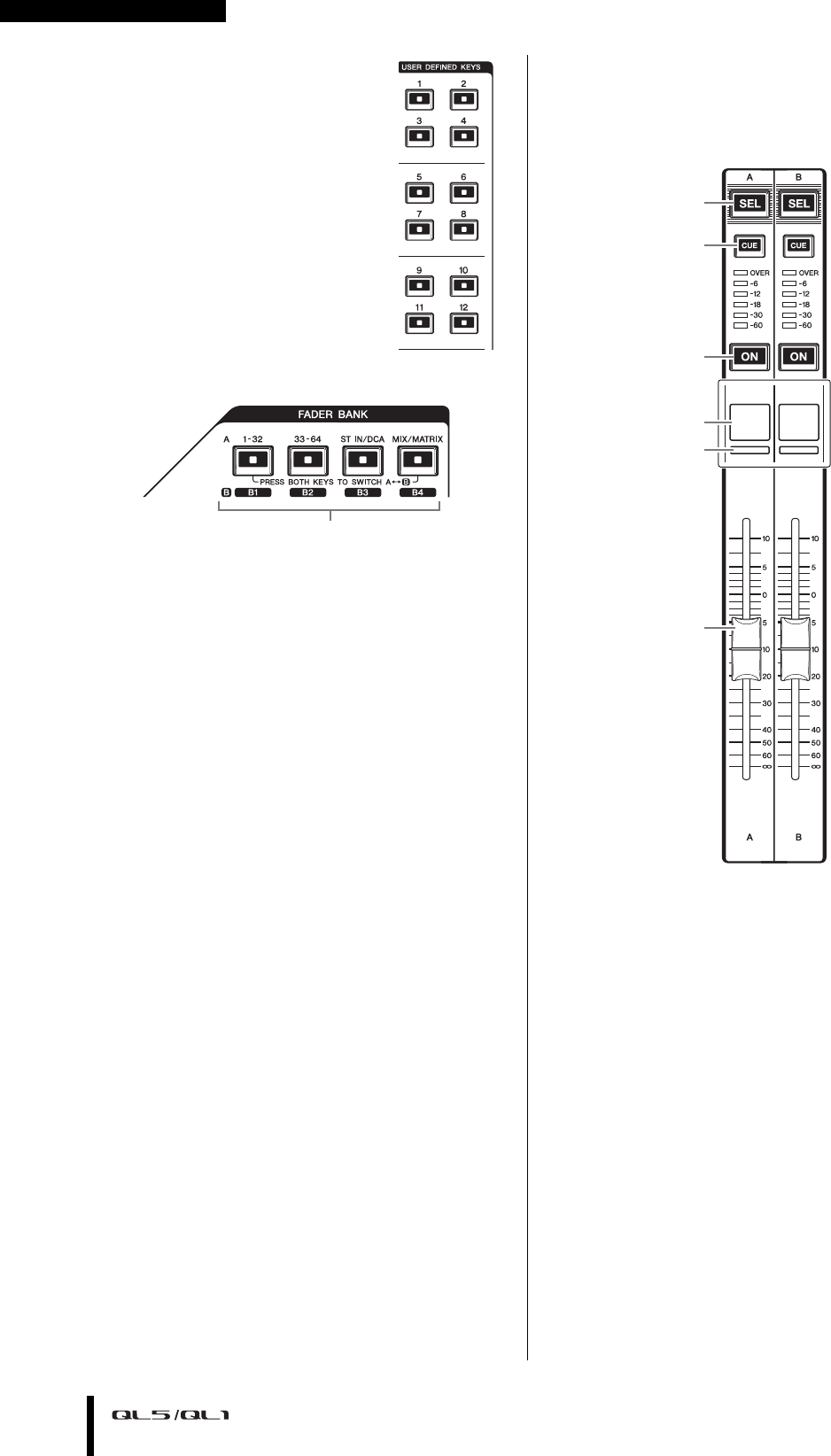
Controls and functions
Owner’s Manual
14
USER DEFINED KEYS section
USER DEFINED keys [1]–[12]
Execute functions as assigned by the
user (scene changes, switching the
talkback or internal oscillator on/off,
etc.). Make these assignments in the
USER SETUP screen.
FADER BANK section
1 Bank Select keys [1–32]/[33–64]/
[STIN/DCA]/[MIX/MATRIX]
These keys switch the channel faders controlled in
the Channel Strip section.
Press the [1–32] key and [MIX/MATRIX] key
simultaneously to switch between fader bank A and
custom fader bank B.
For details on the custom fader banks, refer to
page 22.
Master section
This section is similar to the Channel Strip section, and
enables you to control the principal parameters of the
assigned channels. When the unit is in the default state,
STEREO/MONO channels are assigned.
1 [SEL] key
Selects the channel you wish to control. Pressing
this key will cause the channel LED to light up, and
you will be able to control the channel in both the
Selected Channel section and on the touch screen.
If the STEREO bus has been assigned, the selected
object of control will alternate between the L and R
channels each time you press the [SEL] key.
2 [CUE] key
Selects the channel to be cue-monitored. If cue is
on, the LED will light.
3 [ON] key
Switches the channel on or off. If a channel is on,
the key LED will light.
If MONITOR has been assigned, this key switches
the monitor output on or off.
4 Channel name display
5 Channel color indicator
Same as that in the Channel Strip section.
1
1
2
3
4
5
6


















