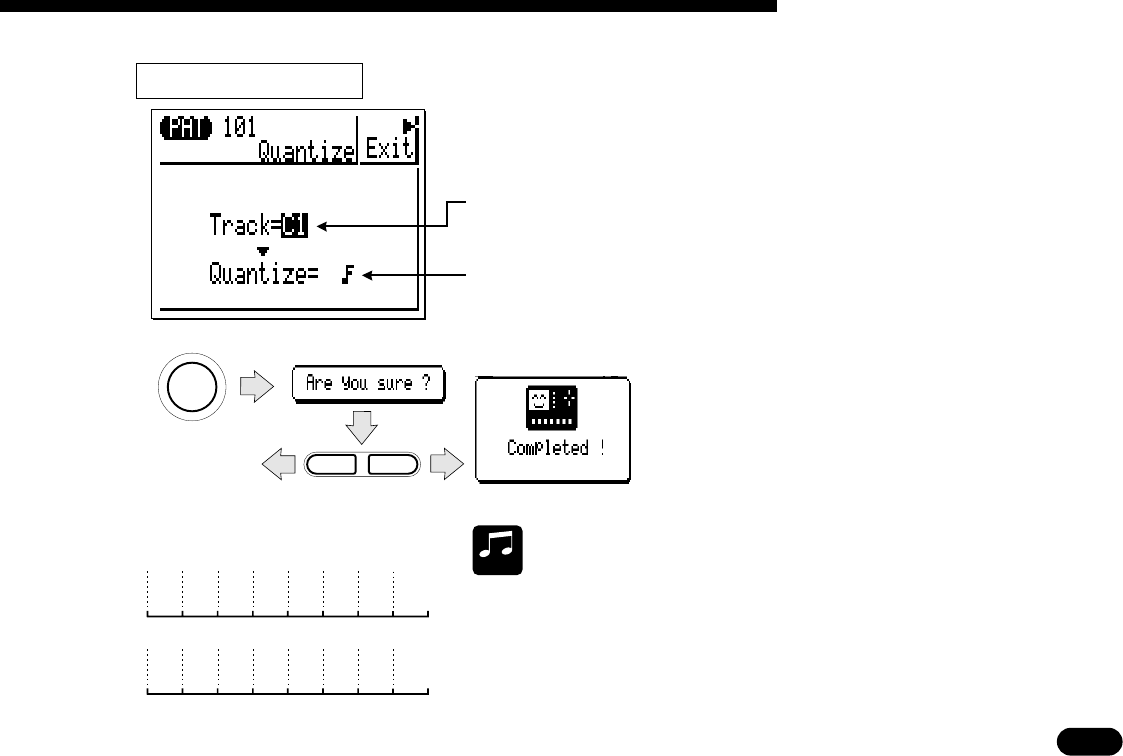
99
• • • • • • • • • • • • • • • • • • • • • • • • • • • • • • • • • • • • • • • • • • • • • • • • • • • • • • • • • • • • • • • • • • • • • • • • • • • • • • • • • • • • • • • • • • • • • • • • • • • • • • • • • • • • • • • • • • • • • • • • • • • • • • • • • • • •
6 Creating Original Patterns
Aligns notes in the specified track to the nearest specified beat.
MUSICAL
NOTE
Quantization is generally used to tighten up sloppy timing. Use it judi-
ciously, however, because timing that is too perfect can sound cold and
mechanical — unless, of course, you’re specifically aiming for a cold,
mechanical feel. Always use a quantize value that is at least as “short” as
the shortest notes in the track to be quantized. If you quantize a track
containing 16th notes to 1/8 (8th notes), for example, some of the 16th
notes will be aligned with 8th note beats, thus ruining the track.
eeee eee
e
eeeeeeee
One measure of 8th notes before
quantization.
After quantization.
2: Quantize
Track to be quantized (C1, C2, Ba, or Dr).
Quantize note length (32nd note, 16th
note triplet, 16th note, 8th note triplet, 8th
note, 1/4-note triplet, 1/4-note, 1/2-note
triplet, 1/2-note).
–
1
+
1
NO YES
ENTER
Press
[
−
1/NO
]
to cancel.
After setting the parameters as required, press
[
ENTER
]
. “Are you sure?” will appear on the
display. Press
[
+1/YES
]
to confirm that you
want to go ahead with the quantize operation
(which will irreversibly modify the data in the
specified track), or press
[
−1/NO
]
to cancel.


















