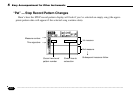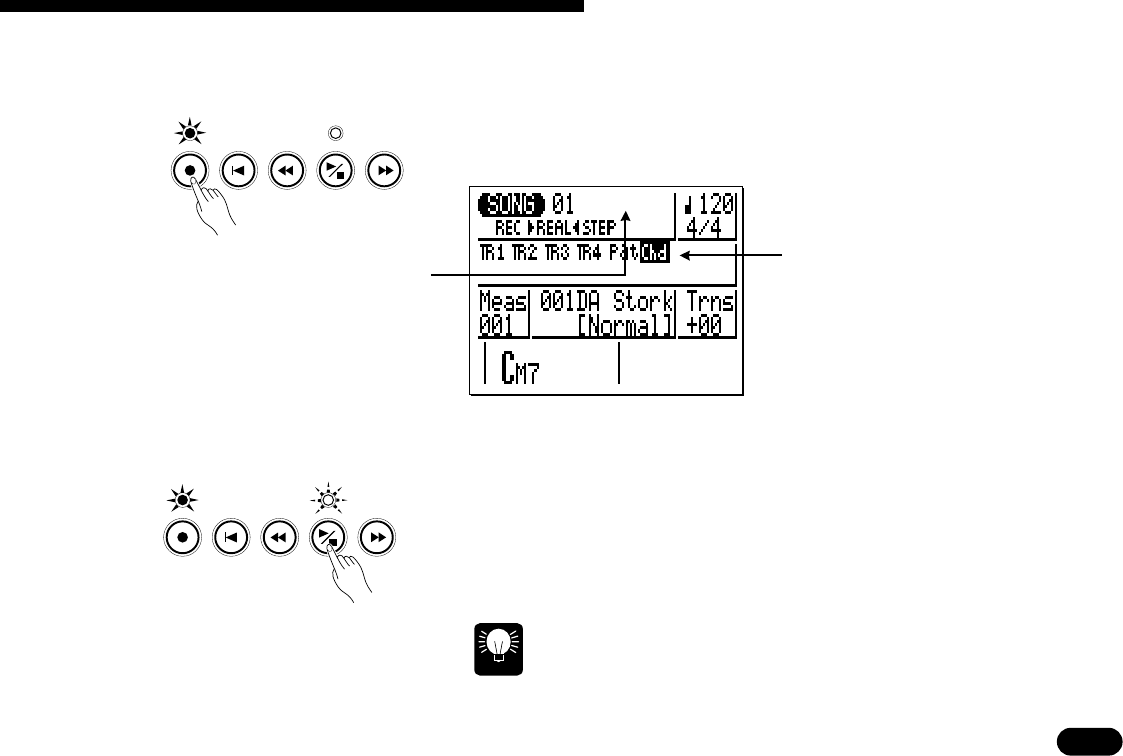
57
• • • • • • • • • • • • • • • • • • • • • • • • • • • • • • • • • • • • • • • • • • • • • • • • • • • • • • • • • • • • • • • • • • • • • • • • • • • • • • • • • • • • • • • • • • • • • • • • • • • • • • • • • • • • • • • • • • • • • • • • • • • • • • • • • • • •
5 Easy Accompaniment for Other Instruments
Press the
[
●
]
key to engage the record ready mode again (the
“REAL” mode will still be selected), then move the cursor to the
track section of the display and select “Chd” in order to record chord
changes.
<
Engage record ready
again and select “Chd”.
Press the
[
/
]
key to begin recording chord changes. The metro-
nome will sound and you’ll be given a two-measure count-in.
Since you selected “Chd” recording, the cursor will automatically
move to the chord when you start recording. All you have to do to
record chord changes is to enter the required chords as described in
the “Changing Chords” section (page 47).
HINT
Chord changes actually occur on quarter-note divisions, so try to press
the [ENTER] key to enter each chord either exactly on the beat or a frac-
tion of a section before the beat on which you want the chord change to
occur.
>
Record.
Select “Chd” to record
chord changes.
Asterisks have disappeared
because the song now con-
tains data. Use the “Song
Name” job (page 135) to enter
an original name.