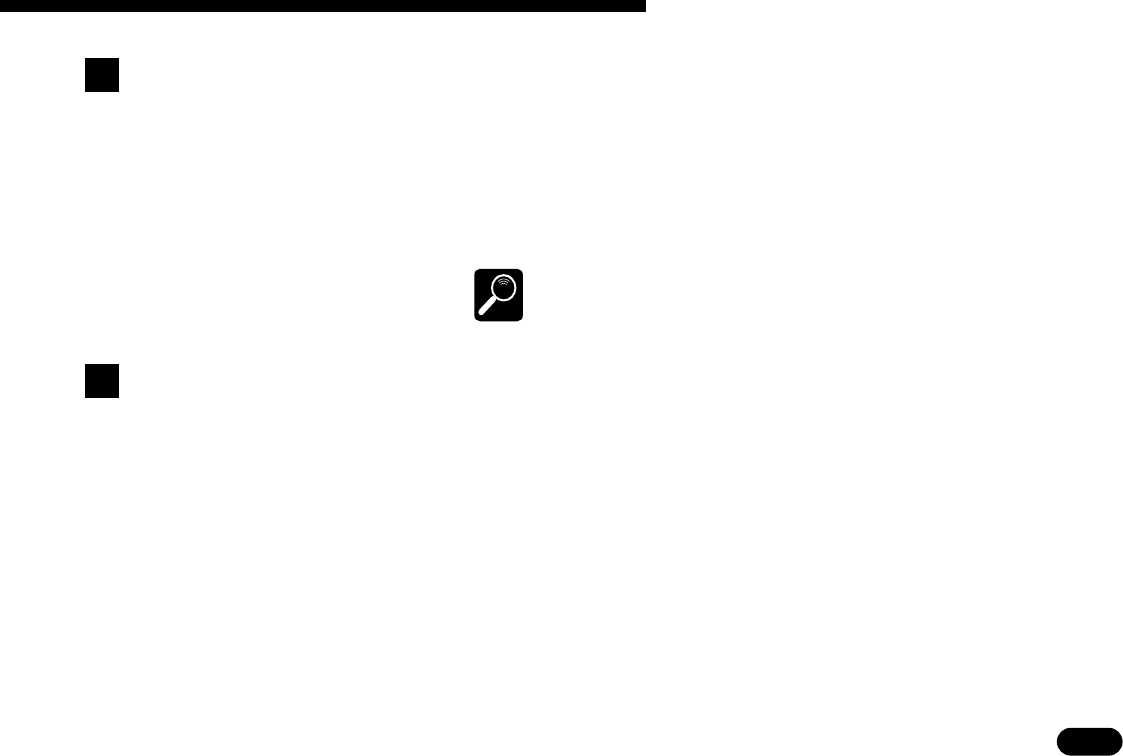
9
• • • • • • • • • • • • • • • • • • • • • • • • • • • • • • • • • • • • • • • • • • • • • • • • • • • • • • • • • • • • • • • • • • • • • • • • • • • • • • • • • • • • • • • • • • • • • • • • • • • • • • • • • • • • • • • • • • • • • • • • • • • • • • • • • • • •
VOICE Mode ————————————————————————————
SONG Mode ————————————————————————————
1 The QY20: What It Is & What It Can Do
The QY20’s internal AWM tone generator provides 100 top-quality
voices plus 8 complete drum kits with different drum and percussion
instruments assigned to different notes. You can assign any of these
voices to the internal sequencer tracks (➪ page 38), or play them di-
rectly from an external keyboard or other MIDI controller via the
MIDI interface (➪ page 168).
DETAIL
See the Appendix (page 172) for a complete list of the QY20 voices.
Think of the QY20 SONG mode as an 8-track tape recorder or 8-
part score that lets you record different parts of a musical composition
one at a time, and then play them back all together. You can even edit
certain parts after they’ve been recorded to correct mistakes and fine-
tune the overall sound. The QY20 has an internal memory that will
hold up to 20 complete songs. For extra storage capacity you can use
the MIDI bulk dump utility to transmit the song data to a MIDI data
recorder such as the Yamaha MDF2 (➪ page 163).
The SONG mode’s 8 tracks are actually divided into 2 4-track
groups: tracks 1 through 4 are the sequencer tracks, while the re-
maining 4 tracks are the accompaniment tracks. The difference is
described below.


















