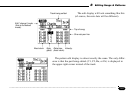136
• • • • • • • • • • • • • • • • • • • • • • • • • • • • • • • • • • • • • • • • • • • • • • • • • • • • • • • • • • • • • • • • • • • • • • • • • • • • • • • • • • • • • • • • • • • • • • • • • • • • • • • • • • • • • • • • • • • • • • • • • • • • • • • • • • • •
Completely clears the specified track from the currently selected
song. If “BK” is selected, all accompaniment tracks are cleared.
Track to be cleared
(TR1 … TR4, BK).
Select the track to be cleared and press
[
EN-
TER
]
. “Are you sure?” will appear on the dis-
play. Press
[
+1/YES
]
to confirm that you want to
go ahead with the Clear Track operation (Clear
Track is irreversible), or press
[
−1/NO
]
to can-
cel.
–
1
+
1
NO YES
ENTER
Press
[
−
1/NO
]
to cancel.
7 Creating a Complete Song
13: Clear Track