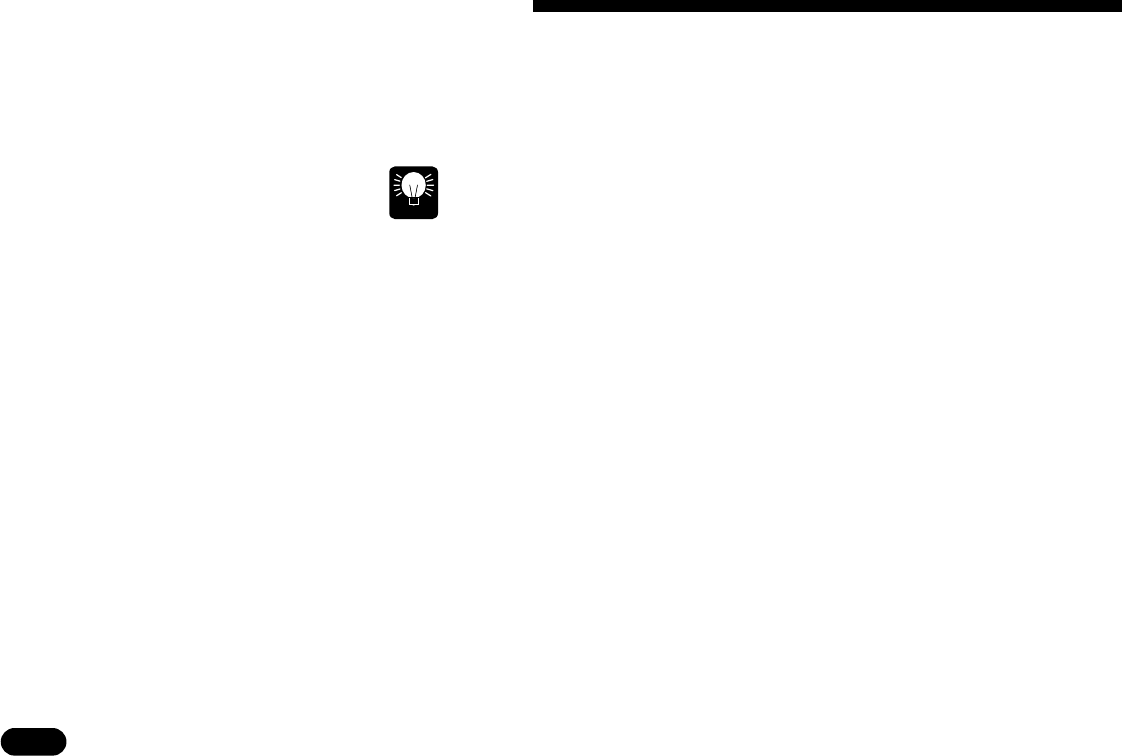
50
• • • • • • • • • • • • • • • • • • • • • • • • • • • • • • • • • • • • • • • • • • • • • • • • • • • • • • • • • • • • • • • • • • • • • • • • • • • • • • • • • • • • • • • • • • • • • • • • • • • • • • • • • • • • • • • • • • • • • • • • • • • • • • • • • • • •
5 Easy Accompaniment for Other Instruments
During playback you can move the cursor up to the pattern number,
select a different pattern, then move the cursor back to the chord sym-
bol and try different chords with the new pattern.
HINT
If you move the cursor to the “Trns” (transpose) parameter, you can use
then [
−
1] and [+1] buttons to transpose the pitch of the entire pattern up
or down in semitone increments over a range of two octaves. A transpose
setting of “+00” produces normal pitch.
Stop playback by pressing the
[
/
]
key. You can also stop play-
back after an appropriate ending by selecting the ENDING section
(the cursor must be on the pattern number or section name to do this).
V
Try out the various chords
with different patterns.
B
Stop playback when done.


















