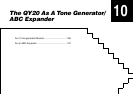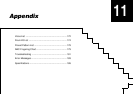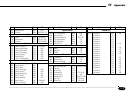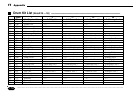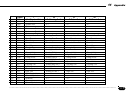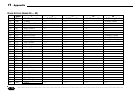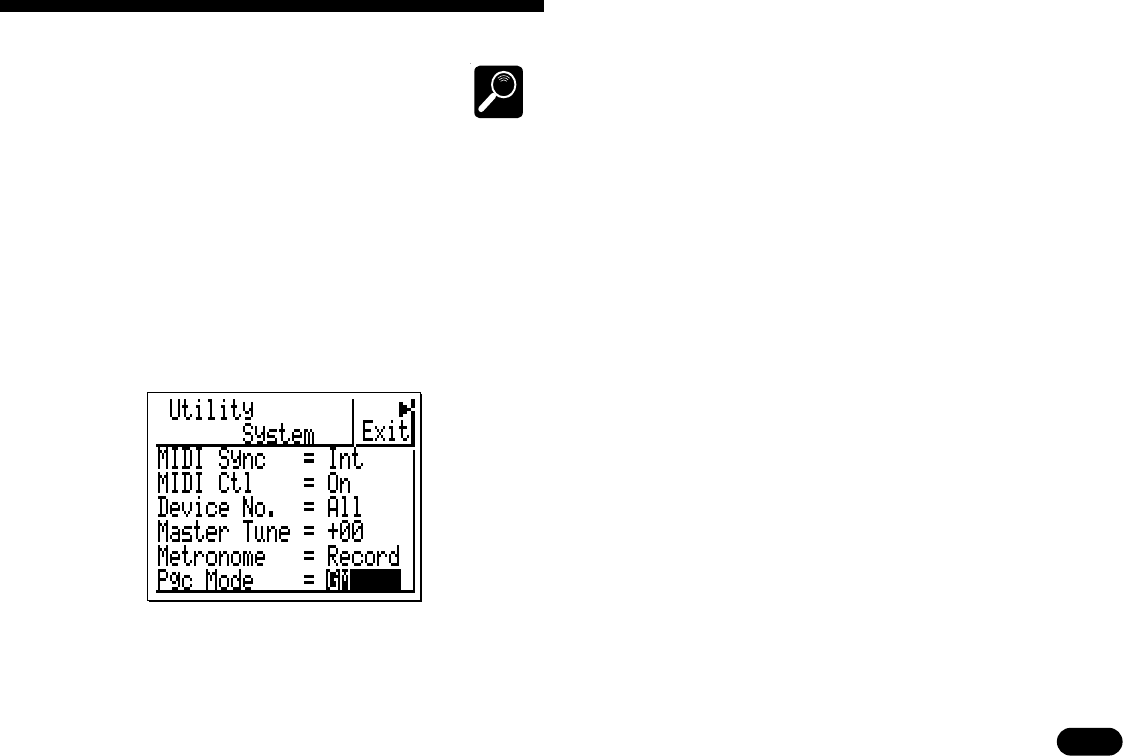
169
• • • • • • • • • • • • • • • • • • • • • • • • • • • • • • • • • • • • • • • • • • • • • • • • • • • • • • • • • • • • • • • • • • • • • • • • • • • • • • • • • • • • • • • • • • • • • • • • • • • • • • • • • • • • • • • • • • • • • • • • • • • • • • • • • • • •
10 The QY20 As A Tone Generator/ABC Expander
DETAIL
Data received on MIDI channels other than those listed above also pro-
duce sound, according to the selected “Pgc Mode” (page 162) and re-
ceived MIDI program change messages (see the “MIDI Data Format”
booklet).
You can assign any of the QY20’s 100 voices and 8 drum kits to
the tracks controlled via MIDI channels 1 through 7, but only drum
kit voices can be assigned to the “Dr” track, controlled via MIDI
channel 10.
If you will be driving the QY20 using sequence software conform-
ing to General MIDI Level 1 specifications, then you’ll want to
switch the QY20 to the “GM” mode so that the appropriate voices are
played via the various MIDI channels. This is done by setting the
“Pgc Mode” parameter in the utility mode “System” screen to “GM”
(page 162).
● The General MIDI Mode
m
Set the “Pgc Mode” to “GM” for General
MIDI Level 1 compatibility.
Make sure the “Pgc Mode” parameter is set to “Normal” if you do
not need General MIDI compatibility, otherwise the voices you assign
may not be played as expected.