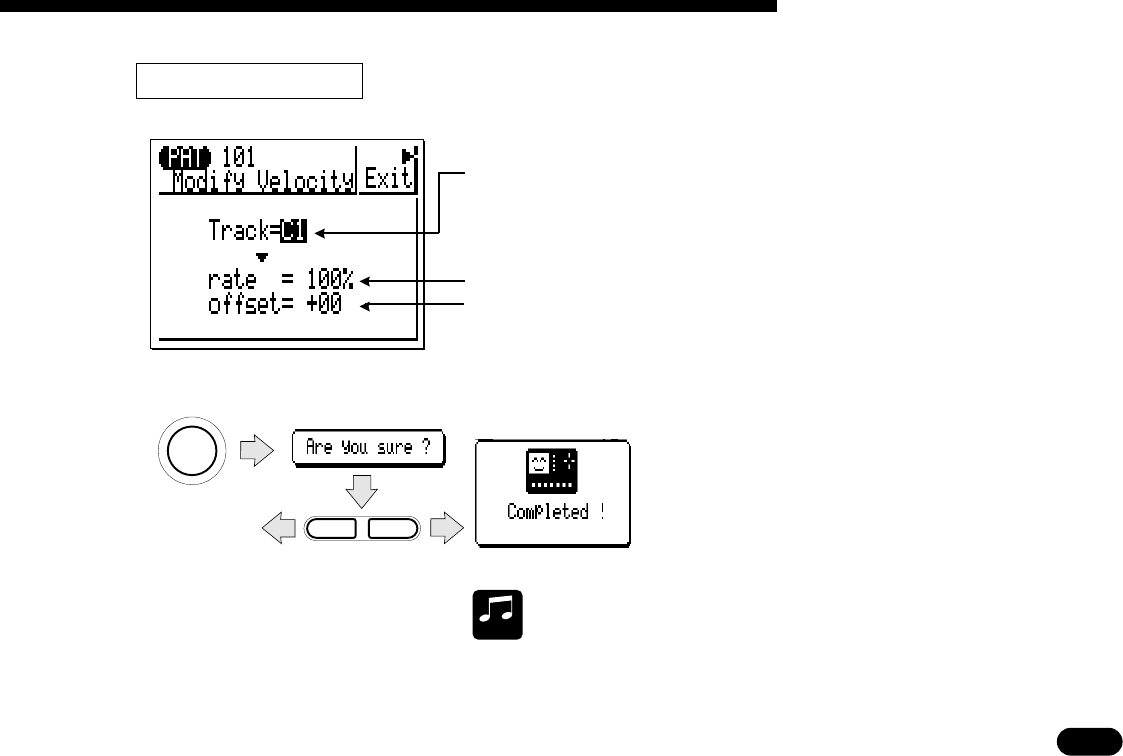
101
• • • • • • • • • • • • • • • • • • • • • • • • • • • • • • • • • • • • • • • • • • • • • • • • • • • • • • • • • • • • • • • • • • • • • • • • • • • • • • • • • • • • • • • • • • • • • • • • • • • • • • • • • • • • • • • • • • • • • • • • • • • • • • • • • • • •
Increases or decreases the velocity values of all notes in the speci-
fied track and range of measures.
6 Creating Original Patterns
The “rate” parameter sets the ratio between
the lower and higher velocity values. A setting
of “100%” maintains the original relationship
between the notes, lower values produce a nar-
rower dynamic range, and higher values produce
a broader dynamic range.
The “offset” parameters determines the
amount of velocity change. “−” settings reduce
the velocity while “+” settings increase the ve-
locity.
After setting the parameters as required, press
[
ENTER
]
. “Are you sure?” will appear on the
display. Press
[
+1/YES
]
to confirm that you
want to go ahead with the modify velocity op-
eration, or press
[
−1/NO
]
to cancel.
MUSICAL
NOTE
The Modify Velocity job is a great way to “soften” the sound of a pattern
that has too great a variation between the softest and loudest notes, or,
conversely, to add extra punch to a dull-sounding pattern. Experiment
with the parameters to get a feel for what they do.
–
1
+
1
NO YES
ENTER
Press
[
−
1/NO
]
to cancel.
Amount of velocity
change
(
−
99 … +00 … +99).
Track to be modified
(C1, C2, Ba, or Dr).
Velocity ratio
(000% … 200%).
4: Modify Velocity


















