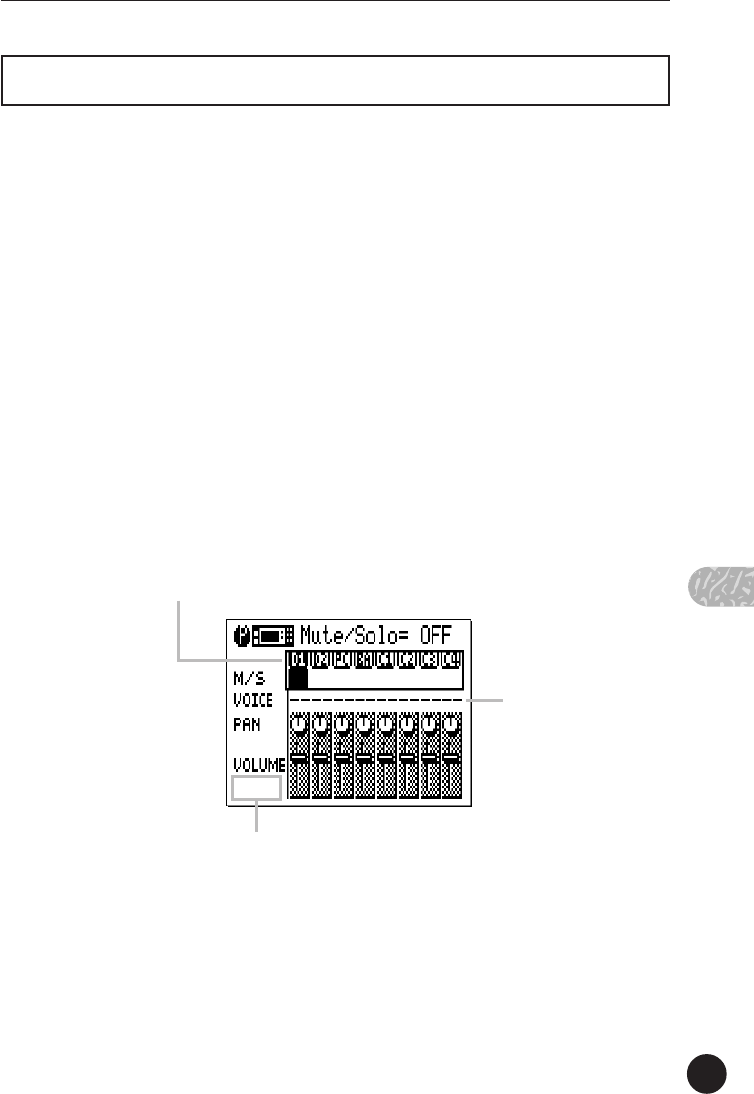
151
10
C r e a t i n g O r i g i n a l A c c o m p a n i m e n t P a t t e r n s
For details on each parameter of the VOICE mixer display, see “The
Song Voice Mode” on page 61. Remember that each track’s voice assign,
pan and volume settings for a preset pattern in the VOICE mode will not be
stored in memory.
Pattern Voice mode
Each pattern phrase has its own voice whether it is a preset phrase
or a user phrase. (The user phrase voice is specified in the phrase record
ready mode described on page 146).
However, you can also assign any of the QY70’s 519 voices and 20
drum kits to the 8 pattern phrase tracks(D1, D2, PC, BA, C1...C4) via the
PATTERN VOICE mode.
The VOICE mode features a graphic on-screen “mixer” that has
mute/solo controls, pan pots, and faders for each track. The PATTERN
voice mode also provides access to effect send controls and a versatile
range of voice editing parameters.
Press the [PATT] key to select the voice mode mixer display. The
mixer display shows 8 pattern phrase tracks at a time.
The VOICE mode mixer display looks almost the same as that of the
SONG VOICE mode except:
Voice parameter for
each track shows “-
-”
as the default setting,
which means that the
phrase has its own
voice assigned to each
track.
The track numbers are D1, D2, PC,
BA and C1...C4.
Master volume and Pattern
volume faders are omitted.


















