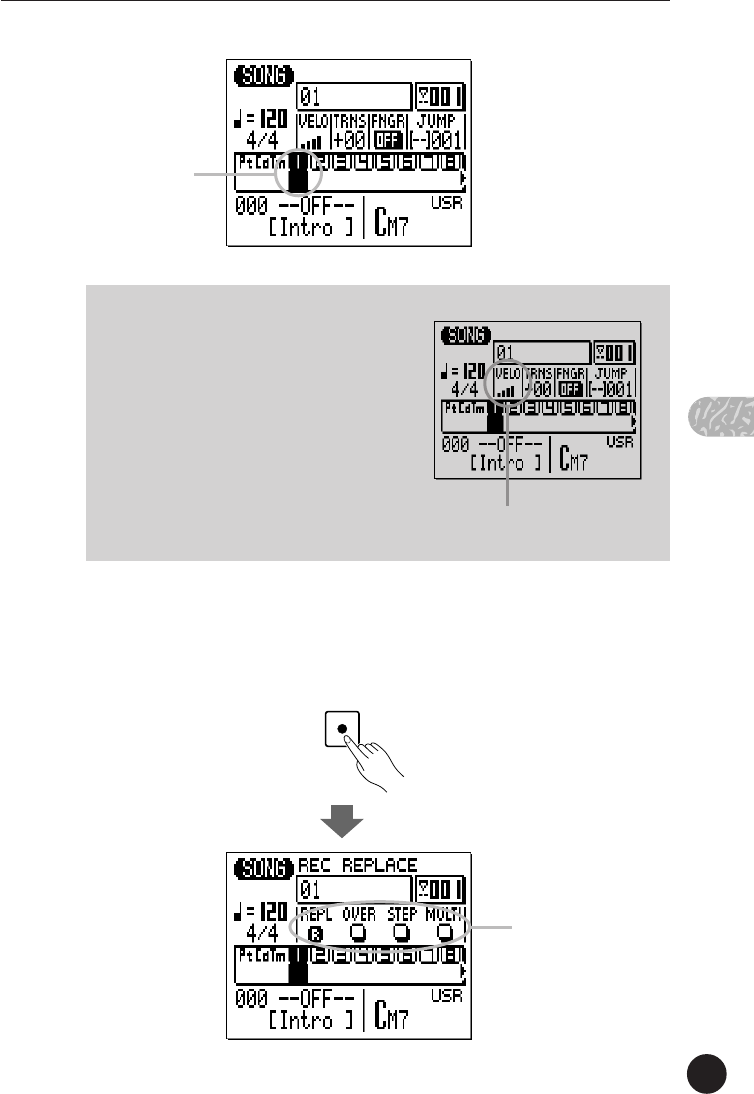
77
7
C r e a t i n g A C o m p l e t e S o n g
C Engage the Record Ready Mode
Press the [
S
] key to engage the record ready mode. The
red LED above the [
S
] key will light.
Track
Record mode
selector
■
NOTE
• Before engaging the record mode
you can also set the micro-keyboard
“velocity” via the “VELO” param-
eter. The velocity can be set in ten
levels — the more bars the higher
the velocity. There are also four
“random velocity” settings which
produce different degrees of random
velocity variation. “R1 produces the
smallest variation and “R4”
produces the greatest variation.
“VELO” parameter


















