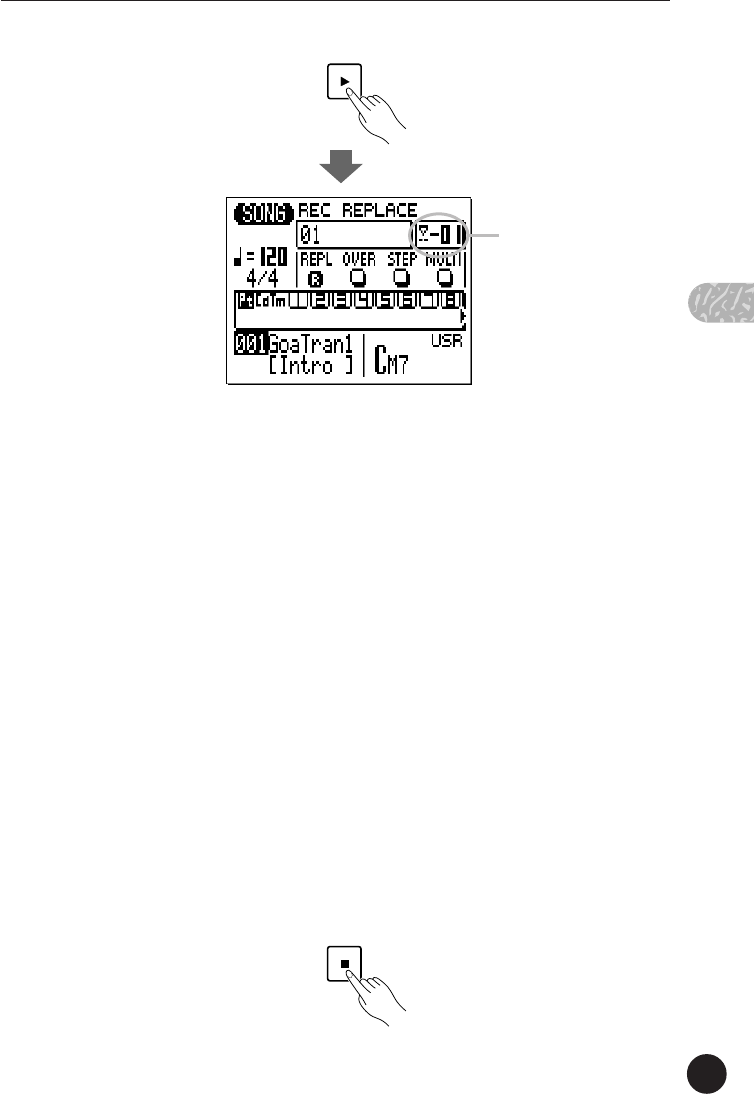
47
5
E a s y A c c o m p a n i m e n t
Count-in
Since you selected “Pt” track recording, the cursor will
automatically move to the style number when you start record-
ing. All you have to do to record pattern changes is to select the
required style numbers via the [-1] and [+1] keys or the SHIFT-
Number entry method, and section changes via the appropriate
micro-keyboard keys. Remember that all pattern changes occur
from the top of the next measure after the change is entered.
Also keep in mind that the INTRO will automatically switch to the
MAIN A pattern, FILL AB will automatically switch to the MAIN B
pattern, and FILL BA will automatically switch to the MAIN A
pattern.
You should end your accompaniment track by entering
either the ENDING section or the QY70 “End Pattern” (style
number 129), otherwise your accompaniment will play back
indefinitely.
M Stop Recording
Stop recording by pressing the [
A
] key. The normal SONG
play mode is automatically re-selected when you stop recording.


















