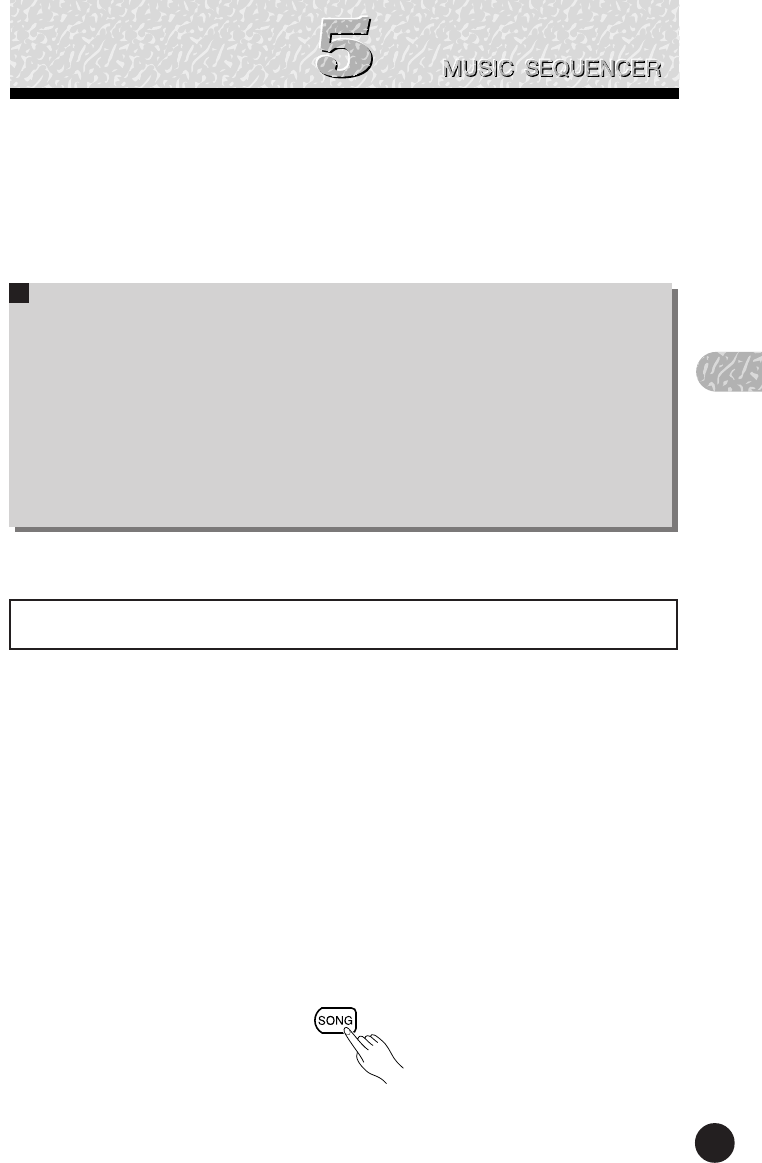
33
5
E a s y A c c o m p a n i m e n t
E a s y A c c o m p a n i m e n t
Using the QY70 preset patterns you can easily create accom-
paniments that you can play or sing along with. You can also add
melody tracks later to create complete compositions.
■
NOTE
• In addition to the preset patterns, the QY70 has memory for 384 original
patterns (i.e., 64 user accompaniment “styles” x 6 variation patterns) which
you can create as described in “Creating Original Accompaniment Patterns”,
beginning on page 137.
Z Select the SONG Mode and an “Empty” Song
First use the [SONG] key to select the main SONG mode
display. In order to select and play the patterns as described in
this section you must select an empty song (i.e. one in which
nothing has been recorded). Different song numbers (1 through
20) are selected simply by moving the cursor to the song number
and using the [-1] and [+1] keys (or use the SHIFT-Number entry
method described below).
Selecting & Playing the Preset Patterns
The QY70 has 128 preset accompaniment styles, each containing 6
variation patterns, that cover a wide variety of musical patterns. Here’s
how you can select and play the patterns while in the SONG mode.


















