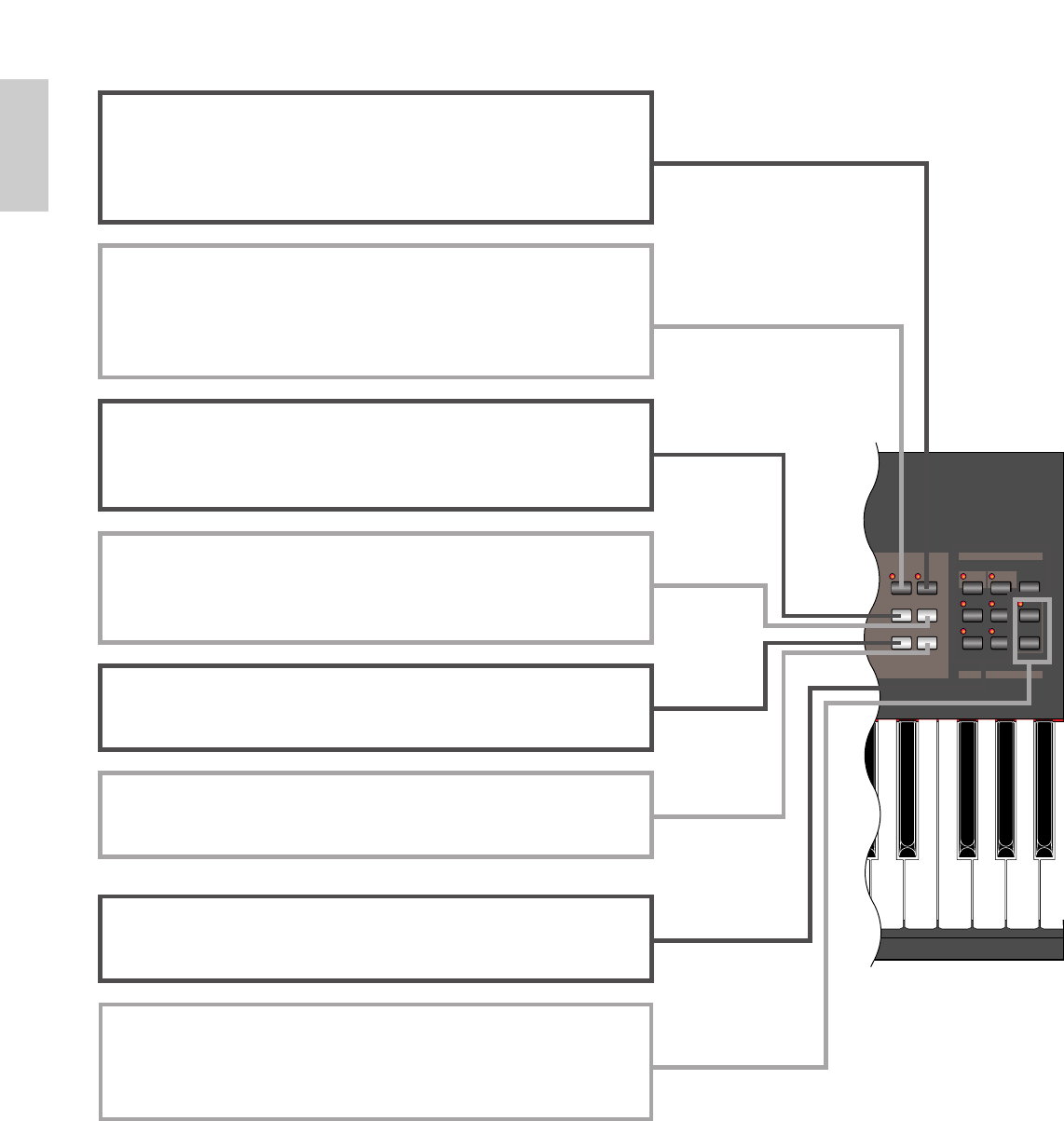
8
Basics
Section
Basics
Section
EF
BYPAS S
M
ASTER
KEYBOARD
EXIT
DEC
/
NO INC
/
YES
ENTER
STOREVOI CE
M
ODE
UTILITY
EDIT JOB
PLAY
/
STOP
CARD
SEQ
PLAY
PERFORM
COMPARE
[ENTER] key (Pages 24, 25)
While selecting a Memory or Bank for Voice or Performance, press
this key to determine such a memory location. Also, use this key to
execute a Job or a Store operation.
[DEC/NO] key (Page 24)
Use this to decrease the value of the parameter at which the cursor
is positioned. Also use it to cancel a Job or a Store operation.
[INC/YES] key (Page 24)
Use this to increase the value of the parameter at which the cursor is
positioned. Also use it to execute a Job or a Store operation.
[EF BYPASS] key (Page 56)
Enables/dsiables the Effect Bypass. Press the key (its LED will light)
to bypass the effects used with the current Voice or Performance.
The bypassed effects (Reverb, Chorus, or Insertion) are specified in
Utility Mode (Page 135).
[MASTER KEYBOARD] key (pages 57, 111)
The S80 keyboard can work as MIDI master keyboard in
Performance mode. When the key is pressed and switched on (the
LED will light), the keyboard can play and control multiple MIDI
sound modules connected to the S80.
[EXIT] key (Page 23)
The menus and screens of the S80 have a hierarchical structure.
Press this key exit from the current screen and return to the previous
level in the hierarchy.
MODE keys (Page 21)
Press these to keys to select Voice, Performance, Utility or other
Modes.
SEQ controls (Pages 26, 132)
Press the [SEQ PLAY] key to enter Sequence Play Mode. Here, you
can play a MIDI file from Memory Card. Use the [PLAY/STOP] key
to start or stop playback of the currently selected file.


















