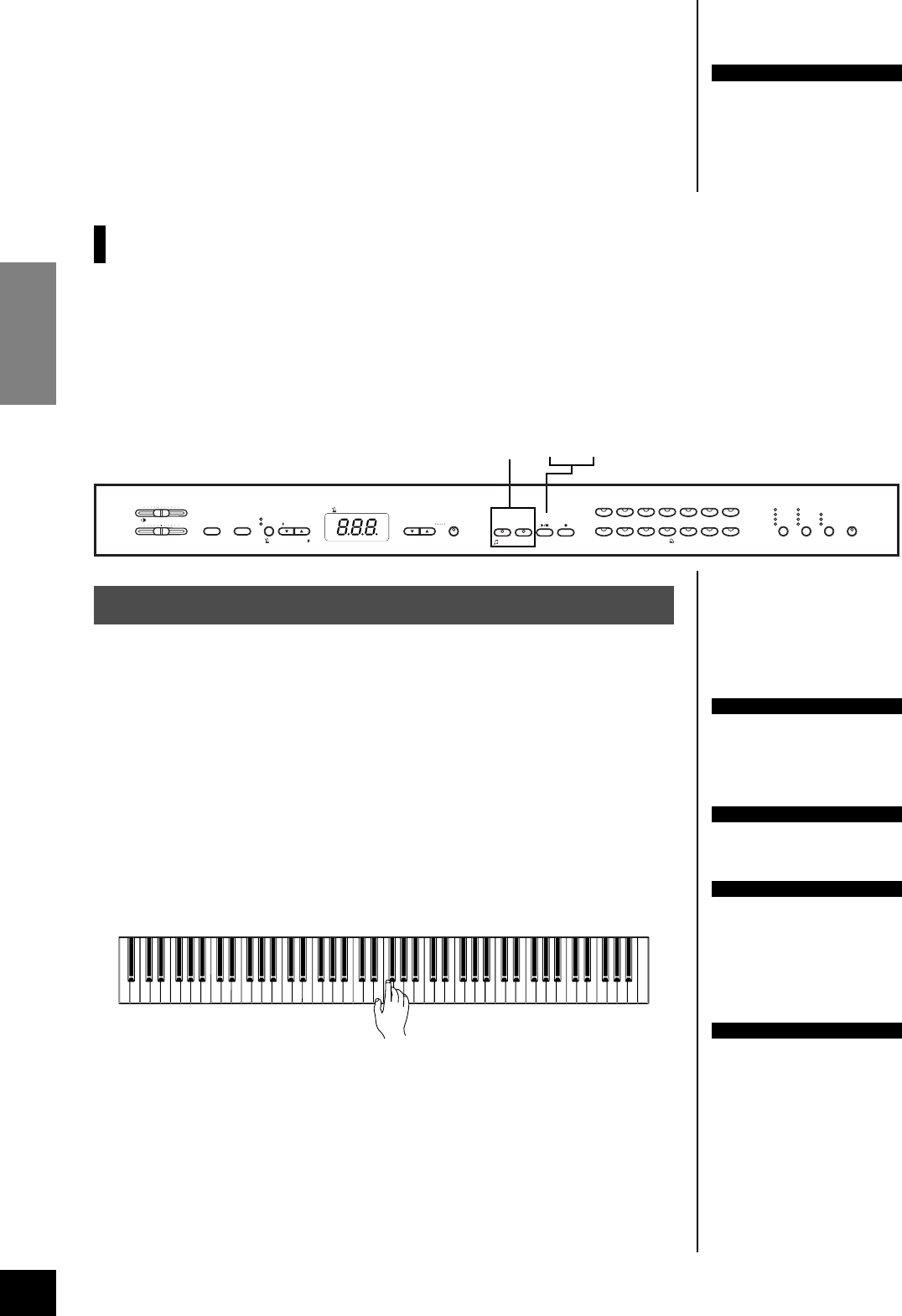
YDP-223 Listening to 50 Piano Preset Songs
ENGLISH
18
4. Exit from Preset Song mode.
Press the [PRESET] button to exit Preset Song mode. The indicator turns off,
and the unit returns to normal play mode.
How to use the practice functions
You can turn the left- and right-hand parts on or off as required so you can practice the
corresponding part (part cancel function) and continuously repeat a specified phrase
within a song (song A-B repeat function). For more information, see pages 18–20.
Practicing a One-Hand Part Using 50 Preset Songs
(Part Cancel Function)
The 50 preset songs have separate left- and right-hand parts on individual tracks. You can turn the
left- and right-hand parts on or off as required so you can practice the corresponding part (the part
that is turned off) on the keyboard. The right-hand part is played by [TRACK1] and the left-hand
part is played by [TRACK2].
1. Turn off the playback part you wish to practice.
After you select a song to practice, press the [TRACK1] or [TRACK2] button to
turn off the corresponding part.
When you first select a song, both [TRACK1] and [TRACK2] indicators light up,
indicating that you can play back both parts. When you press one of the buttons
to turn off playback, the corresponding button indicator turns off and the cor-
responding part playback is muted.
•Pressing the buttons repeatedly toggles playback between on and off.
2. Start playback and playing.
Press the SONG [START/STOP] button to start playback. Play the part you just
turned off.
NOTE
MIDI reception is not possible in
Piano Song mode.
Piano song data is not transmit-
ted via the MIDI connectors.
1
23
MASTER VOLUME
BRILLIANCE
DEMO METRONOME
TEMPO
/
FUNCTION
TEMPO
/
OTHER VALUE
MELLOW BRIGHT
START
/
STOP
TEMPO
FUNCTION
MIN MAX
–
/
NO +
/
YES PRESET
TRACK
1
TRACK
2
START
/
STOP
REC
SONG
GRAND
PIANO 1
CHURCH
ORGAN1
CHURCH
ORGAN2
E.PIANO
1
E.PIANO
2
HARPSI-
CHORD1
HARPSI-
CHORD2
VIBRA-
PHONE
CHOIR GUITAR
ROOM
HALL 1
HALL 2
STAGE
CHORUS
PHASER
TREMOLO
DELAY
HARD
MEDIUM
SOFT
ON
GRAND
PIANO 2
JAZZ
ORGAN
STRINGS
1
STRINGS
2
REVERB EFFECT TOUCH TRANSPOSE
VOIC E
Procedure
NOTE
The Preset Song Part Cancel
function cannot be used during
“ALL” or “rnd” (page 17) play-
back.
TIP
The parts can be turned on or
off even during playback.
TIP
The “Preset Song Part Cancel
Volume” function described on
page 40 can be used to set the
canceled part so that it plays at
a volume from “0” (no sound) to
“20”. The normal setting is “5”.
TERMINOLOGY
Normal setting:
The “Normal setting” refers to
the default setting (factory set-
ting) obtained when you first
turn on the power to the YDP-
223.


















