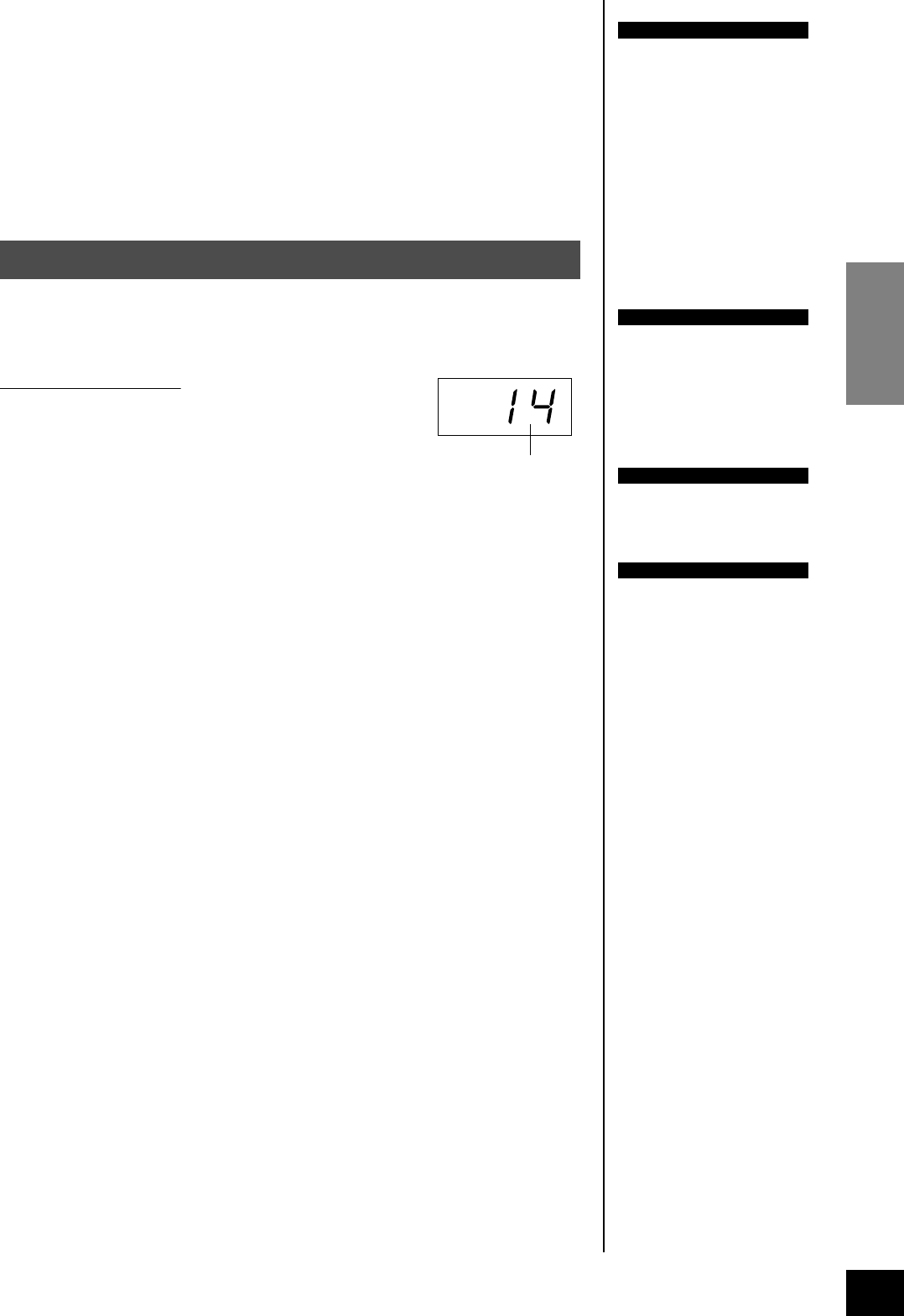
YDP-223 Selecting & Playing Voices
ENGLISH
23
[EFFECT]
The [EFFECT] button allows you to select an effect to give your
sound greater depth and animation.
OFF: When no effect is selected, no EFFECT indicator is lit.
CHORUS: A shimmering, broadening effect
PHASER: Adds a sweeping effect to the sound.
TREMOLO: Tremolo effect
DELAY: Echo effect
To select an effect type press the [EFFECT] button a few times until the indicator corre-
sponding to the desired type lights (the indicators light in sequence each time you press
the [EFFECT] button). No effect is produced when all indicators are off.
Adjusting Effect Depth
You can adjust the effect depth for the selected voice by
using the [–/NO] and [+/YES] buttons while holding the
[EFFECT] button.
The depth range is from 0 through 20. The current depth
setting appears on the LED display while the [EFFECT]
button is held.
TIP
The default effect type (includ-
ing OFF) and depth settings are
different for each voice.
Procedure
TIP
Releasing the [EFFECT] button
changes the effect type.
If you are changing the depth
settings by holding the
[EFFECT] button, pressing the
[EFFECT] button will not
change the effect type.
TIP
depth 0: no effect
depth 20: maximum effect
depth
TIP
Default depth settings are differ-
ent for each voice.
depth


















