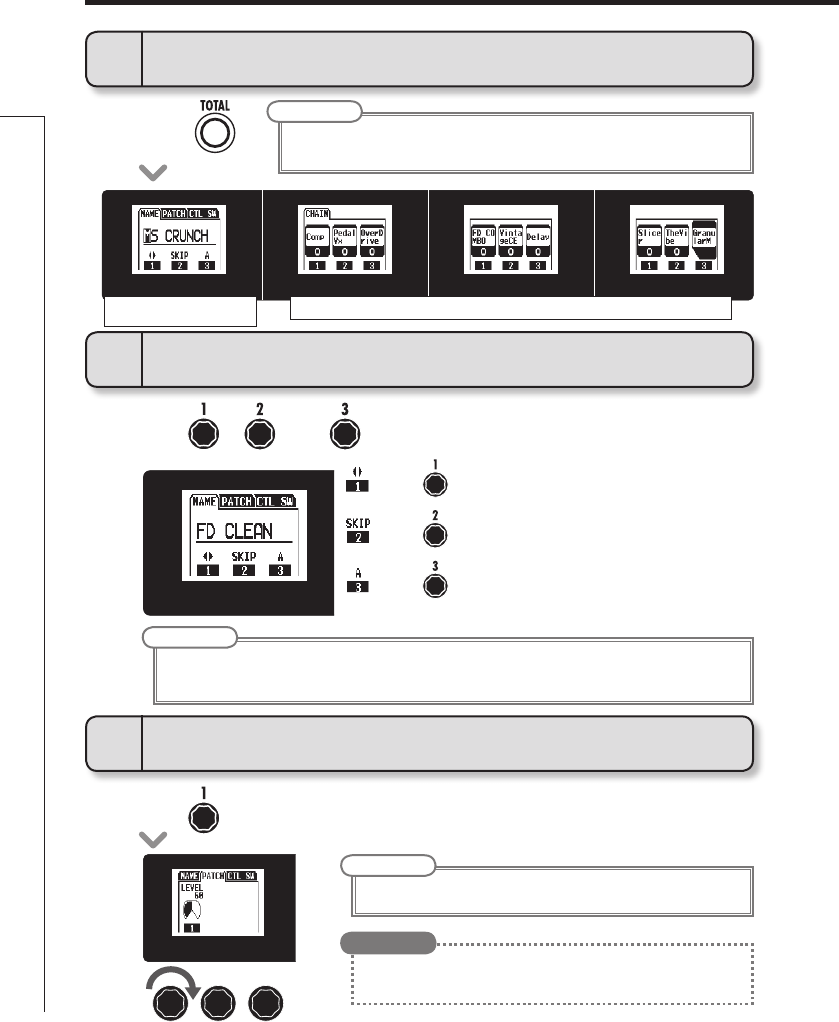
18
Setting patch-specific parameters
21 3 21 3 21 3 21 3
• Turn , and of Effect 1.
• Turn
on Effect 1.
Setting patch-specific parameters
1
To activate the TOTAL menu
3
To adjust the patch level
• Press .
NOTE
• SettingsmadeforTOTALparametersaresavedseparatelyforeachpatch.
• Seepage19forhowtousetheCHAINfunction(effectreordering).
NOTE
• Thesettingrangeis0–120.
• Tochangetheoverallvolumeofallpatches,adjustthemasterlevel
(see page 20).
HINT
2
To change the patch name
: Turn to move the cursor.
: Turn
to change the type of character/symbol.
: Turn
to change the character.
NOTE
• Thefollowingcharactersandsymbolscanbeused.
! # $ % & ' () +, -. ; = @ [] ^ _ ` { } ~A–Z, a–z, 0–9, (space)
21 3 21 3 21 3 21 3
CHAIN
NAME/PATCH LEVEL/
CONTROL SWITCH
21 3 21 3 21 3 21 3


















