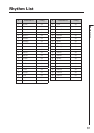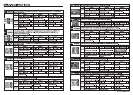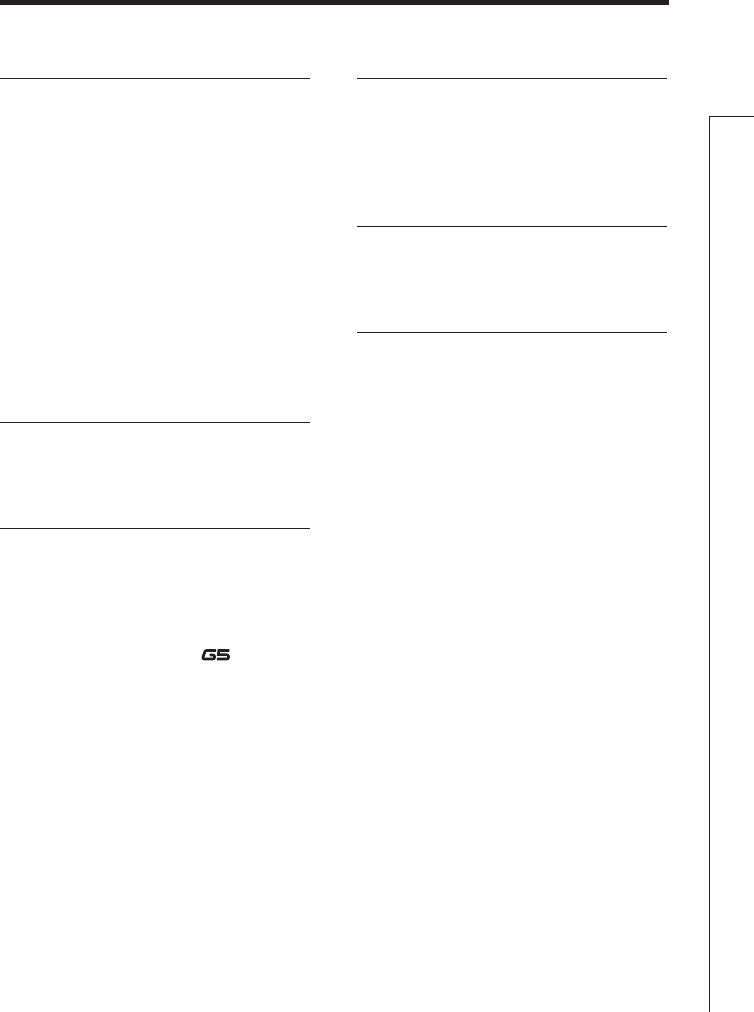
59
Troubleshooting
Troubleshooting
No sound or very low volume
•
Confirm that the POWER switch is set to
"ON".
•Checktheconnections(→P4–5).
•Adjustthepatchlevel(
→P18).
•Adjustthemasterlevel(
→P12).
•
When adjusting the volume with the
Z-Pedal / an expression pedal, make sure
that a suitable volume setting has been set
with the pedal.
•Confirmthatunit is notin mute mode
(→P24).
There is a lot of noise
•Checkshieldedcablesfordefects.
•UseonlyagenuineZOOMACadapter.
The sound distorts strangely/has an odd timbre
•SettheOUTPUTparameteraccordingto
the output equipment (→P23).
•SettheACTIVE/PASSIVEswitchaccording
to the type of guitar pickups or the device
connected directly to the
(→P5).
•Ifyou are usingtheTUBEBOOSTER,
lower the Boost level. (
→P34).
An effect is not working
•
If
the
effect processing capacity is
exceeded,
"
DSP FULL
"
appears on the
effect graphic. In this case, the effect is
bypassed
(→P10)
.
The Z-Pedal is not working well
•ChecktheZ-Pedalsettings(→P12).
•AdjusttheZ-Pedal(
→P38).
The recorded level in a DAW is low
•Checktherecordinglevelsetting(→P22).