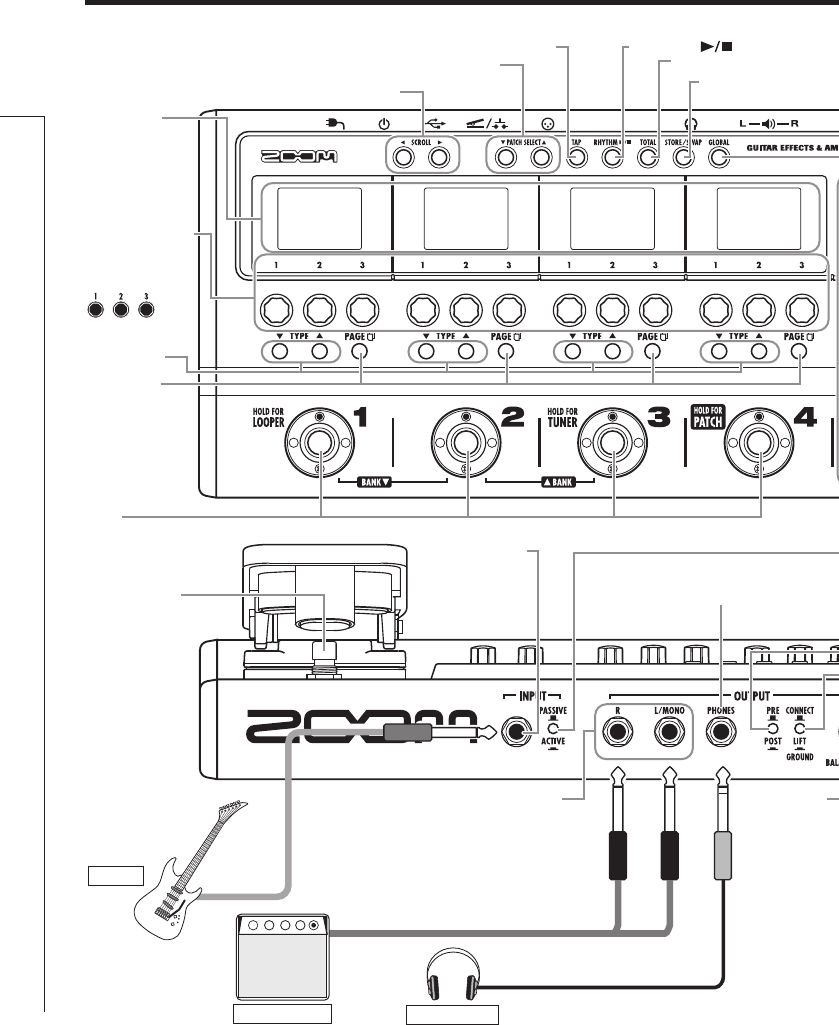
4
Part names
Part names
Front panel
Rear panel
Input jack
Pedal switch
BALANCED
OUT
connector
Output jacks
CONTROL
IN jack
USB jackPHONES jack
DC9V
AC adapter
connector
POWER (eco) switch
PAGE key
Footswitches
1-4
TUBE BOOSTER
switch
TAP key
SCROLL keys
PATCH SELECT keys
TOTAL key
GLOBAL key
Z-Pedal
BOOST knob
TUBE BOOSTER
TONE knob
TYPE keys
GROUND switch
Use this switch to connect or
disconnect the BALANCED OUT
connector with the ground. Set it to
“LIFT” (pushed in) to separate the
signal path from the grounding pin.
Set it to “CONNECT” (not pushed
in) to connect the grounding pin to
the ground.
PRE/POST switch
Use this switch to set the point when
the signal is output from the
BALANCED OUT connector.
Set it to “POST” (pushed in) to output
the signal after the effects. Set it to
“PRE” (not pushed in) to output the
signal before the effects.
ACTIVE/PASSIVE switch
Use this switch to set the input type.
Set this to “ACTIVE” (pushed in) if
you have an effect pedal connected
between your instrument and the
or you are directly connecting a guitar
with active pickups.
Set this to “PASSIVE” (not pushed
in) if you are directly connecting a
guitar with passive pickups.
STORE/SWAP key
Displays
(From left to
right, these are
called “Effect 1”
to “Effect 4” in
this manual.)
Parameter
knobs1–3
(These are shown
as
in this manual.)
RHYTHM [ ] key
Guitar
FP01/FP02
FS01
ZOOM AD-16 AC adapter
Computer
Guitar amp
Headphones


















