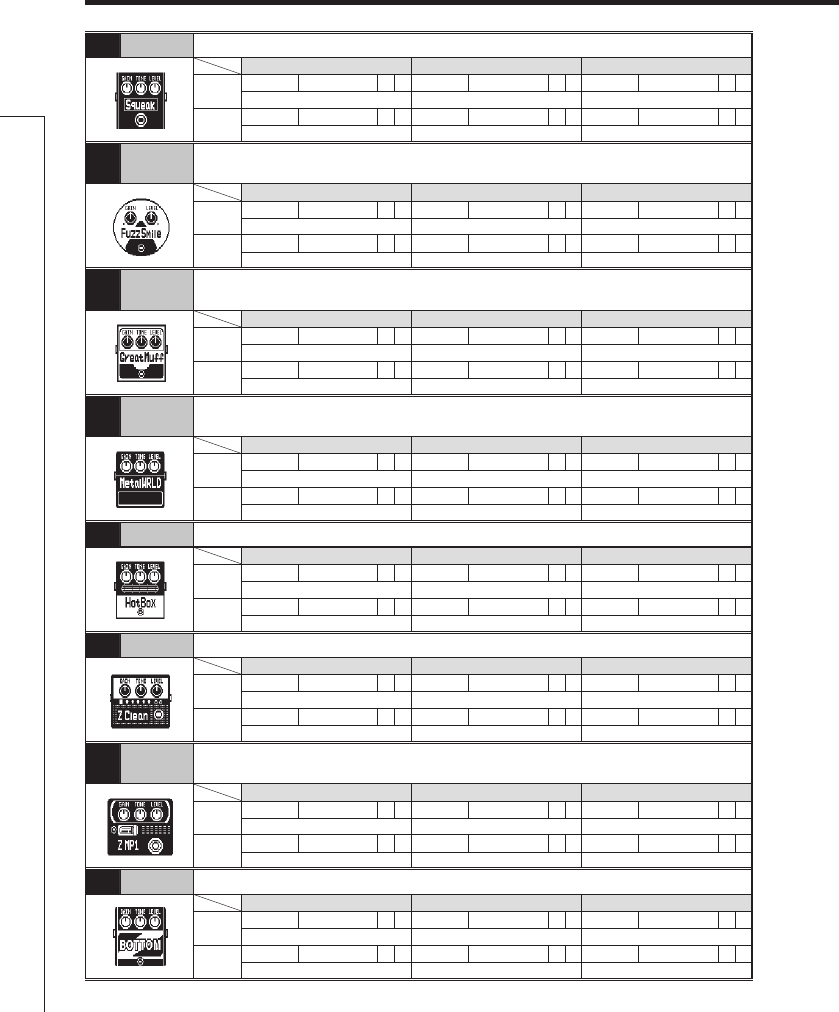
44
Effect Types and Parameters
Effect Types and Parameters
028 Squeak
Simulation of the popular Pro Co Rat famous for its edgy distortion sound.
Knob1 Knob2 Knob3
Page01
Gain 0–100 P Tone 0–100 Level 0–150 P
Adjusts the gain. Adjusts the tone. Adjusts the output level.
Page02
029 FuzzSmile
Simulation of the Fuzz Face, which has made rock history with its humorous panel design
and smashing sound.
Knob1 Knob2 Knob3
Page01
Gain 0–100 P Tone 0–100 Level 0–150 P
Adjusts the gain. Adjusts the tone. Adjusts the output level.
Page02
030
GreatMuff
Simulation of the Electro-Harmonix Big Muff, which is loved by famous artists around the
world for its fat, sweet fuzz sound.
Knob1 Knob2 Knob3
Page01
Gain 0–100 P Tone 0–100 Level 0–150 P
Adjusts the gain. Adjusts the tone. Adjusts the output level.
Page02
031
MetalWRLD
Simulation of the Boss Metal Zone, which is characterized by long sustain and a powerful
lower midrange.
Knob1 Knob2 Knob3
Page01
Gain 0–100 P Tone 0–100 Level 0–150 P
Adjusts the gain. Adjusts the tone. Adjusts the output level.
Page02
032 HotBox Simulation of the compact Matchless Hotbox pre-amplifier with a built-in tube.
Knob1 Knob2 Knob3
Page01
Gain 0–100 P Tone 0–100 Level 0–150 P
Adjusts the gain. Adjusts the tone. Adjusts the output level.
Page02
033 Z Clean ZOOM original unadorned clean sound.
Knob1 Knob2 Knob3
Page01
Gain 0–100 P Tone 0–100 Level 0–150 P
Adjusts the gain. Adjusts the tone. Adjusts the output level.
Page02
034 Z MP1
An original sound created by merging characteristics of an ADA MP1 and a MARSHALL
JCM800.
Knob1 Knob2 Knob3
Page01
Gain 0–100 P Tone 0–100 Level 0–150 P
Adjusts the gain. Adjusts the tone. Adjusts the output level.
Page02
035 Z Bottom A high gain sound that emphasizes low and middle frequencies.
Knob1 Knob2 Knob3
Page01
Gain 0–100 P Tone 0–100 Level 0–150 P
Adjusts the gain. Adjusts the tone. Adjusts the output level.
Page02


















