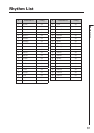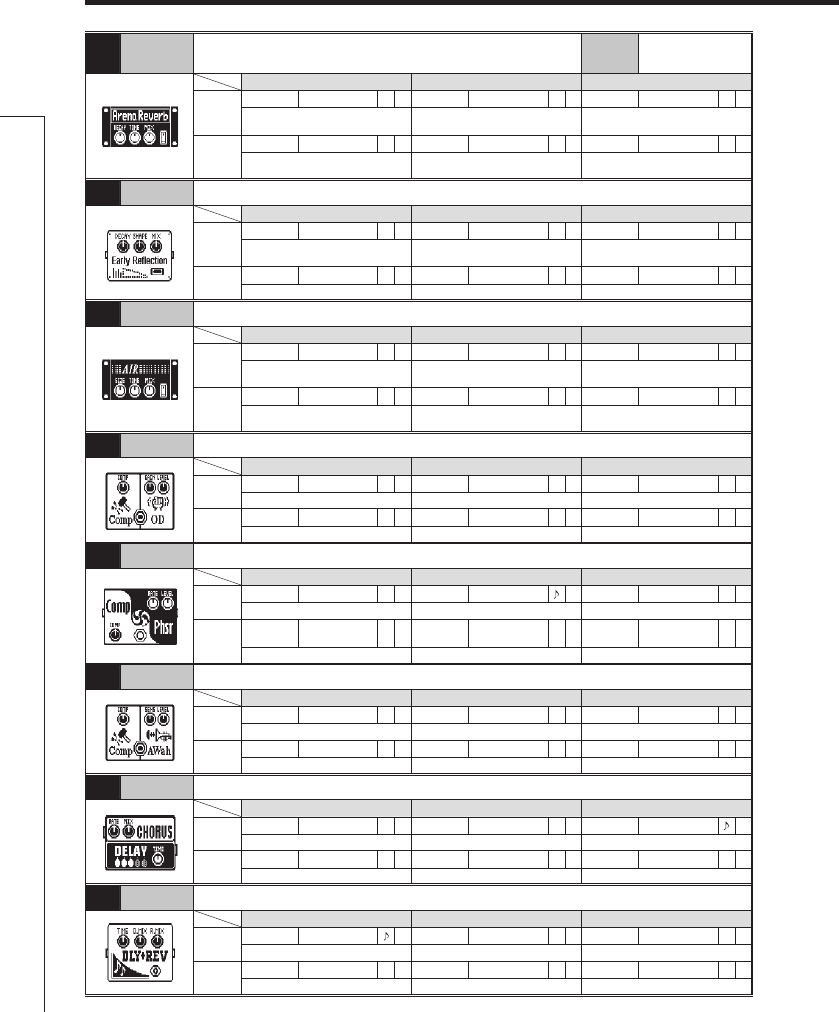
56
Effect Types and Parameters
Effect Types and Parameters
110 Arena
This reverb effect simulates the acoustics of a large enclosure
such as a sports arena.
FS InputMute
Knob1 Knob2 Knob3
Page01
Decay 1–30 P Tone 0–10 Mix 0–100 P
Sets the duration of the reverberations.
Adjusts the tone.
Adjusts the amount of effected sound
that is mixed with the original sound.
Page02
PreD 1–100 Level 0–150 P
Adjusts the delay between input of the
original sound and start of the reverb sound.
Adjusts the output level.
111 EarlyRef Thiseffectreproducesonlytheearlyreectionsofreverb.
Knob1 Knob2 Knob3
Page01
Decay 1–30 Shape -10–10 P Mix 0–100 P
Adjusts the duration of the reverb. Adjusts the effect envelope.
Adjusts the amount of effected sound
that is mixed with the original sound.
Page02
Tone 0–10 Level 0–150 P
Adjusts the tone. Adjusts the output level.
11 2 Air This effect reproduces the ambience of a room, to create spatial depth.
Knob1 Knob2 Knob3
Page01
Size 1–100 Tone 0–10 Mix 0–100 P
Sets the size of the space. Adjusts the tone.
Adjusts the amount of effected sound
that is mixed with the original sound.
Page02
Ref 0–10 P Level 0–150 P
Adjusts the amount of reflection
from the wall.
Adjusts the output level.
11 3
Comp+OD
This effect combines compressor and overdrive.
Knob1 Knob2 Knob3
Page01
Comp 0–10 Gain 0–100 P Level 0–150 P
Sets compressor strength. Sets overdrive gain. Adjusts the output level.
Page02
Tone 0–100
Sets overdrive tone.
114
Comp+Phsr
This effect combines compressor and phaser.
Knob1 Knob2 Knob3
Page01
Comp 0–10 Rate 1–50
P Level 0–150 P
Sets compressor strength. Sets the speed of the modulation. Adjusts the output level.
Page02
Color
4STG,8STG,
inv 4, inv 8
Sets phaser color.
11 5
Comp+AWah
This effect combines compressor and auto-wah.
Knob1 Knob2 Knob3
Page01
Comp 0–10 Sense
-10–-1, 1–10
P Level 0–150 P
Sets compressor strength. Sets auto-wah sensitivity. Adjusts the output level.
Page02
Reso 0–10 P
Sets resonance of auto-wah.
11 6 Cho+Dly This effect combines chorus and delay.
Knob1 Knob2 Knob3
Page01
ChoRt 1–50 P ChoMx 0–100 P DlyTm 1–2000
Adjusts chorus rate. Adjusts chorus mix. Adjusts delay time.
Page02
DlyFB 0–100 P DlyMx 0–100 P Level 0–150 P
Adjusts delay feedback. Adjusts delay mix. Adjusts the output level.
11 7 Dly+Rev This effect combines delay and reverb.
Knob1 Knob2 Knob3
Page01
DlyTm 1–2000
DlyMx 0–100 P RevMx 0–100 P
Adjusts delay time. Adjusts delay mix. Adjusts reverb mix.
Page02
DlyFB 0–100 P Level 0–150 P
Adjusts delay feedback. Adjusts the output level.