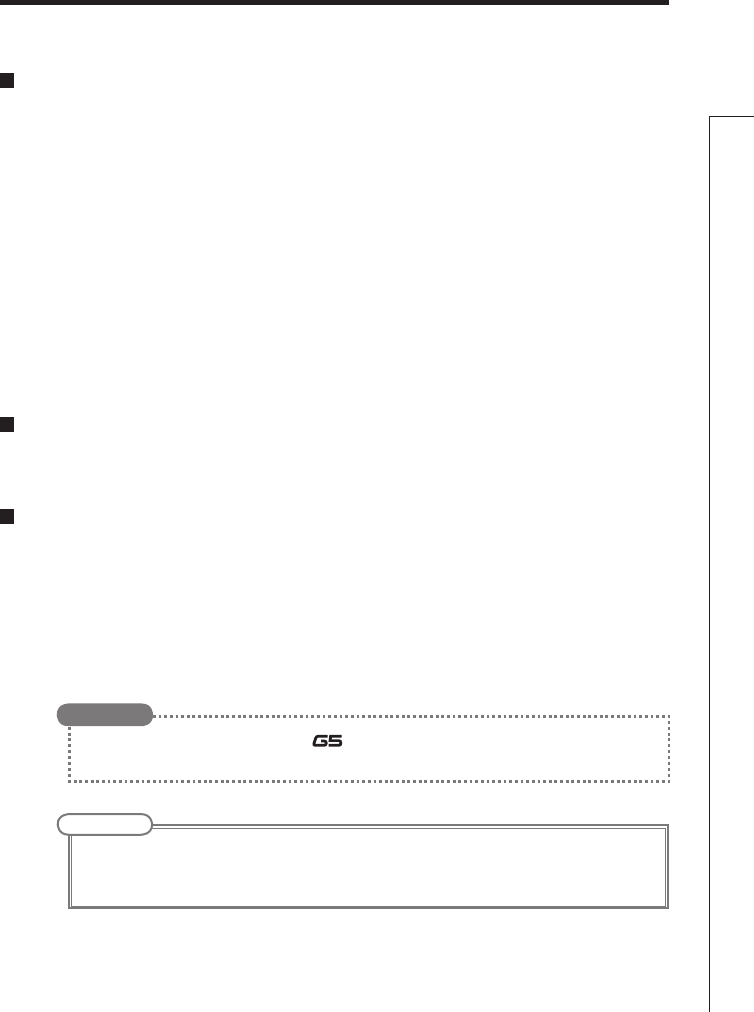
35
Using Audio Interface Functions
Using Audio Interface Functions
Compatible OS
Windows
Windows
®
XP SP3 (32bit) or newer
Windows
®
Vista SP1 (32bit, 64bit) or newer
Windows
®
7 (32bit, 64bit)
32bit: Intel
®
Pentium
®
41.8GHzorfaster,RAM1GBormore
64bit: Intel
®
Pentium
®
DualCore2.7GHzorfaster,RAM2GBormore
Mac
OS X 10.5/10.6/10.7
Intel
®
CoreDuo1.83GHzorfaster
RAM1GBormore
Quantization (bit-rate)
16-bit
Sampling frequency
44.1kHz
• You can adjust the balance between the and computer signals. (See page 22.)
• Youcanadjusttherecordinglevel.(Seepage22.)
HINT
NOTE
• TomonitorthesignalofyourconnectedguitarafterithaspassedthroughyourDAWsoftware,setUSB
AUDIO MONITOR balance to 100. (See page 22.)
Atothersettings,theoutputsignalwillsoundlikeaangereffectisbeingused.
For details about recording, playback and other functions, please see the included
startup guide.
This unit can be used with computers running the following operating systems


















