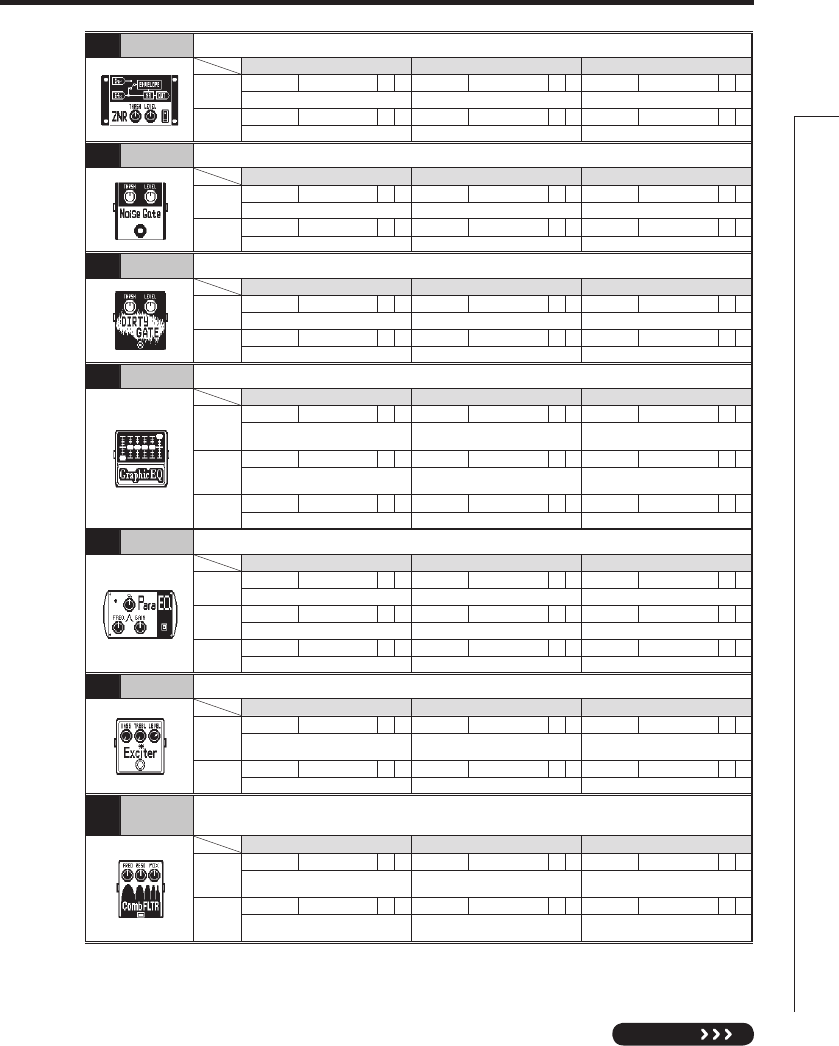
41
NEXT
Effect Types and Parameters
006 ZNR
ZOOM's unique noise reduction cuts noise during pauses in playing without affecting the tone.
Knob1 Knob2 Knob3
Page01
THRSH 1–25 P DETCT GtrIn,EfxIn Level 0–150 P
Adjusts the effect sensitivity. Sets control signal detection level. Adjusts the output level.
Page02
007
NoiseGate
This is a noise gate that cuts the sound during playing pauses.
Knob1 Knob2 Knob3
Page01
THRSH 1–25 P Level 0–150 P
Adjusts the effect sensitivity. Adjusts the output level.
Page02
008 DirtyGate This vintage style gate features a characteristic way of closing.
Knob1 Knob2 Knob3
Page01
THRSH 1–25 P Level 0–150 P
Adjusts the effect sensitivity. Adjusts the output level.
Page02
009
GraphicEQ
This unit has a six band equalizer.
Knob1 Knob2 Knob3
Page01
160Hz -12–12 400Hz -12–12 800Hz -12–12
Boosts or cuts the low (160 Hz) frequency
band.
Boosts or cuts the low-middle (400
Hz) frequency band.
Boosts or cuts the middle (800 Hz)
frequency band.
Page02
3.2kHz -12–12 6.4kHz -12–12 12kHz -12–12
Boosts or cuts the high (3.2 kHz)
frequency band.
Boosts or cuts the extremely high
(6.4 kHz) frequency band.
Boosts or cuts the harmonics (12
kHz) frequency band.
Page03
Level 0–150 P
Adjusts the output level.
010 ParaEQ This is a 2-band parametric equalizer.
Knob1 Knob2 Knob3
Page01
Freq1 20Hz–20kHz Q1
0.5, 1, 2, 4, 8, 16
Gain1 -12–12
Adjusts center frequency of EQ1. Adjusts EQ1 Q. Adjusts EQ1 gain.
Page02
Freq2 20Hz–20kHz Q2
0.5, 1, 2, 4, 8, 16
Gain2 -12–12
Adjusts center frequency of EQ2. Adjusts EQ2 Q. Adjusts EQ2 gain.
Page03
Level 0–150 P
Adjusts the output level.
011 Exciter Adjusts the depth of the compression.
Knob1 Knob2 Knob3
Page01
Bass 0–100 Trebl 0–100 Level 0–150 P
Adjusts the amount of low-frequency
phase correction.
Adjusts the amount of high-frequency
phase correction.
Adjusts the level of the signal after it
has passed through the module.
Page02
012
CombFLTR
Thiseffectusesthecomblterthatresultsfromxingthemodulationoftheangerlike
an equalizer.
Knob1 Knob2 Knob3
Page01
Freq 1–50 P Reso -10–0–10 P Mix 0–100 P
This sets the emphasized frequency.
Adjusts the intensity of the resonance
sound of the effect.
Adjusts the amount of effected sound
that is mixed with the original sound.
Page02
HiDMP 0–10 Level 0–150 P
Adjusts the treble attenuation of the
effect sound.
Adjusts the output level.


















