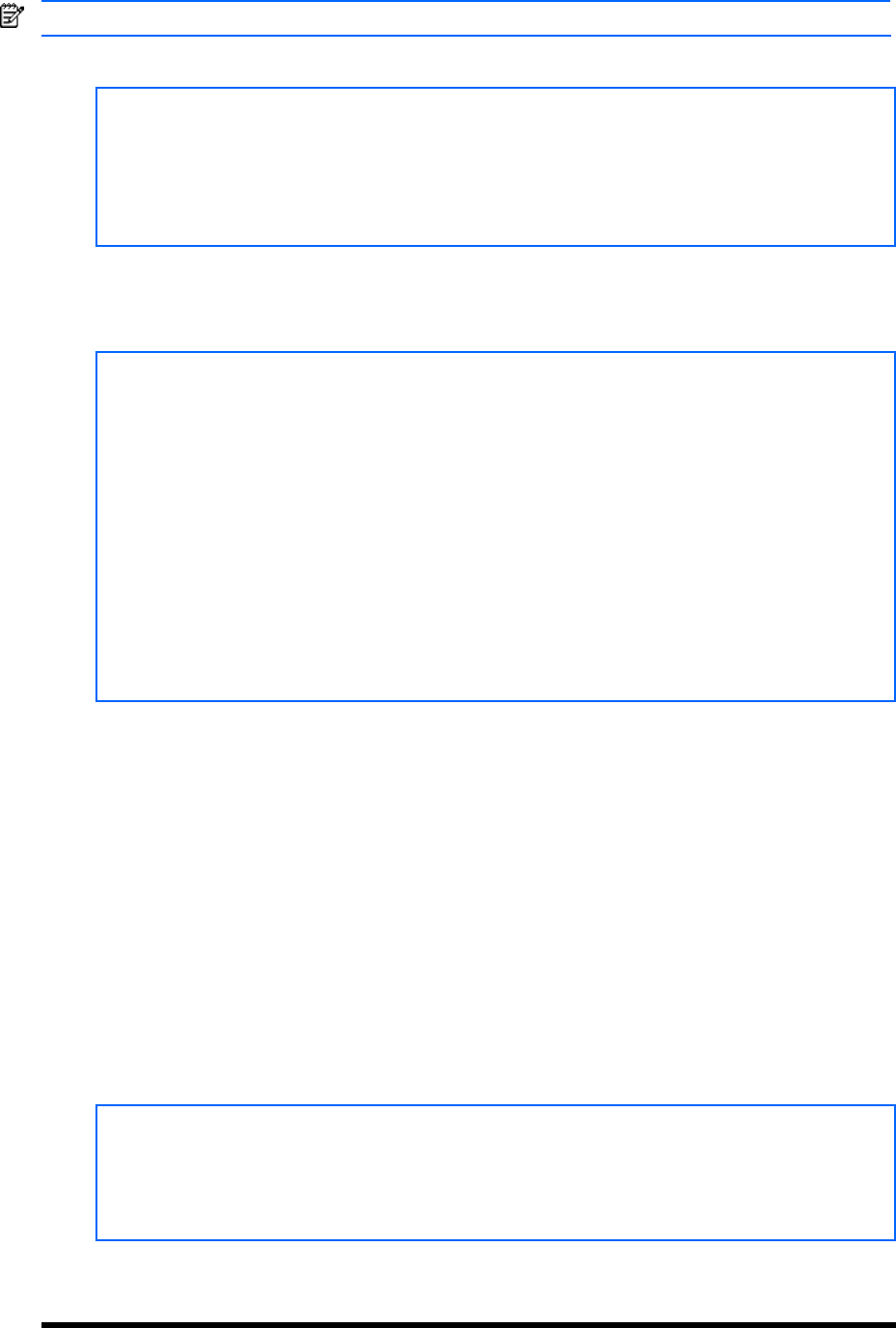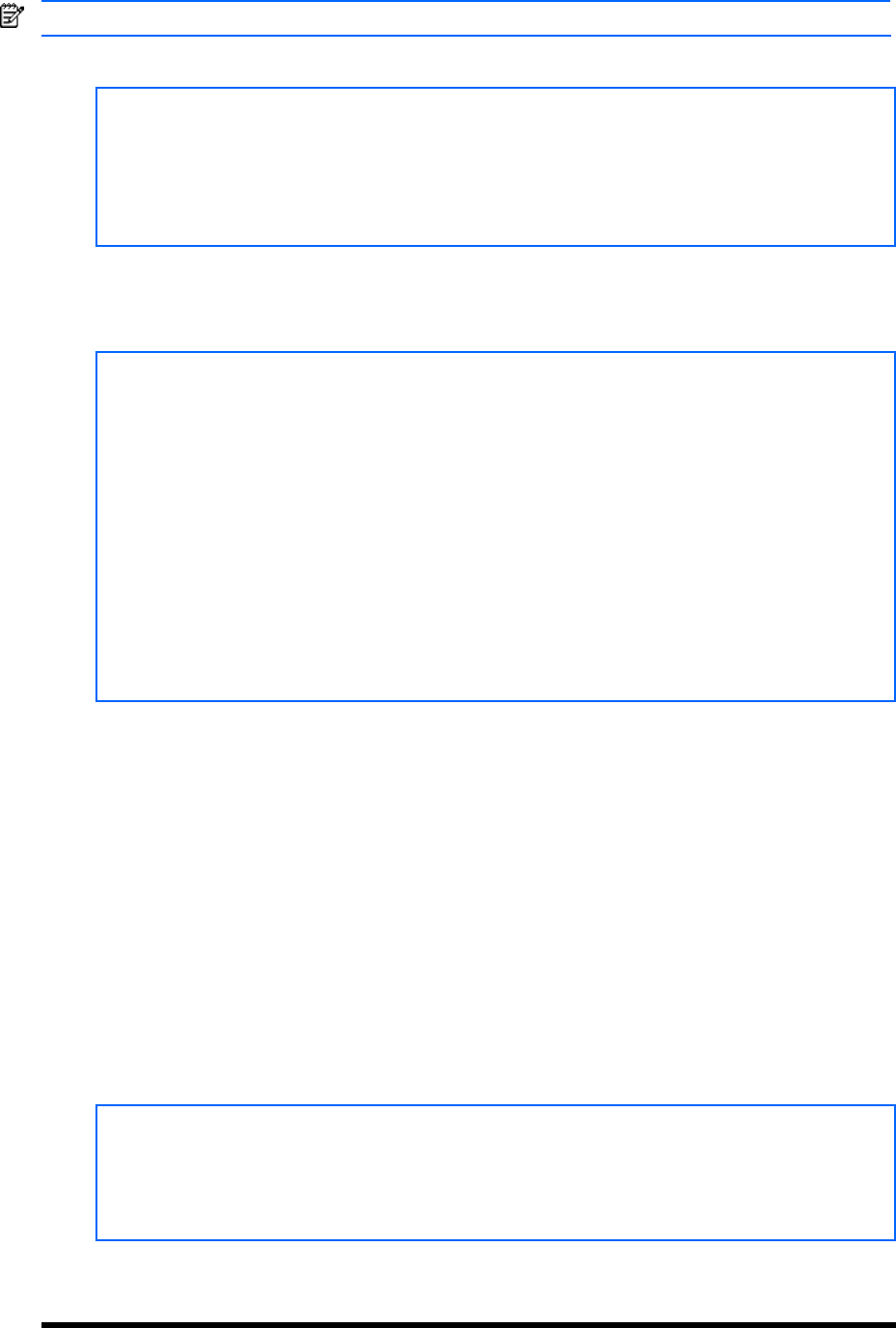
Information Menu 51
RIP user configuration
NOTE: RIP commands are available only on the GbE2c Layer 2/3 Ethernet Blade Switch.
Command: /info/l3/rip/dump <1-255>
RIP USER CONFIGURATION :
RIP on updat 30
RIP Interface 2 : 102.1.1.1, enabled
version 2, listen enabled, supply enabled, default none
poison disabled, trigg enabled, mcast enabled, metric 1
auth none,key none
RIP Interface 3 : 103.1.1.1, enabled
version 2, listen enabled, supply enabled, default none
poison disabled, trigg enabled, mcast enabled, metric 1
IP information
Command: /info/l3/ip
Interface information:
1: 47.80.23.243 255.255.254.0 47.80.23.255, up
Default gateway information:
1: 47.80.22.1, up
2: 47.80.225.2, up
Current BOOTP relay settings: OFF
0.0.0.0, 0.0.0.0
Current IP forwarding settings: OFF, dirbr disabled
Current network filter settings:
none
Current route map settings:
The following interface and default gateway information is displayed (some fields apply only to the GbE2c Layer 2/3
Ethernet Blade Switch):
• Interface number
• IP address
• IP mask
• IP broadcast address
• Operational status
• BootP relay settings
• IP forwarding settings
• Network filter settings
• Route map settings
IGMP multicast group information
Command: /info/l3/igmp
[IGMP Multicast Group Menu]
mrouter - Show IGMP Snooping Multicast Router Port information
find - Show a single group by IP group address
vlan - Show groups on a single vlan
port - Show groups on a single port
trunk - Show groups on a single trunk
dump - Show all groups
The following table describes the commands used to display information about IGMP groups learned by the switch.
Table 35 IGMP Multicast Group menu options