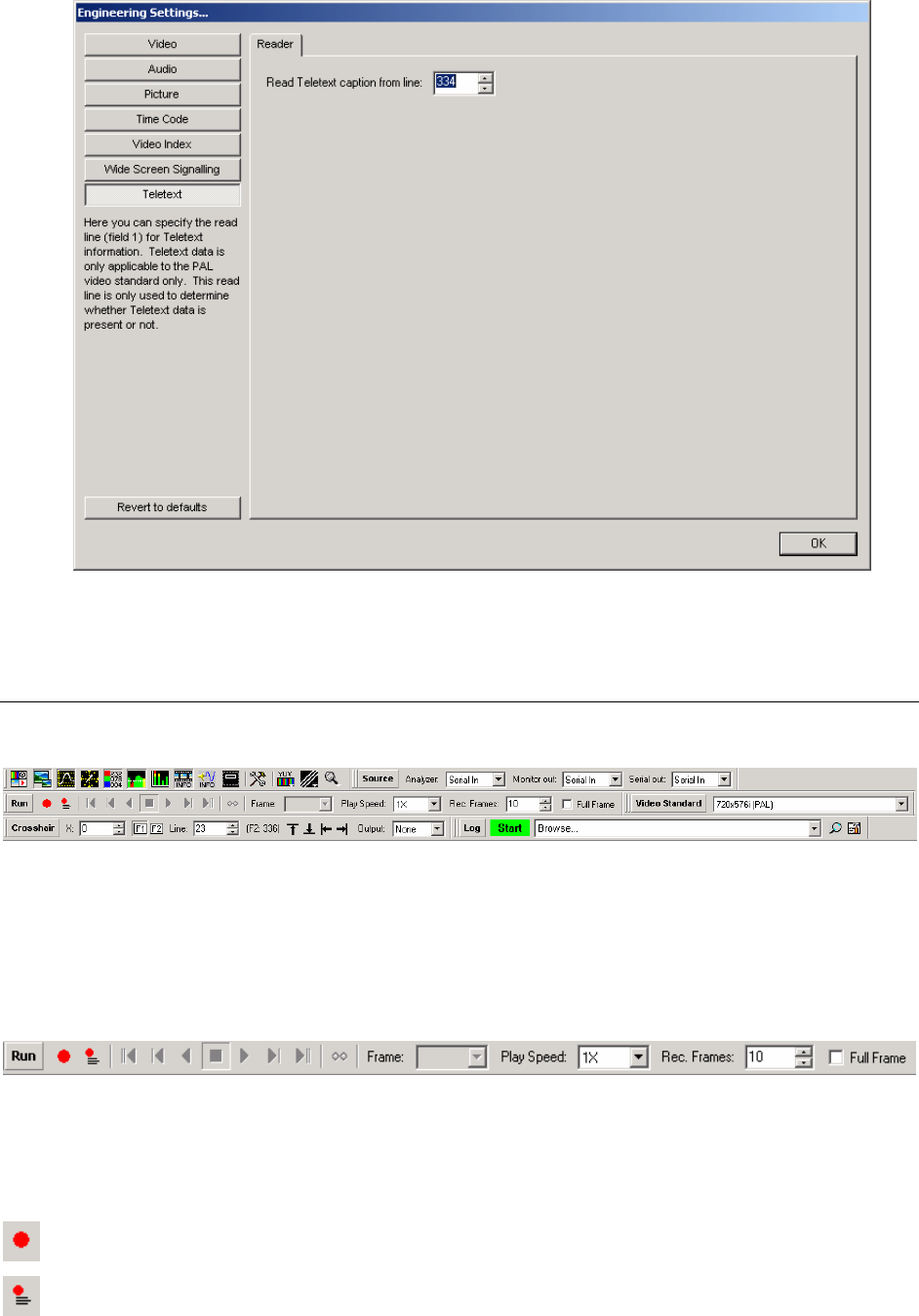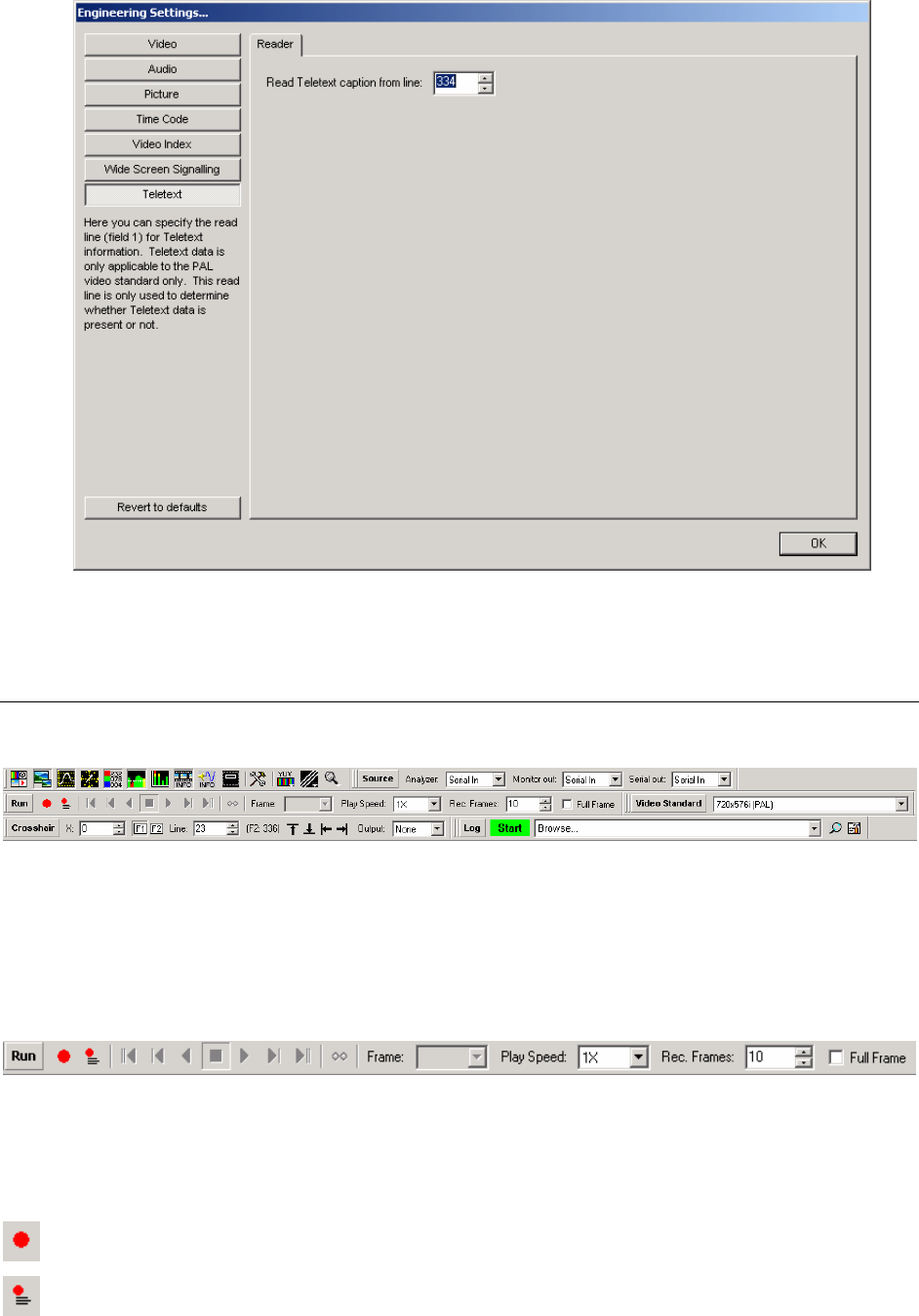
Page
It is necessary to specify the correct line number that contains the data.
This feature only works in SD.
Toolbar Icons
Beneath the menus there is a row of icons, referred to collectively as the toolbars, which
provide direct access to many of the functions contained in the menus. The toolbars
shown here are just one arrangement with most of the toolbars activated. Of course,
Windows provides the ability to undock or move each toolbar individually, so they may be
positioned differently.
Run (Transport) Toolbar (with Motion/Capture option)
The first icons are all concerned with the Time Shift feature, and sequence transport
control, and will only be active once a sequence is loaded or captured.
The Time Shift feature is only active if the Advance Option Package is present. It
provides the ability to trigger a video capture only if a specified error condition occurs.
Captured video can then be reviewed or stored to disk for later view.
Enter Time Shift mode and wait for a trigger
Configure Time Shift mode. This brings up the Time Shift dialogue box, which is shown
below.